filmov
tv
How to Create an Interactive PDF Flipbook Ebook

Показать описание
First 1000 members joining using above link will get free trial of 1 month.
🎬𝗧𝗮𝗯𝗹𝗲 𝗼𝗳 𝗰𝗼𝗻𝘁𝗲𝗻𝘁𝘀
0:00 Intro
0:41 Create an account in Canva
1:23 Create a design for our PDF
3:28 Add new page to your PDF
5:42 Convert your PDF into a Flipbook
📌 𝗙𝗼𝗹𝗹𝗼𝘄 𝘁𝗵𝗲𝘀𝗲 𝘀𝗶𝗺𝗽𝗹𝗲 𝘀𝘁𝗲𝗽𝘀
Step 1: Create an account in Canva
And it will take you to canva website,
Sign up and create your account.
Step 2: Create a design for our PDF
Click ‘Create a design’ ► A4 Document
You will find blank page, to add text to your PDF,
Click text, select your text type you want by clicking on that
And enter the text you want, and drag the text to the place you want,
You can resize the text, change the font style,
To add Image, click ‘uploads’ ► Upload media and add image,
To add shape to your PDF, select element and choose your shape,
And drag and drop to your page, you can change the colour to your shape
To add new page, click ‘add Page’,
To add table of contents, click ‘Template’ search for your template,
And add it to your page, now you can edit the content of the page
Like wise you can add all the pages and create your PDF
Step 3: Convert your PDF into a Flipbook
It will take you to issuu website, select the basic plan & click Get started’
And create your account, now to connect issuu account to canva,
Go to Canva, open your PDF, and click share, ► More ,
Search for Issuu and click on it, Now click Connect twice, ►Accept,
Now choose no .of pages you want to convert into flipbook & click ‘Done ► Save’
To view click ‘View in issuu’, click on your filpbook, click ‘Publish Now ► Confirm & Publish’
To share your flipbook, copy the link and share the link.
This is how you can create a PDF Flipbook.
🎁 𝗧𝗼𝗼𝗹𝘀 & 𝗗𝗶𝘀𝗰𝗼𝘂𝗻𝘁𝘀
🙌 𝗢𝗳𝗳𝗶𝗰𝗶𝗮𝗹𝗹𝘆:
💬 𝗙𝗼𝗹𝗹𝗼𝘄 & 𝗖𝗵𝗮𝘁 𝘄𝗶𝘁𝗵 𝘂𝘀:
Комментарии
 0:04:20
0:04:20
 0:08:47
0:08:47
 0:19:21
0:19:21
 0:01:19
0:01:19
 0:20:32
0:20:32
 0:06:57
0:06:57
 0:10:12
0:10:12
 0:01:05
0:01:05
 2:02:00
2:02:00
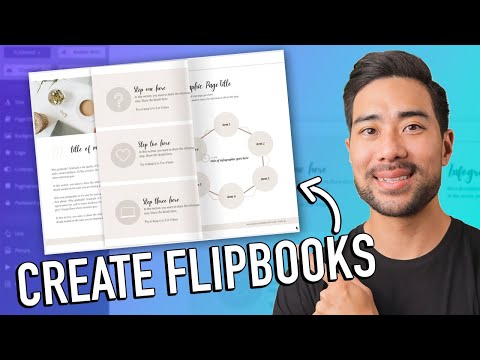 0:11:56
0:11:56
 0:21:34
0:21:34
 0:00:55
0:00:55
 0:07:36
0:07:36
 0:10:04
0:10:04
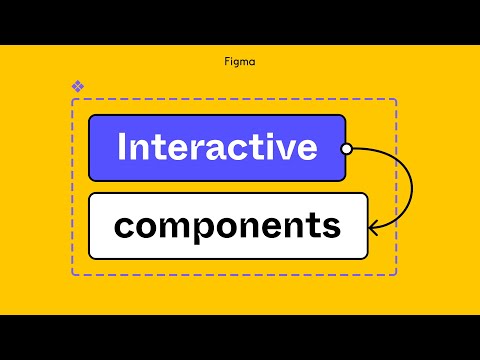 0:08:45
0:08:45
 0:13:53
0:13:53
 0:40:32
0:40:32
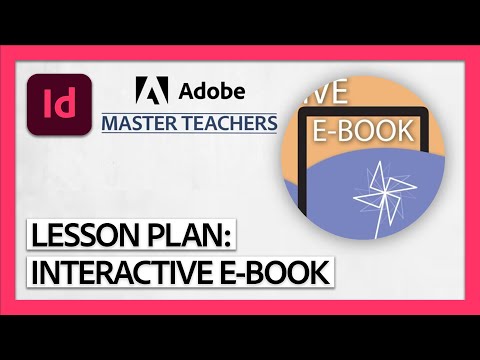 0:00:30
0:00:30
 0:06:10
0:06:10
 0:04:08
0:04:08
 0:16:09
0:16:09
 0:37:40
0:37:40
 0:18:42
0:18:42
 0:00:24
0:00:24