filmov
tv
SOLIDWORKS Tech Tip - Design Tables

Показать описание
Many part designs are created with the intent to have multiple versions with slight variations from one to the next. One of the simplest ways of them is by implementing a design table. A design table takes the user-specified dimensions and features in a model, and allows for those dimensions to be changed or have features suppressed and unsuppressed for each configuration.
SOLIDWORKS Tech Tip - Design Tables
SOLIDWORKS Tech Tip Wires, Cables, Tubing
SOLIDWORKS Tech Tip: Sketching Shortcuts And Quick Tips
SOLIDWORKS Tech Tip: Top-Down Assembly Modeling
SOLIDWORKS Tech Tip - Surfacing Techniques Made Easy
Proto Tech Tip - Adding Marking to your SolidWorks Design
SOLIDWORKS Tech Tip - Compare Documents Command
SOLIDWORKS Tech Tip: Sketching Techniques Every Engineer Should Know
SOLIDWORKS Tech Tip: Getting Started With Multibody Modeling
SOLIDWORKS Tech Tip - Sheet Format vs Drawing Sheet
SOLIDWORKS Tech Tip - Thickness Analysis
Tech Tip - SOLIDWORKS 3D Sketching
SOLIDWORKS Tech Tip: Advanced Multibody Modeling in SOLIDWORKS
Tech Tip: SOLIDWORKS 2015 Tutorial - Advancing Advanced & Mechanical Mates
Video Tech Tip: How to Use Sketch Driven Patterns in SOLIDWORKS
SOLIDWORKS Tech Tip - Move and Copy Dimensions Between Drawing Views
SOLIDWORKS Video Tech Tip: Organizing Your Designs With Folders In The Feature Tree
Tech Tip: SOLIDWORKS 2015 Tutorial - Break Views In Drawings
Tech Tip - SOLIDWORKS 2018 Rollout Tips and Tricks Session Part 1
SOLIDWORKS Tech Tip: Using Silhouette Entities
Tech Tip - SOLIDWORKS Configuration Rebuild
Proto Tech Tip - Designing with Pre-Made Templates in SolidWorks
SOLIDWORKS Tech Tip: Excel Vs SOLIDWORKS Configurations for Design Tables
Video Tech Tip: SOLIDWORKS Routing: 3 Routing Tips in 3 Minutes
Комментарии
 0:02:58
0:02:58
 0:05:02
0:05:02
 0:03:38
0:03:38
 0:05:05
0:05:05
 0:04:43
0:04:43
 0:02:50
0:02:50
 0:05:52
0:05:52
 0:06:33
0:06:33
 0:05:16
0:05:16
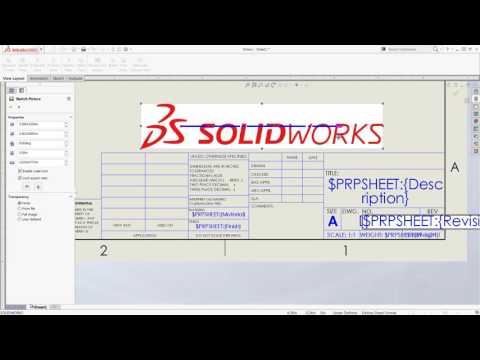 0:03:11
0:03:11
 0:02:42
0:02:42
 0:04:30
0:04:30
 0:03:53
0:03:53
 0:04:37
0:04:37
 0:03:40
0:03:40
 0:01:59
0:01:59
 0:01:27
0:01:27
 0:01:57
0:01:57
 0:14:41
0:14:41
 0:02:40
0:02:40
 0:03:33
0:03:33
 0:04:59
0:04:59
 0:06:42
0:06:42
 0:02:48
0:02:48