filmov
tv
SOLIDWORKS Tech Tip - Sheet Format vs Drawing Sheet

Показать описание
Drawings contain extremely important information about a design, such as model dimensions, a bill of materials, or tolerance standards for example. All of the information in the drawing is stored either at the drawing sheet level, or within the sheet format. To distinguish them, you can think of the sheet format as a kind of base layer that contains reference information about the model.
SOLIDWORKS Tech Tip - Sheet Format vs Drawing Sheet
SOLIDWORKS Tech Tip: Sheet Format vs Drawing Sheet
SOLIDWORKS Tech Tip: Sheet Metal Features
SOLIDWORKS Tech Tip: Getting Started with Sheet Metal
Proto Tech Tip - Save Time Opening Multi-Sheet Drawings in SolidWorks
SOLIDWORKS Tech Tip: Getting Started With Multibody Modeling
SOLIDWORKS Tech Tip: Sheet Metal Tab and Slot Feature
SOLIDWORKS Tech Tip: Form Tool Uses in Sheet Metal
SOLIDWORKS Tech Tip: Everything You Need To Know To Get Started With Creating Part Templates
SOLIDWORKS Tech Tip: Getting Started With Surface Modeling
SOLIDWORKS Tech Tip: Automate Borders and Title Block Options
SolidWorks Tech Tips: Convert Solid to Sheet Metal
Exporting Sheet Metal to DXF Layers | SOLIDWORKS Tech Tip
SOLIDWORKS Tech Tip #1: How to Flatten a Sheet Metal Part in SOLIDWORKS
Video Tech Tip: SOLIDWORKS Sheet Metal - Body and Fill Patterns
SOLIDWORKS Tech Tip #3: Unable to Unfold Part, Sheet Metal Bend Radius Issue Solved
Proto Tech Tip - How to Use the SolidWorks End Condition Feature
Proto Tech Tip - Closed Corners in Solidworks
SOLIDWORKS Tech Tip | Assembly Mold Tools
Tech Tip - Update Your Drawing Templates with Ease in SOLIDWORKS 2016
Video Tech Tip: Multi Sheets in SOLIDWORKS PCB 2016
Video Tech Tip: SOLIDWORKS Sheet Metal - Adding Additional Gauge Sizes to Your Existing Gauge Table
Video Tech Tip: How to Create a Rabbet in SOLIDWORKS Sheet Metal Using Weldments
SOLIDWORKS Tech Tip: The New Sheet Metal Flange Option and the New Bend Notch Feature
Комментарии
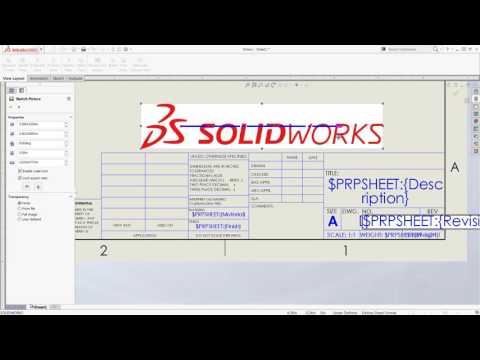 0:03:11
0:03:11
 0:03:11
0:03:11
 0:02:10
0:02:10
 0:03:47
0:03:47
 0:02:46
0:02:46
 0:05:16
0:05:16
 0:01:46
0:01:46
 0:03:28
0:03:28
 0:03:50
0:03:50
 0:02:24
0:02:24
 0:04:43
0:04:43
 0:02:42
0:02:42
 0:03:10
0:03:10
 0:01:26
0:01:26
 0:03:38
0:03:38
 0:01:53
0:01:53
 0:02:42
0:02:42
 0:02:00
0:02:00
 0:01:41
0:01:41
 0:05:35
0:05:35
 0:02:42
0:02:42
 0:03:20
0:03:20
 0:02:01
0:02:01
 0:01:35
0:01:35