filmov
tv
How To Add Additional Accounts to Your Quest 2 & Share Apps between Accounts!!!

Показать описание
This is an affiliate link so I thank you for your support of the channel. :)
If you're tired of your kids or your siblings messing with your saved games, your high scores, your friends list or whatever on your Quest 2 then it's probably time to set them up with their own account. Adding additional (secondary) accounts to the Quest 2 is a simple thing to do and in this video I'll show you how it's done. Now you may be asking what about our games? Are we going to have to buy all our games again for a 2nd account? The answer to that question is most likely, No. The Quest 2 has a feature built into it called App Sharing which I'll also show you how to turn on or enable which will allow you to share apps purchased on your Administrator account with all the other accounts on your Quest 2. There are some limitations to app sharing though you should know about and I go over them in this video so you'll know what you're getting into before you commit. Thanks for watching. :)
If you appreciate the work I do here or want to show your love for the channel and take your support to the next level, I invite you to check out my Amazon store where you can purchase many of the cool products I feature in my videos -
Wanna skip to a particular part of the video? Use the Time Stamps. :)
Time Stamps
0:00 – it's time to set up your family members with their own account
0:41 – you'll have to set them up with a Facebook account for now
0:52 – you can have 4 accounts on a single headset
1:14 – how to add additional accounts to your Quest 2
1:54 – switch accounts after logging into another account
2:13 – how to enable app sharing
2:39 – not all apps support app sharing
2:58 – limitations to app sharing you should be aware of
4:48 – installing the same game on different accounts does NOT use up more storage space
Music in this video - "Apolllo" by Patrick Patrikios from the YouTube Creator Studio Music Library
#VR, #Quest2, #appsharing, #virtualreality, #Oculus, #Meta, #Quest, #locodojo, #beatsaber,
If you're tired of your kids or your siblings messing with your saved games, your high scores, your friends list or whatever on your Quest 2 then it's probably time to set them up with their own account. Adding additional (secondary) accounts to the Quest 2 is a simple thing to do and in this video I'll show you how it's done. Now you may be asking what about our games? Are we going to have to buy all our games again for a 2nd account? The answer to that question is most likely, No. The Quest 2 has a feature built into it called App Sharing which I'll also show you how to turn on or enable which will allow you to share apps purchased on your Administrator account with all the other accounts on your Quest 2. There are some limitations to app sharing though you should know about and I go over them in this video so you'll know what you're getting into before you commit. Thanks for watching. :)
If you appreciate the work I do here or want to show your love for the channel and take your support to the next level, I invite you to check out my Amazon store where you can purchase many of the cool products I feature in my videos -
Wanna skip to a particular part of the video? Use the Time Stamps. :)
Time Stamps
0:00 – it's time to set up your family members with their own account
0:41 – you'll have to set them up with a Facebook account for now
0:52 – you can have 4 accounts on a single headset
1:14 – how to add additional accounts to your Quest 2
1:54 – switch accounts after logging into another account
2:13 – how to enable app sharing
2:39 – not all apps support app sharing
2:58 – limitations to app sharing you should be aware of
4:48 – installing the same game on different accounts does NOT use up more storage space
Music in this video - "Apolllo" by Patrick Patrikios from the YouTube Creator Studio Music Library
#VR, #Quest2, #appsharing, #virtualreality, #Oculus, #Meta, #Quest, #locodojo, #beatsaber,
Комментарии
 0:01:37
0:01:37
 0:05:16
0:05:16
 0:03:32
0:03:32
 0:02:20
0:02:20
 0:01:45
0:01:45
 0:03:17
0:03:17
 0:05:20
0:05:20
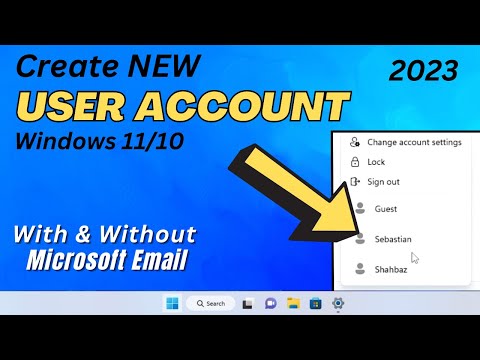 0:03:13
0:03:13
![[UPDATED] HOW TO](https://i.ytimg.com/vi/ebT7gkBwXJs/hqdefault.jpg) 0:01:10
0:01:10
 0:05:24
0:05:24
 0:01:52
0:01:52
 0:02:18
0:02:18
 0:02:37
0:02:37
 0:01:02
0:01:02
 0:03:07
0:03:07
 0:00:16
0:00:16
 0:08:04
0:08:04
 0:02:15
0:02:15
 0:02:29
0:02:29
 0:01:28
0:01:28
 0:00:28
0:00:28
 0:02:13
0:02:13
 0:05:06
0:05:06
 0:01:22
0:01:22