filmov
tv
Amazon Fire HD Tablet tips and tricks: 10 cool features to try!

Показать описание
Amazon has dominated the affordable tablet market with the Fire tablet. It's great for movies, games and e-book reading, but there's more to it than that. Check out Cam's top tips and tricks to try on your Amazon Fire tablet.
See the best deals we've found in your area*:
00:00 - Intro
00:36 - Find your settings menu
00:49 - Enable Alexa and make it hands-free
01:13 - Change your wake word
01:38 - Enable 'Show Mode'
02:02 - Customise 'Show Mode'
02:32 - Customise Alexa subtitles
02:48 - Lock Screen device dashboard
03:20 - App pinning
03:56 - Schedule Smart Suspend
04:17 - Automatic Blue Shade
04:35 - Reorganise your library
Shot, presented and edited by Cam Bunton
Find Pocket-lint online:
Shot using -
See the best deals we've found in your area*:
00:00 - Intro
00:36 - Find your settings menu
00:49 - Enable Alexa and make it hands-free
01:13 - Change your wake word
01:38 - Enable 'Show Mode'
02:02 - Customise 'Show Mode'
02:32 - Customise Alexa subtitles
02:48 - Lock Screen device dashboard
03:20 - App pinning
03:56 - Schedule Smart Suspend
04:17 - Automatic Blue Shade
04:35 - Reorganise your library
Shot, presented and edited by Cam Bunton
Find Pocket-lint online:
Shot using -
Amazon Fire HD Tablet tips and tricks: 10 cool features to try!
Amazon Fire Tablet Tips, Tricks, Hidden Features
Amazon Fire Tablets Basics Tutorial
Change These 17 Amazon Fire Tablet Settings NOW! (2022)
Amazon Fire HD 8 Plus - Tips & Tricks (Hidden Features)
Amazon Fire HD10 Tablet - Complete Beginners Guide
Amazon Fire Max 11 Tablet - Tips and Tricks You Gotta Know!
Make your Amazon Fire Tablet FASTER and BETTER
Amazon Fire HD 8 - Tips & Tricks / Hidden Features (New 2020 Model/10th Gen)
Amazon Fire 7 (2022) - Tips and Tricks! (Hidden Features)
Easily Turn Your Fire Tablet Into A Real Android Tablet! HD10 HD7 HD8
Tips for Busy Dashboard and Interface on Fire Kids+ Tablet
Five things you MUST do to get the most out of your amazon Kindle Fire Tablet in 2020
Amazon Fire HD 10 Tablet: Tips and Tricks to Maximize Your Experience
Amazon Fire HD 10 tablet 2023: How to Setup (step by step)
Amazon Fire Tablet How To Use - How To Use Fire HD 10 Tablet Guide, Tutorial, Basics
Turn your Amazon Fire HD 8/10 tablet into an Echo Show | How to enable Show Mode
Fire HD10 - Tips, Tricks, and Hidden Features
How to Add YouTube Kids on Amazon Fire Kids Tablet (Child’s profile) - NEW 2023
Amazon Fire HD 10 Tablet 2023: How to Take Screenshot (2 ways)
Oh no... My Dad Needs a Tablet - The BEST Budget Tablets Early 2022
$49 Fire Tablet Review, Tutorial and Tips
Maximize and Optimize your Amazon Fire Tablet Performance Fast (2021)
How to customize your Amazon fire tablet
Комментарии
 0:05:20
0:05:20
 0:37:15
0:37:15
 0:10:49
0:10:49
 0:09:27
0:09:27
 0:06:53
0:06:53
 1:13:30
1:13:30
 0:09:51
0:09:51
 0:05:06
0:05:06
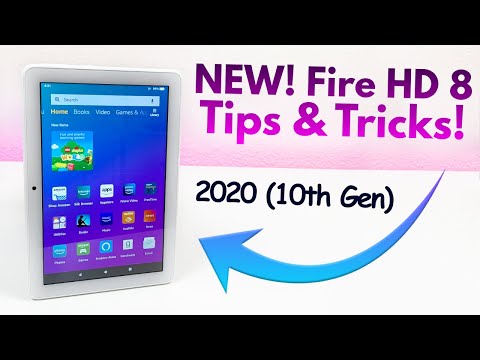 0:08:10
0:08:10
 0:09:12
0:09:12
 0:10:05
0:10:05
 0:02:59
0:02:59
 0:12:41
0:12:41
 0:03:25
0:03:25
 0:03:46
0:03:46
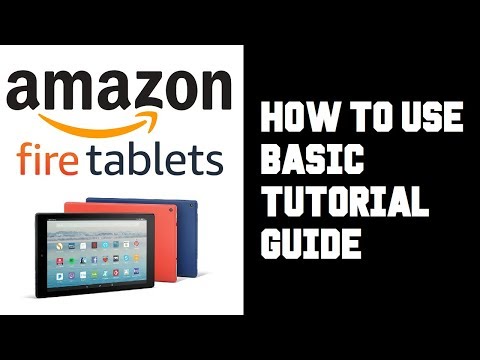 0:10:30
0:10:30
 0:03:57
0:03:57
 0:12:36
0:12:36
 0:08:48
0:08:48
 0:01:17
0:01:17
 0:10:12
0:10:12
 0:11:26
0:11:26
 0:09:43
0:09:43
 0:10:12
0:10:12