filmov
tv
Basic Video Shooting Tips For Olympus OM-D Cameras

Показать описание
Though I repeatedly mentioned I am not a videographer or cinematographer, I have received numerous requests for me to do a basic video shooting tips using Olympus OM-D cameras. I did work for Olympus before and I know a few things about the camera, so I thought why not share what I can, and I am sure some of the information may be useful. I am still learning when it comes to video shooting part but I have also gained some precious experience doing videos here in YouTube, and surely it has been quite different since the first video I made in June 2019, a year ago.
Basic video shooting tips:
1:14 Use Dedicated Movie Mode on the Mode Dial
2:48 Fn Lever as Shortcut for Movie Mode
4:17 Olympus Flat Profile or OM-LOG400
8:27 Movie Image Stabilization Mode 1 vs Mode 2
11:18 120FPS Slow Motion FHD
Follow me on:
Music in video:
Song: Atch - Daydream
#breakfreewitholympus #olympusinspired
5 Tips for Shooting Handheld Videos
How to Make YouTube Videos – Plan, Shoot, Edit, Post, Grow
Basic Video Shooting Tips For Olympus OM-D Cameras
Always shooting something or the other. #food #recipe #cinematic #videography
5 Tips for Shooting Product Videos
BORING VS CREATIVE Smartphone Broll | Mobile Filmmaking Tips For Beginners
360 Video Shooting Tips: 10 Things You NEED to Know
How To Shoot Real Estate Videos WITH YOUR PHONE | Handheld Property Tour Videos
CLOCK TOWER LA ACE UH GUYS. .. 🤯💥😱||TOURNAMENT TIPS||HISHA FF ||#shorts #short
How To Shoot An Event Video: Shooting + Editing Tips!
Beginner's guide to shooting | 5 BASIC TIPS
How To SHOOT Product B-ROLL For Beginners | Tips For Shooting PRO VIDEO
Cinematic Video Shooting tips #shorts #reels #tiktok
BTS - Behind the Scenes, Shooting and Directing Tips For Filmmaking - The Basic Filmmaker Ep 61
Video Production Tutorial - 10 tips for shooting live events
10 Tips To Shooting Cinematic Music Videos
10 Tips for Shooting in LOW LIGHT!
5 Tips for Shooting a Commercial at Home
Android Tips - Shooting Video on Android - DIY in 5 Ep 65
8 Steps to Shooting Interviews // Job Shadow
Do THIS When Shooting Food
How To Shoot EPIC FOOD VIDEOS Using Your Phone | Smartphone Filmmaking Tips & For Beginners
OUTDOOR Shooting SECRETS, Amateurs Don't Know...
10 DSLR Video Shooting Tips — Canon T7i Tutorial
Комментарии
 0:10:01
0:10:01
 0:09:17
0:09:17
 0:14:41
0:14:41
 0:00:16
0:00:16
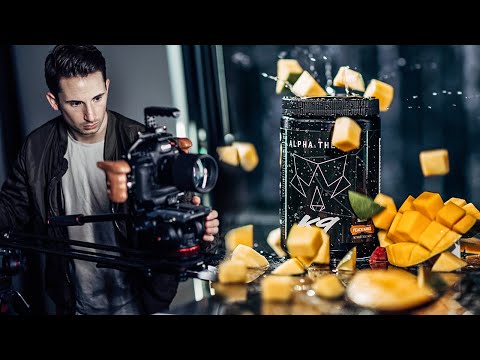 0:11:05
0:11:05
 0:10:55
0:10:55
 0:07:29
0:07:29
 0:06:26
0:06:26
 0:00:47
0:00:47
 0:12:52
0:12:52
 0:04:08
0:04:08
 0:09:25
0:09:25
 0:00:10
0:00:10
 0:05:24
0:05:24
 0:14:01
0:14:01
 0:17:24
0:17:24
 0:08:26
0:08:26
 0:09:16
0:09:16
 0:03:32
0:03:32
 0:29:50
0:29:50
 0:05:21
0:05:21
 0:09:30
0:09:30
 0:07:18
0:07:18
 0:09:27
0:09:27