filmov
tv
How To Fix Taskbar Not Hiding In Full Screen Mode in Windows 11
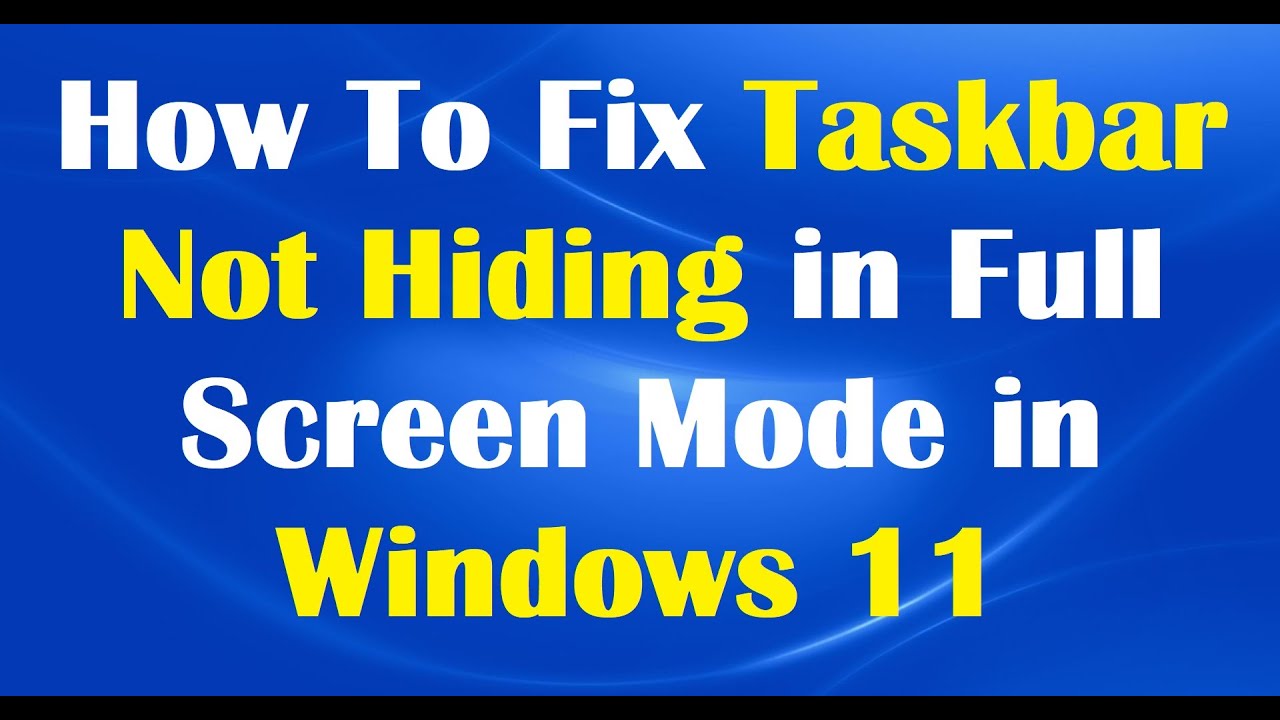
Показать описание
To Fix Taskbar Not Hiding In Full Screen Mode Problem in Windows 11, try this simple fix:
Open Task Manager. To open the “Task Manager” right click on the taskbar and click “Task Manager” or hit the ctrl + shift + esc keys together.
In the “Task Manager” window, locate the process named “Windows Explorer”, right click on it and hit “Restart”. That’s all…!
I hope this video will be useful for you..! Please let us know your experience with this information by leaving a comment below… If this video benefited, don’t forget to like this one and subscribe my channel for the latest updates…! Thank you for watching...!!
@itechtips
#windows11
Open Task Manager. To open the “Task Manager” right click on the taskbar and click “Task Manager” or hit the ctrl + shift + esc keys together.
In the “Task Manager” window, locate the process named “Windows Explorer”, right click on it and hit “Restart”. That’s all…!
I hope this video will be useful for you..! Please let us know your experience with this information by leaving a comment below… If this video benefited, don’t forget to like this one and subscribe my channel for the latest updates…! Thank you for watching...!!
@itechtips
#windows11
 0:03:07
0:03:07
 0:03:56
0:03:56
 0:01:14
0:01:14
![[SOLVED] How To](https://i.ytimg.com/vi/YuHs7jHu4L4/hqdefault.jpg) 0:02:35
0:02:35
 0:02:27
0:02:27
 0:01:46
0:01:46
 0:02:35
0:02:35
 0:01:31
0:01:31
 0:06:30
0:06:30
 0:00:53
0:00:53
 0:03:47
0:03:47
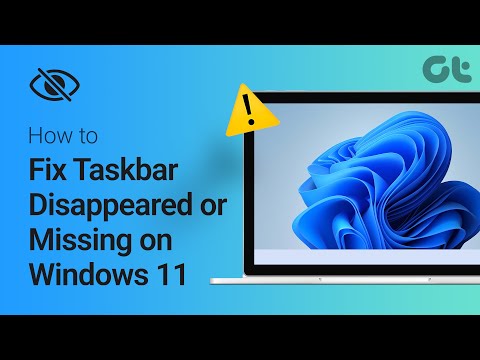 0:04:09
0:04:09
 0:07:47
0:07:47
 0:02:35
0:02:35
 0:02:07
0:02:07
 0:00:54
0:00:54
 0:09:35
0:09:35
 0:06:50
0:06:50
 0:04:54
0:04:54
 0:00:06
0:00:06
 0:01:30
0:01:30
 0:04:38
0:04:38
 0:00:30
0:00:30
 0:03:34
0:03:34