filmov
tv
Understanding the Data Too Long for Column Error in MySQL

Показать описание
Explore the common reasons behind the "Data Too Long for Column" error in MySQL and learn how to address it effectively in your database procedures.
---
In the realm of database management and programming, stumbling upon errors is a part of the journey. One of the errors that frequently puzzles both novice and experienced developers is the "Data Too Long for Column" error in MySQL. Understanding this error and knowing how to address it effectively is crucial for maintaining the integrity and functionality of your database procedures.
What Causes the "Data Too Long for Column" Error?
This error typically occurs when an attempt is made to insert or update a record in a database, and the value being worked with exceeds the column's allocated size. Each column in a MySQL database table is defined with a specific data type and length, restricting the size of the data it can store. This constraint ensures that data remains consistent and query performance is maintained. However, if the input data surpasses this defined limit, MySQL produces the "Data Too Long for Column" error.
Common Causes and How to Resolve Them
String Length Mismatch:
Cause: The most frequent scenario is when the length of string data being inserted into a column is greater than the maximum length defined for that column.
Resolution: Double-check the length of the data you are trying to insert. If it's necessary to store data of that length, consider altering the column's length using the ALTER TABLE command. For example:
[[See Video to Reveal this Text or Code Snippet]]
Data Type Limitations:
Cause: Other data types, such as BLOB or TEXT, also have size limitations. Exceeding these limits can cause errors.
Resolution: If a larger size is required, use the more accommodating data types like MEDIUMTEXT or LONGTEXT. Remember that each type's storage capacity varies, with LONGTEXT supporting up to 4GB.
Improper UTF-8 Handling:
Cause: Characters encoded in UTF-8 can vary in size (1 to 4 bytes). If not accounted for, it can lead to the "Data Too Long for Column" error.
Resolution: Ensure your columns are utilizing enough space to accommodate these variations, especially if your application supports multiple languages or symbols. For instance, a UTF-8 string might require tripling the expected length.
Binary Data Storage:
Cause: When files or images are stored in binary form directly within the database, exceeding predefined limits can trigger the error.
Resolution: Consider switching to MEDIUMBLOB or LONGBLOB for larger binary data, or better yet, store a path or location that references the file within your database to avoid size restrictions altogether.
Preventative Measures
Thorough Planning: Before designing your tables and columns, meticulously plan out the data types and sizes you will need. This can save a substantial amount of time and reduce errors down the line.
Parameter Validation: Validate and sanitize user input to ensure that it conforms to the expected sizes before attempting to store it in the database.
Regular Database Audits: Conduct regular checks on database structures and data types to make sure they align with current data requirements.
Understanding and troubleshooting the "Data Too Long for Column" error is vital for any developer working with MySQL. By diving into the causes and being equipped with effective strategies, you can ensure that your database operations run smoothly and efficiently.
---
In the realm of database management and programming, stumbling upon errors is a part of the journey. One of the errors that frequently puzzles both novice and experienced developers is the "Data Too Long for Column" error in MySQL. Understanding this error and knowing how to address it effectively is crucial for maintaining the integrity and functionality of your database procedures.
What Causes the "Data Too Long for Column" Error?
This error typically occurs when an attempt is made to insert or update a record in a database, and the value being worked with exceeds the column's allocated size. Each column in a MySQL database table is defined with a specific data type and length, restricting the size of the data it can store. This constraint ensures that data remains consistent and query performance is maintained. However, if the input data surpasses this defined limit, MySQL produces the "Data Too Long for Column" error.
Common Causes and How to Resolve Them
String Length Mismatch:
Cause: The most frequent scenario is when the length of string data being inserted into a column is greater than the maximum length defined for that column.
Resolution: Double-check the length of the data you are trying to insert. If it's necessary to store data of that length, consider altering the column's length using the ALTER TABLE command. For example:
[[See Video to Reveal this Text or Code Snippet]]
Data Type Limitations:
Cause: Other data types, such as BLOB or TEXT, also have size limitations. Exceeding these limits can cause errors.
Resolution: If a larger size is required, use the more accommodating data types like MEDIUMTEXT or LONGTEXT. Remember that each type's storage capacity varies, with LONGTEXT supporting up to 4GB.
Improper UTF-8 Handling:
Cause: Characters encoded in UTF-8 can vary in size (1 to 4 bytes). If not accounted for, it can lead to the "Data Too Long for Column" error.
Resolution: Ensure your columns are utilizing enough space to accommodate these variations, especially if your application supports multiple languages or symbols. For instance, a UTF-8 string might require tripling the expected length.
Binary Data Storage:
Cause: When files or images are stored in binary form directly within the database, exceeding predefined limits can trigger the error.
Resolution: Consider switching to MEDIUMBLOB or LONGBLOB for larger binary data, or better yet, store a path or location that references the file within your database to avoid size restrictions altogether.
Preventative Measures
Thorough Planning: Before designing your tables and columns, meticulously plan out the data types and sizes you will need. This can save a substantial amount of time and reduce errors down the line.
Parameter Validation: Validate and sanitize user input to ensure that it conforms to the expected sizes before attempting to store it in the database.
Regular Database Audits: Conduct regular checks on database structures and data types to make sure they align with current data requirements.
Understanding and troubleshooting the "Data Too Long for Column" error is vital for any developer working with MySQL. By diving into the causes and being equipped with effective strategies, you can ensure that your database operations run smoothly and efficiently.
 0:01:25
0:01:25
 0:01:55
0:01:55
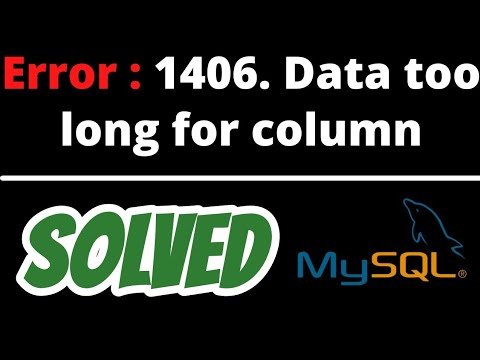 0:01:33
0:01:33
 0:01:41
0:01:41
 0:00:16
0:00:16
 0:00:25
0:00:25
 0:00:10
0:00:10
 0:00:29
0:00:29
 0:00:48
0:00:48
 0:01:37
0:01:37
 0:00:28
0:00:28
 0:00:23
0:00:23
 4:19:58
4:19:58
 0:00:16
0:00:16
 0:00:54
0:00:54
 0:00:28
0:00:28
 0:02:36
0:02:36
 0:00:50
0:00:50
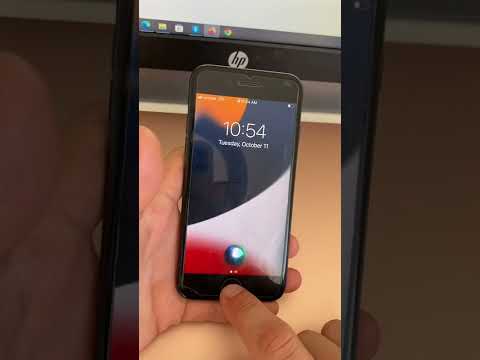 0:00:30
0:00:30
 0:02:59
0:02:59
 0:29:14
0:29:14
 0:00:51
0:00:51
 0:00:46
0:00:46
 0:00:35
0:00:35