filmov
tv
Fix Connecting to d.docs.live.net enter your credentials Error in OneDrive/Excel/Word (2023)

Показать описание
4/6/2023 added:
If you are not signed in to OneDrive, you will be prompted to sign in. Once you are signed in, you will be able to view and download your files.
If you have any problems accessing your files, you can contact Microsoft support for help.
* **Your internet connection is not working.** Make sure that you are connected to the internet and that your connection is strong. You can try restarting your modem and router to fix this issue.
* **There is a problem with the OneDrive servers.** If you are having problems accessing OneDrive, it is possible that there is a problem with the OneDrive servers. You can check the OneDrive status page to see if there are any known issues.
* **Your file is corrupted.** If you are trying to access a file that is corrupted, you will not be able to open the file. You will need to repair the file or download a new copy of the file.
* **You do not have permission to access the file.** If you are trying to access a file that you do not have permission to access, you will receive an error message. You will need to contact the person who owns the file or get permission from them to access the file.
3/26/2023 added: Here are some other things you can do if shared OneDrive Excel/Word not editing:
1. Check your internet connection. You need an active internet connection to edit shared OneDrive files.
2. Check the permissions of the file. Make sure that you have permission to edit the file.
3. Check the file for errors. If the file is corrupted, it may not be possible to edit it.
4. Try opening the file in a different browser. Sometimes, a problem with a browser can cause problems with editing files.
5. Contact the person who shared the file. They may be able to help you troubleshoot the problem.
If you have tried all of the above and the file is still not editing, you can try contacting Microsoft support for further assistance.
3/11/2023 Added:
1. Check your internet connection: Make sure you have a stable internet connection and try accessing OneDrive again.
2. Check for updates: Make sure you have the latest updates for Microsoft Office and OneDrive installed. Open Excel/Word and go to File - Account - Update Options - Update Now to check for updates.
3. Sign out and sign back in: Sign out of your OneDrive account and sign back in. Click on your profile picture in OneDrive and select "Sign Out".
5. Check your credentials: Make sure you are using the correct credentials to sign in to OneDrive. Verify your email and password and try signing in again.
6. Check your firewall settings: Make sure your firewall settings are not blocking OneDrive. Check your firewall settings and add OneDrive to the allowed list.
7. Clear cache and cookies: Clear the cache and cookies in your web browser to fix any issues with the login session.
Learn more?
Комментарии
 0:02:16
0:02:16
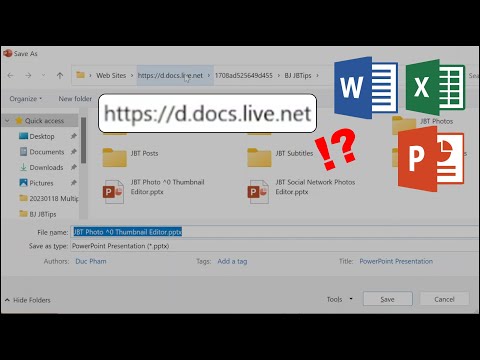 0:00:51
0:00:51
 0:03:40
0:03:40
 0:01:37
0:01:37
 0:00:56
0:00:56
 0:01:02
0:01:02
 0:05:33
0:05:33
 0:01:06
0:01:06
 0:04:06
0:04:06
 0:01:08
0:01:08
 0:00:38
0:00:38
 0:01:57
0:01:57
 0:01:05
0:01:05
 0:00:14
0:00:14
 0:01:11
0:01:11
 0:01:30
0:01:30
 0:00:49
0:00:49
 0:01:41
0:01:41
 0:01:52
0:01:52
 0:00:09
0:00:09
 0:02:22
0:02:22
 0:00:16
0:00:16
 0:00:13
0:00:13
 0:00:31
0:00:31