filmov
tv
How to Export from Revit to Sketchup – EASILY Export Any 3D Model from Revit and Import to Sketchup

Показать описание
The fastest way to easily export a Revit model to Sketchup. Learn how to speed up the export/import process from Revit to Sketchup with shortcuts. Exporting from Revit to Sketchup is an easy task to perform, but some users get stuck on one or two vital settings that need to be configured. Let’s learn how to export from Autodesk’s Revit to Google’s Sketchup.
First of all, open up your Revit project to a 3D view. You can only export a model from Revit if you are in a 3D view.
Next, understand that anything in your 3D view will be exported, and will be shown in Sketchup. That includes any unwanted annotations, level markers, section boxes and anything shown in the 3D view.
When exporting from Revit and importing into Sketchup, it’s best practice to break the model up into several components. Group and layer your model to make life a bit easier for yourself. Isolate walls, floors, ceilings, furniture etc into separate groups.
It could also be worth setting up a reference plan to make things easy to move around in Sketchup.
After cleaning up the 3D Revit model, we can configure the file type settings of the export. Go to file → export → export options (dwg) → solids → ACIS Solids.
Configuring your Export task to a have an assigned shortcut key can save some time. Go to File, options → user interface → keyboard shortcuts (configure) → type “dwg” and assign a keyboard shortcut to it.
Now use that shortcut to open the export task.
Make sure you’re exporting as AUTOCAD 2007 DWG. This is very important and Sketchup won’t import the file if another file type is used.
Once exported, open Sketchup and hit file → import.
Import the file into Sketchup. Fin.
I hope you have found that helpful and can successfully export your model from Revit to Sketchup.
Check out my FREE online course for architecture students:
▼ 70 Hacks for Architecture Students▼
Tags: export from revit to sketchup, revit, sketchup, export, exporting, exported, export sketchup, export revit, revit to sketchup, revit model, sketchup model, how to export, how to import, import, imported, importing, how to import revit model in sketchup, how to export revit model to sketchup, export from revit to sketchup, revit to sketchup workflow, exporting from revit, export revit model, export options for revit to sketchup, export options, import options, what settings to use when exporting from revit to sketchup,
First of all, open up your Revit project to a 3D view. You can only export a model from Revit if you are in a 3D view.
Next, understand that anything in your 3D view will be exported, and will be shown in Sketchup. That includes any unwanted annotations, level markers, section boxes and anything shown in the 3D view.
When exporting from Revit and importing into Sketchup, it’s best practice to break the model up into several components. Group and layer your model to make life a bit easier for yourself. Isolate walls, floors, ceilings, furniture etc into separate groups.
It could also be worth setting up a reference plan to make things easy to move around in Sketchup.
After cleaning up the 3D Revit model, we can configure the file type settings of the export. Go to file → export → export options (dwg) → solids → ACIS Solids.
Configuring your Export task to a have an assigned shortcut key can save some time. Go to File, options → user interface → keyboard shortcuts (configure) → type “dwg” and assign a keyboard shortcut to it.
Now use that shortcut to open the export task.
Make sure you’re exporting as AUTOCAD 2007 DWG. This is very important and Sketchup won’t import the file if another file type is used.
Once exported, open Sketchup and hit file → import.
Import the file into Sketchup. Fin.
I hope you have found that helpful and can successfully export your model from Revit to Sketchup.
Check out my FREE online course for architecture students:
▼ 70 Hacks for Architecture Students▼
Tags: export from revit to sketchup, revit, sketchup, export, exporting, exported, export sketchup, export revit, revit to sketchup, revit model, sketchup model, how to export, how to import, import, imported, importing, how to import revit model in sketchup, how to export revit model to sketchup, export from revit to sketchup, revit to sketchup workflow, exporting from revit, export revit model, export options for revit to sketchup, export options, import options, what settings to use when exporting from revit to sketchup,
Комментарии
 0:03:01
0:03:01
 0:10:02
0:10:02
 0:02:03
0:02:03
 0:01:49
0:01:49
 0:10:54
0:10:54
 0:01:08
0:01:08
 0:02:23
0:02:23
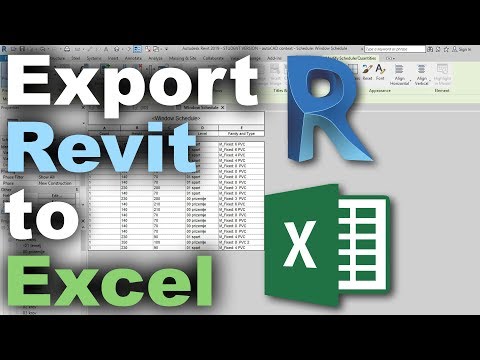 0:04:45
0:04:45
 0:08:43
0:08:43
 0:03:53
0:03:53
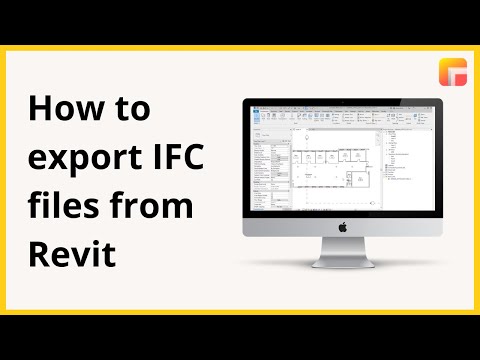 0:01:51
0:01:51
 0:02:24
0:02:24
 0:03:01
0:03:01
 0:02:14
0:02:14
 0:07:58
0:07:58
 0:01:13
0:01:13
 0:02:28
0:02:28
 0:03:03
0:03:03
 0:12:30
0:12:30
 0:03:34
0:03:34
 0:09:31
0:09:31
 0:03:29
0:03:29
 0:01:31
0:01:31
 0:03:26
0:03:26