filmov
tv
Lumion Advance Tutorial in one video | Advance Effects

Показать описание
In this Video, We have covered the entire lumion course from basic to advance level like we covered all the basic tools (import, interface, navigation & other Modify tools) Than Advance Features ( Camera, Material, Lighting, Components, etc) Finally Rendering & Video making, Watch this video till the end & get the best knowledge out of it.
Timestamps -
00:00 - Animation & Walkthrough
00:33 - Introduction & What we'll cover in this video
10:46 - Navigation & Selection (Interface)
14:32 - Object Tab
14:53 - Import New Model
16:38 - Imported Model
19:00 - Lumion Model (Single Placement)
22:52 - Mass Placement
25:08 - Cluster Placement
25:44 - Paint Placement
26:52 - Move, Rotate & Scale
28:54 - Material
37:36 - Landscape
38:52 - Weather
39:38 - Layer
42:00 - File tab
42:26 - Photo Mode
49:10 - Video Mode
#tutorial #update #lumion #tips
For more Query & Contact for Online Professional Training
What's App - @8199929888
Note: If you are interested to learn personal classes on ArchiCAD then you can contact above given details,
Check Our LIVE Courses -
Check Our Recorded Courses with LIVE Support -
Unlimited Free Video Playlist -
Other Important Links -
keywords - lumion animation,lumion tutorial,lumion 10,lumion 11,lumion 11 crack installation,lumion 12 crack,lumion interior render,lumion tutorial for beginners,lumion render,lumion walkthrough,lumion rendering tutorial,advanced lumion tutorial,advanced lumion,lumion advanced move,lumion full tutorial in hindi,lumion full course,lumion full tutorial,lumion full crack,lumion 11 full tutorial,lumion by pts cad,lumion hindi,lumion,pts cad expert
Timestamps -
00:00 - Animation & Walkthrough
00:33 - Introduction & What we'll cover in this video
10:46 - Navigation & Selection (Interface)
14:32 - Object Tab
14:53 - Import New Model
16:38 - Imported Model
19:00 - Lumion Model (Single Placement)
22:52 - Mass Placement
25:08 - Cluster Placement
25:44 - Paint Placement
26:52 - Move, Rotate & Scale
28:54 - Material
37:36 - Landscape
38:52 - Weather
39:38 - Layer
42:00 - File tab
42:26 - Photo Mode
49:10 - Video Mode
#tutorial #update #lumion #tips
For more Query & Contact for Online Professional Training
What's App - @8199929888
Note: If you are interested to learn personal classes on ArchiCAD then you can contact above given details,
Check Our LIVE Courses -
Check Our Recorded Courses with LIVE Support -
Unlimited Free Video Playlist -
Other Important Links -
keywords - lumion animation,lumion tutorial,lumion 10,lumion 11,lumion 11 crack installation,lumion 12 crack,lumion interior render,lumion tutorial for beginners,lumion render,lumion walkthrough,lumion rendering tutorial,advanced lumion tutorial,advanced lumion,lumion advanced move,lumion full tutorial in hindi,lumion full course,lumion full tutorial,lumion full crack,lumion 11 full tutorial,lumion by pts cad,lumion hindi,lumion,pts cad expert
Комментарии
 1:29:23
1:29:23
 1:43:00
1:43:00
 0:47:37
0:47:37
 0:37:47
0:37:47
 0:10:15
0:10:15
 0:20:49
0:20:49
 0:03:37
0:03:37
 0:20:37
0:20:37
 0:04:50
0:04:50
 0:07:00
0:07:00
 0:00:26
0:00:26
 0:00:20
0:00:20
 0:21:10
0:21:10
 0:16:36
0:16:36
 0:18:19
0:18:19
 0:26:40
0:26:40
 0:09:25
0:09:25
 0:29:37
0:29:37
 0:24:57
0:24:57
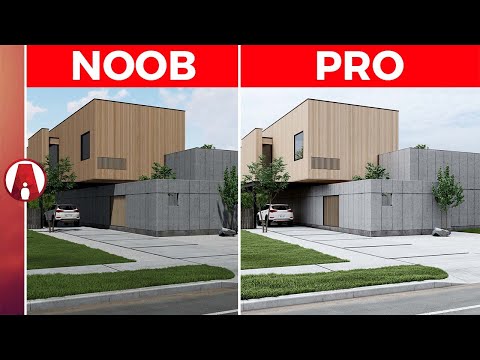 0:10:56
0:10:56
 0:01:17
0:01:17
 0:28:34
0:28:34
 0:16:41
0:16:41
 0:09:37
0:09:37