filmov
tv
Create IMPACTING renders, a complete Lumion tutorial for beginners.

Показать описание
My Architecture computer setup:
My current computer setup details:
RAM: 32 G
500 g SSD
Subscribe to our newsletter (discounts, freebies and tutorials)
Timestamps
0:00 What you will see in this video
0:50 What are the system requirements for Lumion?
1:48 This is my current computer setup for Lumion
2:34 Main Interface of Lumion
2:55 Settings for Lumion Interface
3:26 How to create a new project in Lumion
3:34 Build Mode structure
4:42 How to navigate inside of Lumion
5:02 The project we will work with
5:26 How to import from Sketchup to Lumion
5:48 How to move components inside of Lumion
6:06 Breakdown of the project layers
7:02 Reference photos of the final render
7:32 Tip for a fast Lumion!
7:50 How to place models in Lumion
8:44 New models in latest version of Lumion
9:03 Placing vegetation
9:42 Mass Placement of components
10:15 Cluster Placement of components
10:46 Adding people in Lumion
11:06 Final version of the garden
11:37 Modifying lights inside of Lumion
12:20 How to add and modify materials inside of Lumion
13:51 How to add a PBR material in Lumion
15:37 Glass in Lumion
16:20 Landscape mode in Lumion
17:19 Weather mode in Lumion
17:49 Photo mode interface
19:33 How to create a quick render with a style
20:33 How to Render with RAY TRACING in Lumion
27:09 How to render with Rasterization in Lumion
29:19 Breaking down the night image in Lumion
32:37 How to create an animation in Lumion
36:35 Final results
Комментарии
 0:37:47
0:37:47
 0:01:14
0:01:14
 0:00:18
0:00:18
 0:00:10
0:00:10
 0:00:14
0:00:14
 0:00:15
0:00:15
 0:01:01
0:01:01
 0:12:19
0:12:19
 0:05:00
0:05:00
 0:07:36
0:07:36
 0:53:20
0:53:20
 0:03:09
0:03:09
 0:00:15
0:00:15
 0:01:58
0:01:58
 0:00:24
0:00:24
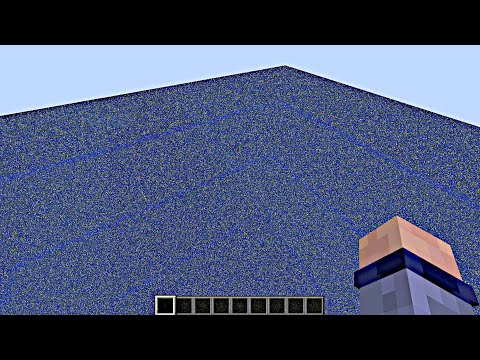 0:12:35
0:12:35
 0:00:37
0:00:37
 0:36:48
0:36:48
 0:13:59
0:13:59
 0:03:49
0:03:49
 0:28:10
0:28:10
 0:00:06
0:00:06
 0:14:16
0:14:16
 0:00:22
0:00:22