filmov
tv
Coding a Complete Chess Game AI With Python (Part 1) | PVP Game Mode
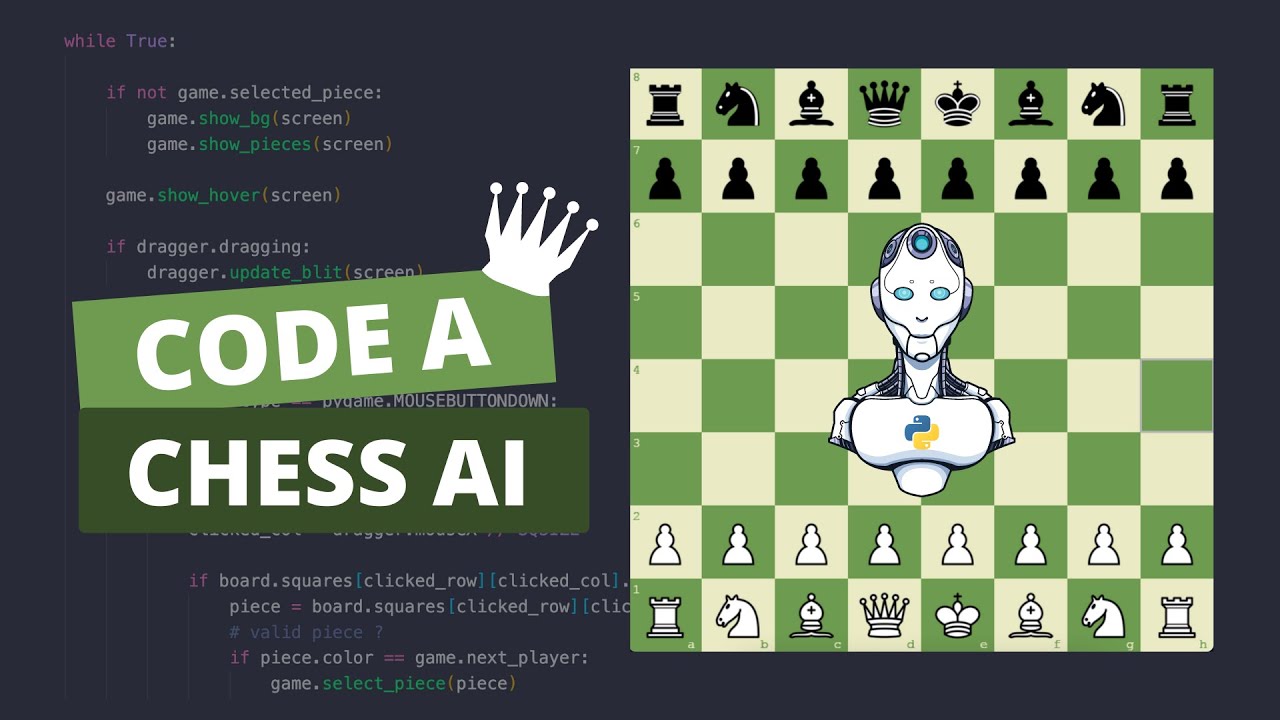
Показать описание
In this tutorial I will show how to code a fully functional chess game from scratch, with both player vs player and artificial intelligence game modes, using object-oriented programming, the minimax algorithm, Python and its Pygame module.
LINKS:
- Part 2 (AI Game mode): Soon...
FOLLOW FOR MORE:
⏱ TIMESTAMPS ⏱
00:00 Introduction
4:34 Game Structure (UML)
17:13 Initial Setup
24:42 Rendering Board
31:31 Console Board
39:02 Creating Pieces
1:07:50 Dragger
1:37:07 Checking Valid Moves
3:01:36 Moving Pieces
3:37:36 Game Design Config
4:10:21 Restart Function
4:12:14 Pawn Promotion
4:17:09 Castling
4:33:18 Game Checks
4:58:32 En Passant
5:35:05 Castling Bug
5:36:23 End
LINKS:
- Part 2 (AI Game mode): Soon...
FOLLOW FOR MORE:
⏱ TIMESTAMPS ⏱
00:00 Introduction
4:34 Game Structure (UML)
17:13 Initial Setup
24:42 Rendering Board
31:31 Console Board
39:02 Creating Pieces
1:07:50 Dragger
1:37:07 Checking Valid Moves
3:01:36 Moving Pieces
3:37:36 Game Design Config
4:10:21 Restart Function
4:12:14 Pawn Promotion
4:17:09 Castling
4:33:18 Game Checks
4:58:32 En Passant
5:35:05 Castling Bug
5:36:23 End
Coding a Complete Chess Game AI With Python (Part 1) | PVP Game Mode
24 Hour Coding Livestream - Creating an Online Chess Game With Python
Coding Adventure: Chess
♟️ Code CHESS in JavaScript (Super simple!)
Coding Adventure: building a strong Chess AI | Can it beat me?
I coded Chess.com clone in 4 hours (Beginner Friendly)
How to Make Chess in Python!
Code a Chess Game with Stockfish API – JavaScript Tutorial
Tuyệt Kỹ Chơi Pháo Đầu Khắc Chế Thuận Pháo Kinh Điển - Cờ Tướng Hay
How to Code Chess in Java
I made an online multiplayer chess game in an HOUR, using node.js and socket.io!
Creating a Chess AI with TensorFlow
Coding Adventure: Making a Better Chess Bot
How to win Chess in 3 moves!
Chess game in python 🤩 || coding status || #shorts
Chess Game Using Html | Css | Js
I coded a FREE Chess Game Review website.
How to make chess game in python
Why AI Chess Bots Are Virtually Unbeatable (ft. GothamChess) | WIRED
CODING CHESS C++/SFML VISUAL STUDIO 2019 (WITH ALL THE RULES)
ILLEGAL Move & WIN the Game! #shorts
IMPORTANT Chess Tip
Win More Chess Games!
EASY Chess Opening
Комментарии
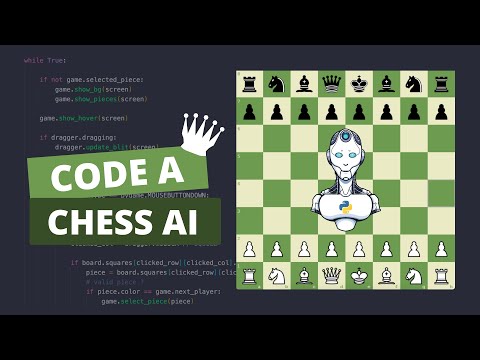 5:37:17
5:37:17
 11:55:01
11:55:01
 0:29:22
0:29:22
 1:28:06
1:28:06
 0:04:41
0:04:41
 2:35:40
2:35:40
 2:15:15
2:15:15
 3:16:43
3:16:43
 0:25:39
0:25:39
 2:16:46
2:16:46
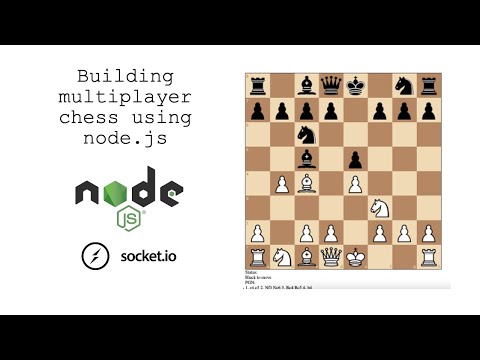 0:05:23
0:05:23
 0:07:11
0:07:11
 1:01:01
1:01:01
 0:00:25
0:00:25
 0:00:16
0:00:16
 0:00:15
0:00:15
 0:03:24
0:03:24
 0:00:10
0:00:10
 0:09:54
0:09:54
 0:06:38
0:06:38
 0:00:35
0:00:35
 0:00:41
0:00:41
 0:00:27
0:00:27
 0:00:22
0:00:22