filmov
tv
Blink Sync Module 2 - How Local Storage Works

Показать описание
The new Blink Sync 2 Module is the latest version and now provides local storage for your recordings. The challenge is that what you can store on the local USB drive can be confusing so I explain how it works in thus clip. Thanks for watching and please let me know if you have any questions!
We are a part of the Amazon Influencer program and If you buy something through our “links” we may get a small share of the sale from the links listed.
Blink Add On Sync Module 2 Review, Works great to extend my Blink Home Monitor outdoor surveillance
✅ What They Don't Tell You - Blink Sync Module 2 Local Storage - How Does It Work - No Subscrip...
Blink Sync Module 2 - Initial Configuration
Outlet Wall Mount for Blink Sync Module 2 REVIEW
[DON'T PAY SUBSCRIPTION] - Blink Outdoor & Mini 💵💵💵 | Local Camera Storage Setup
The Blink Sync Module 2 - What is it? Should I get One?
Tutorial, Setting Up Blink Sync Module 2 With You Smartphone and Adding Blink indoor Outdoor Cameras
Blink Sync Module 2 Not Connecting To Wi-Fi : How To Fix it?
Why You Need the Blink Sync Module - Blink Sync Module 2
Blink Add-on Sync Module 2 for Doorbell Camera Installation & Overview
Blink sync module 2
Where to Find the Reset Button on Blink Sync Module 2
Blink Video Doorbell w/Sync Module 2 Setup and Review
Unboxing blink video doorbell plus sync module 2
Blink Add-On Sync Module 2 #review #blink #iot #control
Setup Blink Sync Module And USB Flash Drive
Blink Sync Module 2 - Review of an alternative to cloud storage from Blink
Blink Sync Module 2 - How Local Storage Works
How to Reset/Troubleshoot Blink Sync Module 2
Blink Sync Module 2 Keeps Saying WiFi Password is Wrong (It Is NOT)
Blink Sync Module 2 - Unboxing, Setup & Review
How to Change Wi-Fi on Blink Sync Module 2
How To Install Blink Video Doorbell + Sync Module 2 *EASY METHOD*
Blink Sync Module 2 - Full Review
Комментарии
 0:00:47
0:00:47
 0:10:16
0:10:16
 0:03:17
0:03:17
 0:01:29
0:01:29
![[DON'T PAY SUBSCRIPTION]](https://i.ytimg.com/vi/tSW58sk8LXw/hqdefault.jpg) 0:05:23
0:05:23
 0:02:34
0:02:34
 0:12:41
0:12:41
 0:02:16
0:02:16
 0:03:38
0:03:38
 0:10:51
0:10:51
 0:00:39
0:00:39
 0:03:29
0:03:29
 0:09:40
0:09:40
 0:00:16
0:00:16
 0:00:26
0:00:26
 0:03:38
0:03:38
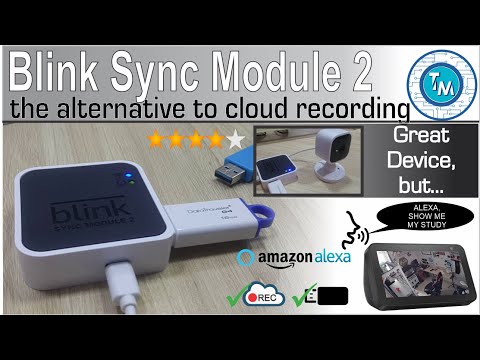 0:07:07
0:07:07
 0:05:55
0:05:55
 0:03:17
0:03:17
 0:03:19
0:03:19
 0:15:35
0:15:35
 0:02:32
0:02:32
 0:07:28
0:07:28
 0:05:08
0:05:08