filmov
tv
Number to words converter - Indian rupees and Paisa

Показать описание
Convert numbers into words.
1. Use the keyboard shortcut, Alt + F11 to open the Visual Basic Editor (VBE).
2. Click the Insert tab, and click Module.
3. Copy the following lines of code.(download from discretion link)
4. Paste the lines of code into the Module1 (Code) box.
5. Press Alt + Q to return to Excel. The “SpellNumber” function is now ready to use.
6. You can save your file as an Excel Macro-Enabled Workbook (.xlsm) to keep your file in its current format.
How to save
1. Click File - Save As.
2. Click the Save as type drop-down menu, and select Excel Macro-Enabled Workbook.
3. Click Save.
Note: This function works only for the current workbook. To use this function in another workbook, you must repeat the steps to copy and paste the code in that workbook.
1. Use the keyboard shortcut, Alt + F11 to open the Visual Basic Editor (VBE).
2. Click the Insert tab, and click Module.
3. Copy the following lines of code.(download from discretion link)
4. Paste the lines of code into the Module1 (Code) box.
5. Press Alt + Q to return to Excel. The “SpellNumber” function is now ready to use.
6. You can save your file as an Excel Macro-Enabled Workbook (.xlsm) to keep your file in its current format.
How to save
1. Click File - Save As.
2. Click the Save as type drop-down menu, and select Excel Macro-Enabled Workbook.
3. Click Save.
Note: This function works only for the current workbook. To use this function in another workbook, you must repeat the steps to copy and paste the code in that workbook.
 0:04:04
0:04:04
 0:01:26
0:01:26
 0:09:23
0:09:23
 0:04:28
0:04:28
 0:04:55
0:04:55
 0:02:27
0:02:27
 0:01:09
0:01:09
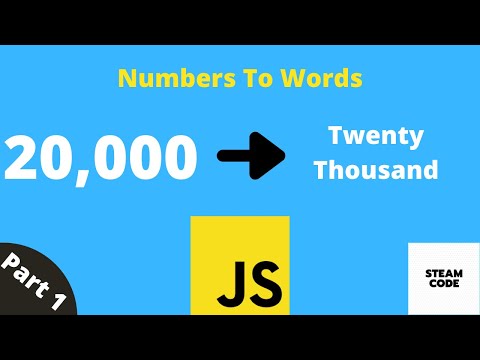 0:11:59
0:11:59
 0:00:25
0:00:25
 0:01:01
0:01:01
 0:02:21
0:02:21
 0:04:32
0:04:32
 0:11:08
0:11:08
 0:01:02
0:01:02
 0:08:26
0:08:26
 0:13:35
0:13:35
 0:14:32
0:14:32
 0:12:44
0:12:44
 0:00:39
0:00:39
 0:06:00
0:06:00
 0:22:08
0:22:08
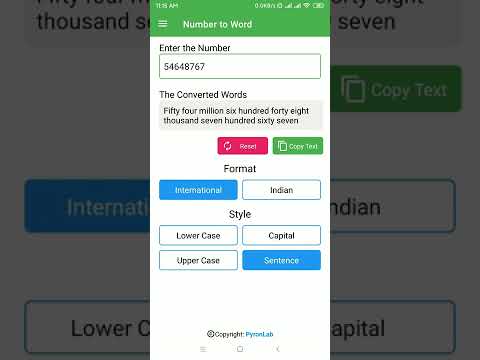 0:00:43
0:00:43
 0:02:01
0:02:01
 0:05:02
0:05:02