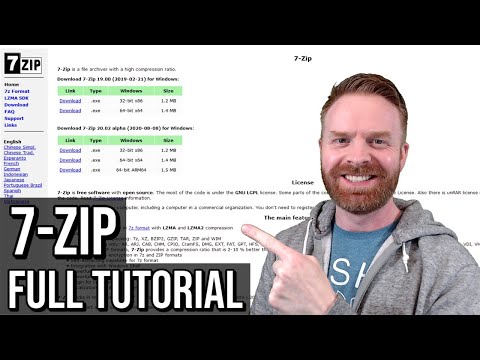filmov
tv
How to Open 7z Files Online (Simple Guide)

Показать описание
This video will show how to open and extract 7Z files in a few clicks. No extra software required and completely FREE!
1.Click "Select 7z file to open" to open the file chooser
(It will start the file extraction and list the contents of the 7z file once complete.)
2. Click the green "Save" button on the individual files to save to your local drive.
It's that easy! 🐵
1.Click "Select 7z file to open" to open the file chooser
(It will start the file extraction and list the contents of the 7z file once complete.)
2. Click the green "Save" button on the individual files to save to your local drive.
It's that easy! 🐵
Комментарии