filmov
tv
Transform a Photo to a Realistic Oil Painting - Photoshop Tutorial

Показать описание
Transform a Photograph to a Realistic Oil Painting with Photoshop! Learn how to paint in bright and vibrant colors using Advanced Brushes. Right from making the perfect brush stroke to choosing the right color, we'll cover it all.
In this digital painting tutorial, we will start with a photograph for reference. From there, with Kyle's Real Oil Brushes, we will learn a technique to smudge to directly take colors from the portrait, creating each brush stroke to complement the dimension and the drama of the image.
After painting, we will also add some special effects to give it an old and rich renaissance look.
Hope this tutorial helps. Thank you for watching!
► DOWNLOADS:
► HOW TO INSTALL BRUSHES:
► HELP US CREATE MORE FREE VIDEOS:
►LET'S CONNECT:
In this digital painting tutorial, we will start with a photograph for reference. From there, with Kyle's Real Oil Brushes, we will learn a technique to smudge to directly take colors from the portrait, creating each brush stroke to complement the dimension and the drama of the image.
After painting, we will also add some special effects to give it an old and rich renaissance look.
Hope this tutorial helps. Thank you for watching!
► DOWNLOADS:
► HOW TO INSTALL BRUSHES:
► HELP US CREATE MORE FREE VIDEOS:
►LET'S CONNECT:
Transform a Photo to a Realistic Oil Painting - Photoshop Tutorial
Photoshop: How to Transform a Photo into a Pop Art, Cartoon Effect!
Photoshop Tutorial: How to Transform a Photo into the Look of an Aged, Antique, Wetplate Collodion.
How to Transform a Photo Into a Statue in Photoshop
Change Photo Background in One Minute - Photoshop Tutorial
Photoshop Tutorial: How to Transform a Photo into a Brick Wall Portrait
Canva AI Photo Editor: Transform your photos in SECONDS with Canva Magic Edit (AMAZING!) 🤩🤯
Photoshop: How to Quickly Transform a Photo into a Woodcut!
#colour #change #effect in #photoshop #editing #graphics #logo #illustrator #learning #shortfeed
Photoshop Tutorial: How to Transform a Photo into an Abstract Expressionist, Pop Art Portrait
Photoshop Tutorial: How to Transform a Photo into an Antique, Oil Painting
How to Change the Color of an Object in a Photo Without Photoshop
How to Transform Photo from Portrait to Landscape
Paint with LIGHT in Photoshop. Magically transform a photo,
🎨 HOW TO change a PHOTO in a canva template | canva tutorial for beginners, how to use canva
Transform Your Photo Prints Into Mixed Media Art
How To Change Face In Photo | Shree Ram Ai Photo Editing | Swap Your Face Into Any Photo with ai,, 🥵...
Dress Change Photo Editing🥵 / AI Best Photo Editing 2024 / New Aap Creati ai Photo Editing
Photoshop CC Tutorial: How to Transform a Photo into an Architects' Blueprint Drawings
3 Ways To Change A Photo From Portrait To Landscape In Photoshop
Snapseed background change | add graffiti art on wall | photo background change
Photoshop Tutorial: LEGO! Transform a Photo into a LEGO Portrait
Automatic Change Background Photo Room App Just One Click Change Background Photo Editing 2024
picsart photo editing 🥵😱 // picsart background change editing
Комментарии
 0:31:15
0:31:15
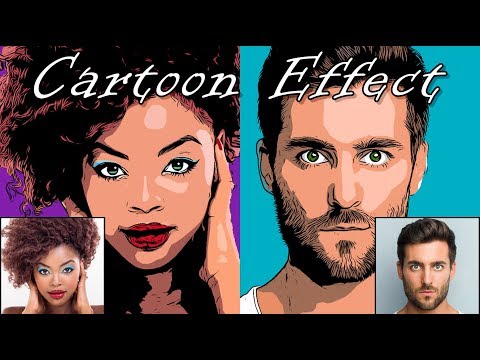 0:09:22
0:09:22
 0:08:24
0:08:24
 0:03:25
0:03:25
 0:01:28
0:01:28
 0:08:56
0:08:56
 0:06:38
0:06:38
 0:07:23
0:07:23
 0:01:01
0:01:01
 0:06:07
0:06:07
 0:05:30
0:05:30
 0:06:22
0:06:22
 0:01:10
0:01:10
 0:18:23
0:18:23
 0:01:55
0:01:55
 0:10:15
0:10:15
 0:03:29
0:03:29
 0:02:04
0:02:04
 0:08:35
0:08:35
 0:04:43
0:04:43
 0:03:50
0:03:50
 0:06:20
0:06:20
 0:00:18
0:00:18
 0:00:16
0:00:16