filmov
tv
Work Queue Actions in Power Automate Desktop - Complete Tutorial
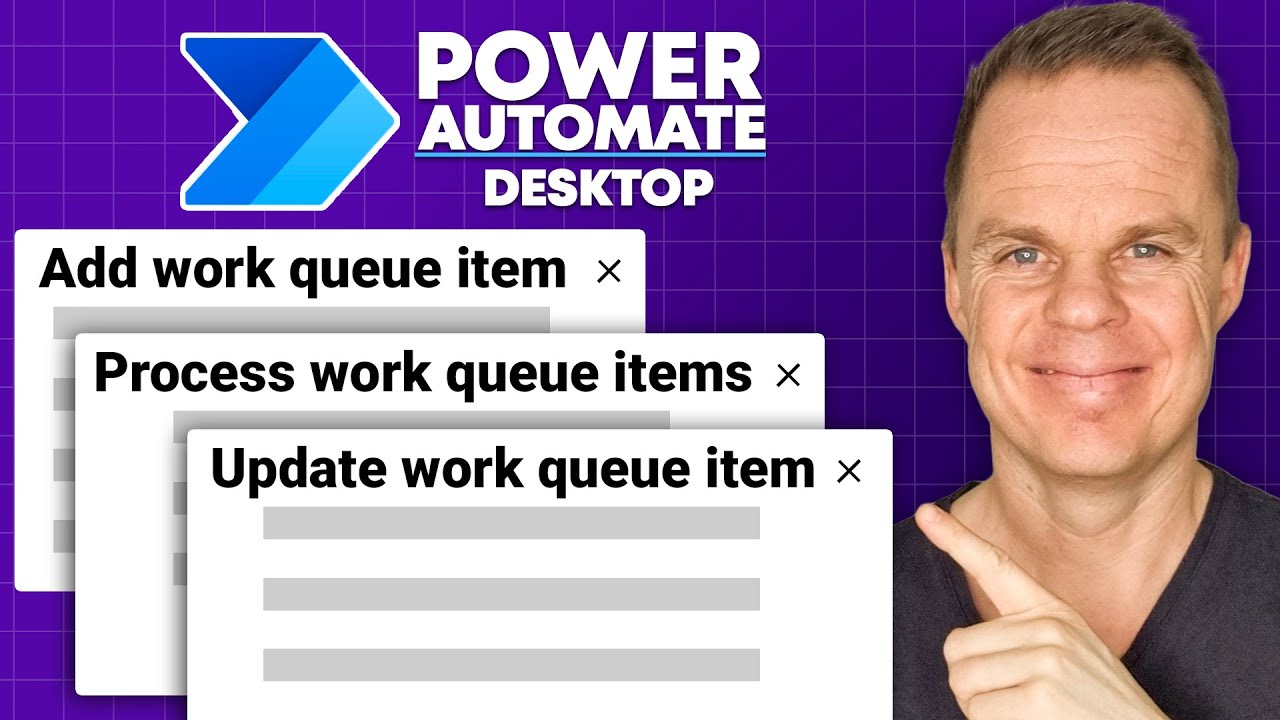
Показать описание
In this step-by-step video tutorial, you'll learn how to use the Work queue actions in Power Automate Desktop. The guide teaches you how to set up a dispatcher (add items to the queue) and a performer flow (process and update work queue items). Learn to use the three new actions: Add work queue item, Process work queue items and Update work queue item.
📚 LINKS FROM THE VIDEO
📺 VIDEOS FOR YOU
RESOURCES (AFFILIATE LINKS)
⌚ TIMESTAMPS
00:00 Introduction
00:44 Create a Work Queue
02:11 Prepare Data
11:06 Add Work Queue Item
19:15 Process Work Queue Item
24:40 Update Work Queue Item
#powerautomatedesktop #powerautomate #powerplatform
📚 LINKS FROM THE VIDEO
📺 VIDEOS FOR YOU
RESOURCES (AFFILIATE LINKS)
⌚ TIMESTAMPS
00:00 Introduction
00:44 Create a Work Queue
02:11 Prepare Data
11:06 Add Work Queue Item
19:15 Process Work Queue Item
24:40 Update Work Queue Item
#powerautomatedesktop #powerautomate #powerplatform
Work Queue Actions in Power Automate Desktop - Complete Tutorial
IT'S HERE: Work Queues in Power Automate - Full Tutorial
Power Automate Desktop: How to Use Work Queues - Complete Tutorial
Work queues in Power Automate
Power Automate - Work Queues overview
WorkQueue
Work Items actions in Power Automate Desktop - Overview
Power Automate - Work Queues for Increased efficiency and scalability
Process Work Queue Items in Power Automate | Work Queue in Power Automate |How to Update Work Queue
Mastering the usage of Queues in Power Automate
Robotic Framework for Power Automate Desktop with Queues
Manage Expired Work Queue Items in Power Automate Desktop
Power Automate Add items to Queue | Using JSON format in Work Queues | Automate Desktop Work Queues.
Queues and Queue items adding to Model Driven Apps PowerApps
Always Create A Config For Your Power Automate Desktop flows!
Power Automate Desktop - ACME Process 5
Add record in to Queue list based on any condition using Power automate flow
Robotic Framework for Power Automate Desktop
What are Queues in Microsoft Dynamics 365 Customer Service?
Power Automate Desktop: Best Practices for Advanced Users
Dynamics 365 Customer Service - Shared Mailbox, Queue & Automatic Case Creation Rules
Harnessing the Power of Parameter Strings in Job Queue: A Deep Dive!
Job Queue
What is a Message Queue?
Комментарии
 0:37:19
0:37:19
 0:42:19
0:42:19
 0:35:23
0:35:23
 0:05:48
0:05:48
 0:30:44
0:30:44
 0:22:06
0:22:06
 0:23:56
0:23:56
 0:24:03
0:24:03
 0:22:55
0:22:55
 0:16:53
0:16:53
 0:04:49
0:04:49
 0:07:00
0:07:00
 0:25:02
0:25:02
 0:09:38
0:09:38
 0:16:59
0:16:59
 0:02:21
0:02:21
 0:07:25
0:07:25
 0:11:33
0:11:33
 0:15:10
0:15:10
 2:07:19
2:07:19
 0:42:48
0:42:48
 0:35:55
0:35:55
 0:40:54
0:40:54
 0:15:38
0:15:38