filmov
tv
Huawei MateBook 13: The Laptop that does it all, for a few hours
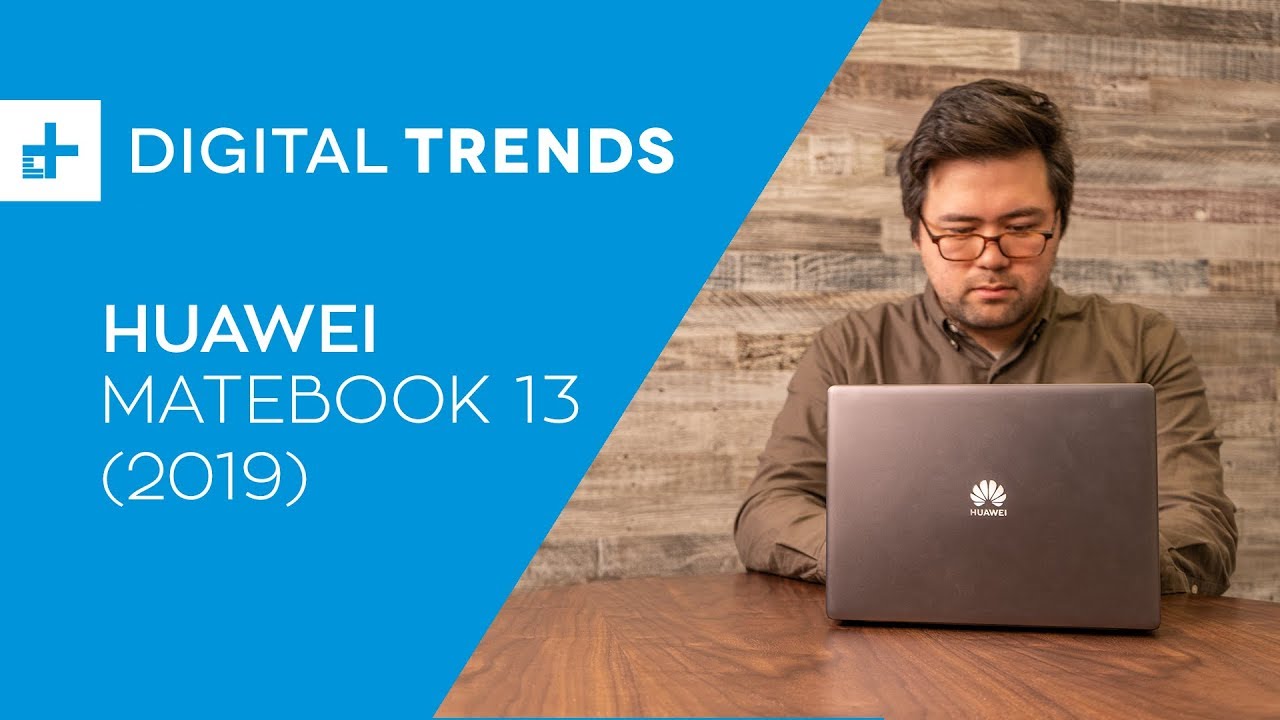
Показать описание
Huawei’s MateBook 13 is a MacBook Air competitor, through and through. But with an attractive price point, a beautiful 3:2 display, and the option for discrete graphics, can the MateBook 13 rise above its similarities to Apple’s laptops?
When we say the MateBook 13 resembles the MacBook Air, we aren’t kidding. It has a silver aluminum chassis, thin profile, glossy screen, limited port selection, and black chiclet keys. There’s even a “Space Grey” color variant. Seriously. Apparently, Apple never trademarked that name.
But those are all surface-level comparisons. And these days, what thin-and-light laptop doesn’t have a little bit of Mac DNA in themit It’s hard to ding the MateBook 13 too much for the influence it wears on its sleeve. And the MateBook 13 does do a little to set itself apart.
We like the way the keyboard stretches nearly edge-to-edge on the deck. The thinned-out bezels framing the screen look nice, too. Even the textured logo on the lid adds some much-needed spice to the laptop’s simple finish. What really stands out, though, is the display. Its 3:2 aspect ratio gives the laptop a boxy look that feels tailor-made for productivity.
It’s not quite as refined as the MacBook Air, though. The lid has a little bit of give in the center, and there’s the slightest amount of flex near the center of the hinge. Huawei’s effort doesn’t feel cheap, but the Air certainly feels most robust.
Every laptop has compromises. The best balance these traits to create an overall satisfying product. For a small group of people out there, a 13-inch MacBook that can play Fortnite will make sense. The MateBook 13 is that. The $1,000 base model is also a compelling option because of its price point. We like the 3:2 screen and keyboard. But with shortcomings in battery, touchpad, and port selection, other laptops are a better option.
The Huawei MateBook 13 undercuts a lot of laptops in this category by a few hundred dollars. The XPS 13 with a similar configuration, for example, will cost you $1,200. The XPS 13 is a better laptop in nearly every way, but you do pay for the advantage. The same goes for the Surface Laptop 2, which has a similar 3:2 screen but costs $1,200 for a similar configuration.
SUBSCRIBE FOR THE LATEST VIDEOS
VISIT DIGITAL TRENDS
DT Series---
Behind the Wheel:
Awesome Tech you can't buy Yet:
Innovators:
Connect my Crib:
FOLLOW US!
When we say the MateBook 13 resembles the MacBook Air, we aren’t kidding. It has a silver aluminum chassis, thin profile, glossy screen, limited port selection, and black chiclet keys. There’s even a “Space Grey” color variant. Seriously. Apparently, Apple never trademarked that name.
But those are all surface-level comparisons. And these days, what thin-and-light laptop doesn’t have a little bit of Mac DNA in themit It’s hard to ding the MateBook 13 too much for the influence it wears on its sleeve. And the MateBook 13 does do a little to set itself apart.
We like the way the keyboard stretches nearly edge-to-edge on the deck. The thinned-out bezels framing the screen look nice, too. Even the textured logo on the lid adds some much-needed spice to the laptop’s simple finish. What really stands out, though, is the display. Its 3:2 aspect ratio gives the laptop a boxy look that feels tailor-made for productivity.
It’s not quite as refined as the MacBook Air, though. The lid has a little bit of give in the center, and there’s the slightest amount of flex near the center of the hinge. Huawei’s effort doesn’t feel cheap, but the Air certainly feels most robust.
Every laptop has compromises. The best balance these traits to create an overall satisfying product. For a small group of people out there, a 13-inch MacBook that can play Fortnite will make sense. The MateBook 13 is that. The $1,000 base model is also a compelling option because of its price point. We like the 3:2 screen and keyboard. But with shortcomings in battery, touchpad, and port selection, other laptops are a better option.
The Huawei MateBook 13 undercuts a lot of laptops in this category by a few hundred dollars. The XPS 13 with a similar configuration, for example, will cost you $1,200. The XPS 13 is a better laptop in nearly every way, but you do pay for the advantage. The same goes for the Surface Laptop 2, which has a similar 3:2 screen but costs $1,200 for a similar configuration.
SUBSCRIBE FOR THE LATEST VIDEOS
VISIT DIGITAL TRENDS
DT Series---
Behind the Wheel:
Awesome Tech you can't buy Yet:
Innovators:
Connect my Crib:
FOLLOW US!
Комментарии
 0:05:12
0:05:12
 0:06:59
0:06:59
 0:06:41
0:06:41
 0:09:29
0:09:29
 0:09:59
0:09:59
 0:05:03
0:05:03
 0:07:57
0:07:57
 0:00:30
0:00:30
 0:00:56
0:00:56
 0:05:00
0:05:00
 0:00:30
0:00:30
 0:00:21
0:00:21
 0:04:11
0:04:11
 0:10:09
0:10:09
 0:04:54
0:04:54
 0:03:40
0:03:40
 0:11:43
0:11:43
 0:00:49
0:00:49
 0:04:57
0:04:57
 0:13:55
0:13:55
 0:05:33
0:05:33
 0:03:09
0:03:09
 0:05:01
0:05:01
 0:09:24
0:09:24