filmov
tv
How to turn your 3D printer into a drawing machine

Показать описание
In this video I show you how I modified my Ender 3 (3D printer) to be used as 2D pen plotter/ drawing machine!
I go through the Cura slicer settings I used to make this work and show you how to attach the 3D printed attachment to hold the pen.
Resources I used:
Pen/Pencil/Marker mount for Creality Ender 3 / CR-20 by Urish
I go through the Cura slicer settings I used to make this work and show you how to attach the 3D printed attachment to hold the pen.
Resources I used:
Pen/Pencil/Marker mount for Creality Ender 3 / CR-20 by Urish
Convert Any Image Into A 3D Design | Two Minutes With MatterControl
Stop Worrying About Settings and Build Your 3D Printer Right! #Shorts
Turn 2D images into Animated 3D Models - Cheat at Blender Tutorial
Don't throw away all your 3D printing filament ends! Do this!
Turn your Smartphone into a 3D Hologram | 4K
Make useful parts for 3d printing FAST using Tinkercad
Designing Your First Functional 3D Printed Parts | Basic Fusion 360 3D Printing
Turn Any Object Into a 3D Model Using Your Phone
How Solar Panels Turn Sunlight Into Power! 🌞⚡( explain in 3D )#shorts
Easily Turn Any Image Into A Stunning 3D Model
How to 3D PEN Tutorial #1 | GETTING STARTED
The Ultimate Guide to Perfect 3D Prints
Turning a drawing into a toy using 3d printing! | I Like To Make Stuff
Mistakes 3D Pen Users ALWAYS Make
5 Tips to start designing your own 3D printed parts - Tinkercad
How to turn a 2D picture into a 3D model for a CNC Machine. Basic 3D modeling on Vectric Aspire
Model File to 3d Print - A Beginners Guide to Using Cura (3d Printer Slicer Software)
5 things to check & tune to 3D print faster
Attempting to Learn 3D Game Development in One Week
Passive Income: How I made $20,000 selling only three 3D Models on Turbosquid
3D Scanning for FREE with your phone
How To Make A 3D Character For Your Game (Blender to Unity)
How To Fit ANY 3D Model on ANY 3D Printer! - A Cutting and Slicing Tutorial
How to Download and Slice 3D Models from Thingiverse using Cura - Tutorial for Beginners
Комментарии
 0:02:06
0:02:06
 0:01:00
0:01:00
 0:01:24
0:01:24
 0:00:56
0:00:56
 0:02:21
0:02:21
 0:09:05
0:09:05
 0:18:28
0:18:28
 0:08:07
0:08:07
 0:00:34
0:00:34
 0:08:33
0:08:33
 0:08:22
0:08:22
 0:17:27
0:17:27
 0:07:22
0:07:22
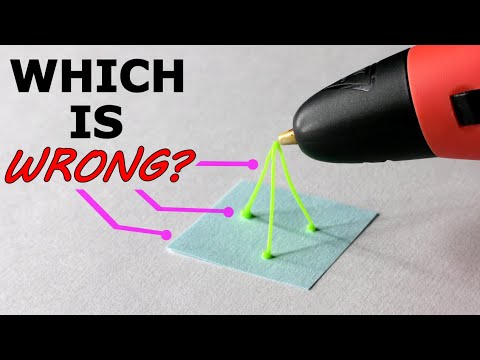 0:09:16
0:09:16
 0:10:37
0:10:37
 0:22:26
0:22:26
 0:11:29
0:11:29
 0:13:18
0:13:18
 0:11:10
0:11:10
 0:06:07
0:06:07
 0:08:23
0:08:23
 0:13:40
0:13:40
 0:26:17
0:26:17
 0:21:27
0:21:27