filmov
tv
Create your own App! Control an ESP32 (Arduino) via Bluetooth - Part 2

Показать описание
IMPORTANT UPDATE (30.09.2022): MIT App Inventor updated their Bluetooth library without backward compatibility. Might you have downloaded this code from my Github page before 30.09.2022, please download the updated version. Changes only affect the general Bluetooth connection stuff discussed in Part 1.
Part 1 of this series focused on controlling an ESP32 via Bluetooth with your phone (using MIT app inventor). In part 2 I show you how to create bi-directional communication so that the ESP32 can send information back to the phone. Might you have missed part 1:
Please make sure your ESP32 has Bluetooth to make this work. I used the ESP32-WROOM-32D. For creation of the app I use the MIT app inventor in combination with the MIT AI2 Companion. Note that this code will only work on Android. The reason is that BluetoothSerial does not work on an Iphone. For an Iphone only BLE works. Code for this will follow shortly...
If you want to code along, this is the starting point:
For the final code, please refer to:
MIT App Inventor:
Might you have problems programming the ESP32, pls refer to:
Have fun with the code and let me know in the comments below what application you are working on :-)
Part 1 of this series focused on controlling an ESP32 via Bluetooth with your phone (using MIT app inventor). In part 2 I show you how to create bi-directional communication so that the ESP32 can send information back to the phone. Might you have missed part 1:
Please make sure your ESP32 has Bluetooth to make this work. I used the ESP32-WROOM-32D. For creation of the app I use the MIT app inventor in combination with the MIT AI2 Companion. Note that this code will only work on Android. The reason is that BluetoothSerial does not work on an Iphone. For an Iphone only BLE works. Code for this will follow shortly...
If you want to code along, this is the starting point:
For the final code, please refer to:
MIT App Inventor:
Might you have problems programming the ESP32, pls refer to:
Have fun with the code and let me know in the comments below what application you are working on :-)
Комментарии
 0:18:18
0:18:18
 0:21:16
0:21:16
 0:09:10
0:09:10
 0:12:44
0:12:44
 0:35:04
0:35:04
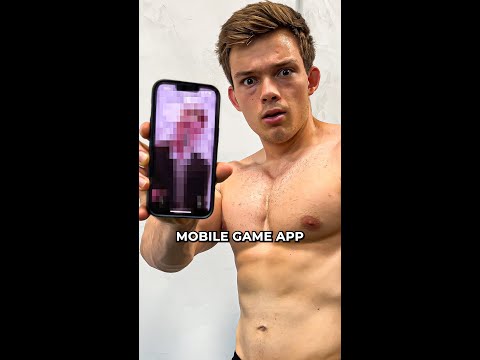 0:00:55
0:00:55
 0:09:29
0:09:29
 0:34:42
0:34:42
 0:00:24
0:00:24
 0:19:18
0:19:18
 0:15:21
0:15:21
 0:18:51
0:18:51
 0:00:29
0:00:29
 0:07:28
0:07:28
 0:00:09
0:00:09
 0:53:31
0:53:31
 0:00:14
0:00:14
 0:00:25
0:00:25
 0:00:20
0:00:20
 0:00:26
0:00:26
 0:00:27
0:00:27
 0:00:16
0:00:16
 0:00:38
0:00:38
 0:00:15
0:00:15