filmov
tv
How to use DS1302 RTC Real Time Clock module with Arduino + DOWNLOAD CODE | Fastest tutorial

Показать описание
#arduino #project #tutorial #arduinoide #arduinoproject
This video shows how to use DS1302 RTC Real Time Clock module with Arduino and I2C LCD Display.
More detailed information about the module:
The DS1302 maintenance clock circuit contains a real-time clock, calendar and 31B static RAM. The device communicates with the microprocessor via a simple serial interface. The real-time clock provides seconds, minutes, hours, day of the week, day of the month, month and year. The end of the month is automatically adjusted for months with fewer than 31 days, including correction for leap years. The clock operates in 24 hour or 12 hour mode with AM/PM indicator.
Interfacing the DS1302 to the microprocessor is simplified by the use of synchronous serial transmission. Only three wires are used to communicate with the clock/memory: CE, I/O (data) and SCLK (timer). Data can be transferred from/to the clock or memory either one byte at a time or up to 31 bytes in burst mode. The DS1302 is designed for very low power consumption and data retention at less than 1µW.
Specifications:
Working voltage: 2V - 3.3V - 5.5V
Operating current: 1.28 mA
Sleep current: 1uA
Communication: SPI Protocol
Dimensions: 23 x 43 mm
Dowload link:
Used parts:
DS1302 RTC Real Time Clock module
I2C LCD Display
Wires
Chapters:
00:00 - 00:10 Intro
00:11 - 00:31 What do we need?
00:32 - 00:50 Connection
00:51 - 00:55 Connect to computer
00:56 - 01:08 Upload code
01:09 - 01:16 Test
01:16 - 01:22 Outro
This video shows how to use DS1302 RTC Real Time Clock module with Arduino and I2C LCD Display.
More detailed information about the module:
The DS1302 maintenance clock circuit contains a real-time clock, calendar and 31B static RAM. The device communicates with the microprocessor via a simple serial interface. The real-time clock provides seconds, minutes, hours, day of the week, day of the month, month and year. The end of the month is automatically adjusted for months with fewer than 31 days, including correction for leap years. The clock operates in 24 hour or 12 hour mode with AM/PM indicator.
Interfacing the DS1302 to the microprocessor is simplified by the use of synchronous serial transmission. Only three wires are used to communicate with the clock/memory: CE, I/O (data) and SCLK (timer). Data can be transferred from/to the clock or memory either one byte at a time or up to 31 bytes in burst mode. The DS1302 is designed for very low power consumption and data retention at less than 1µW.
Specifications:
Working voltage: 2V - 3.3V - 5.5V
Operating current: 1.28 mA
Sleep current: 1uA
Communication: SPI Protocol
Dimensions: 23 x 43 mm
Dowload link:
Used parts:
DS1302 RTC Real Time Clock module
I2C LCD Display
Wires
Chapters:
00:00 - 00:10 Intro
00:11 - 00:31 What do we need?
00:32 - 00:50 Connection
00:51 - 00:55 Connect to computer
00:56 - 01:08 Upload code
01:09 - 01:16 Test
01:16 - 01:22 Outro
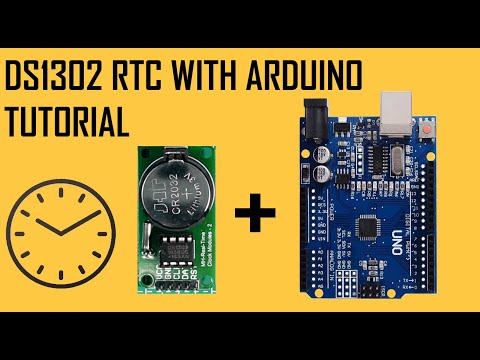 0:05:32
0:05:32
 0:10:07
0:10:07
 0:06:40
0:06:40
 0:12:01
0:12:01
 0:09:47
0:09:47
 0:05:38
0:05:38
 0:17:23
0:17:23
 0:05:18
0:05:18
 0:01:22
0:01:22
 0:51:53
0:51:53
 0:04:11
0:04:11
 0:00:56
0:00:56
 0:00:16
0:00:16
 0:13:21
0:13:21
 0:00:31
0:00:31
 0:03:09
0:03:09
 0:18:22
0:18:22
 0:02:49
0:02:49
 0:00:11
0:00:11
 0:09:18
0:09:18
 0:16:40
0:16:40
 0:04:27
0:04:27
 0:31:29
0:31:29
 0:16:41
0:16:41