filmov
tv
How to install Flutter in VsCode and run Android Emulator [Full Stack 2020]
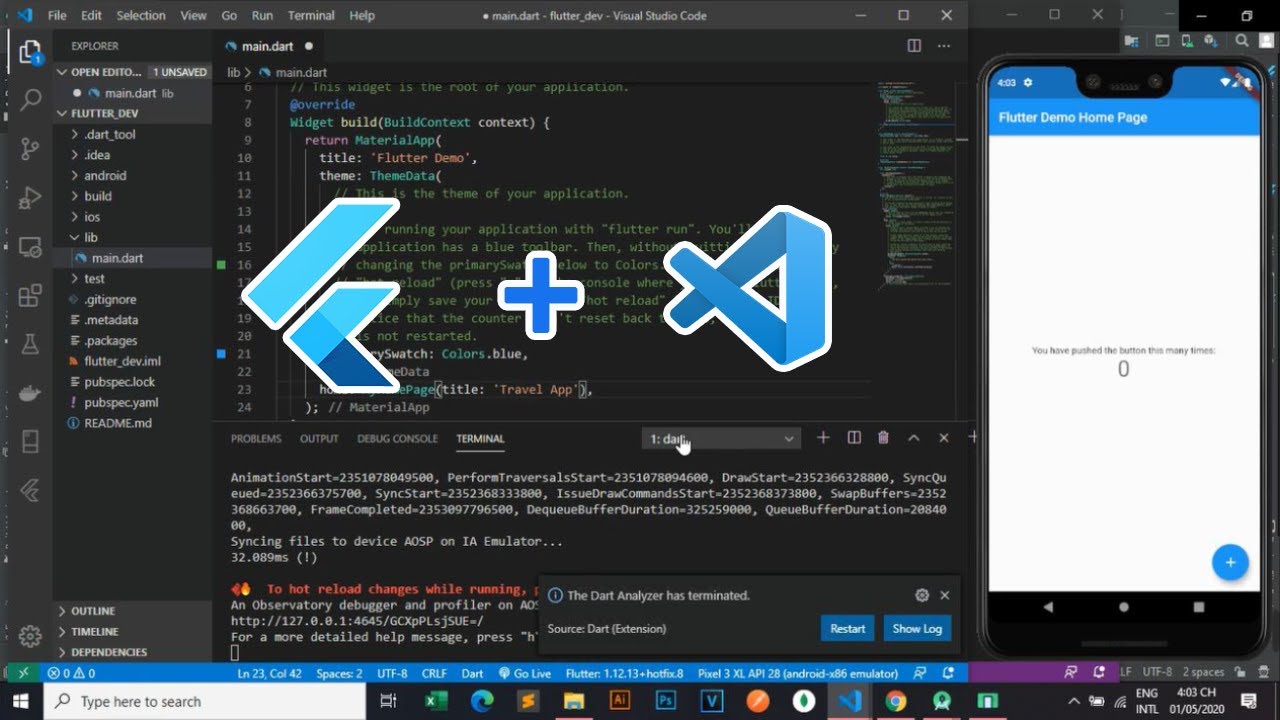
Показать описание
How to install Flutter in Visual Studio Code and run Android Emulator
Flutter installation steps with Visual Studio Code :
1, Download Android Studio 2020
2,Download Flutter SDK (Older or latest version) and and extract
3,Set the Path environment variable (C:\Program Files\flutter\bin)
4,Settings in Android Studio(SDK Platforms and SDK Tools)
*⚠ SDK Platforms:
+✅Android 9.0 pie
+✅Android SDK Platform 28
+✅Sources for Android 28
+✅Intel 86x Atom_64 System Image
+✅Google Play Intel 86x Atom System Image
*⚠ SDK Tools
+✅Android Emulator
+✅Android SDK Platform-Tools
+✅Android SDK Tools
+✅Intel x86 Emulator Accelerator(HAXM installer) - [ ⚠ For i3, i5, i7, 7th Gen processor chips, there is no need to integrate because HAXM is available ]
+✅Android SDK Build-Tools 30-rc2 - ✔ version 28.0.3
5,In Visual Studio- Extensions- Insall Flutter+Dart and Restart
6, Create Flutter Project on Terminal use "flutter create flutter_name"
7, Create Android Emulator Android 9 pie
8, Run the Flutter application with the Android emulator
9,In Terminal use "flutter run" (Note should wait about 8 minutes)
10,Start building your own first Flutter app🎉🎉
Thank you for Subscribe!🤞🎉
Link How to install Flutter with Android Studio 2020 on Windows [full stack 2020]:
Link Download Flutter SDK:
Link Download Android Studio:
-----------------Follow us------------------
Twitter:
Flutter installation steps with Visual Studio Code :
1, Download Android Studio 2020
2,Download Flutter SDK (Older or latest version) and and extract
3,Set the Path environment variable (C:\Program Files\flutter\bin)
4,Settings in Android Studio(SDK Platforms and SDK Tools)
*⚠ SDK Platforms:
+✅Android 9.0 pie
+✅Android SDK Platform 28
+✅Sources for Android 28
+✅Intel 86x Atom_64 System Image
+✅Google Play Intel 86x Atom System Image
*⚠ SDK Tools
+✅Android Emulator
+✅Android SDK Platform-Tools
+✅Android SDK Tools
+✅Intel x86 Emulator Accelerator(HAXM installer) - [ ⚠ For i3, i5, i7, 7th Gen processor chips, there is no need to integrate because HAXM is available ]
+✅Android SDK Build-Tools 30-rc2 - ✔ version 28.0.3
5,In Visual Studio- Extensions- Insall Flutter+Dart and Restart
6, Create Flutter Project on Terminal use "flutter create flutter_name"
7, Create Android Emulator Android 9 pie
8, Run the Flutter application with the Android emulator
9,In Terminal use "flutter run" (Note should wait about 8 minutes)
10,Start building your own first Flutter app🎉🎉
Thank you for Subscribe!🤞🎉
Link How to install Flutter with Android Studio 2020 on Windows [full stack 2020]:
Link Download Flutter SDK:
Link Download Android Studio:
-----------------Follow us------------------
Twitter:
Комментарии
 0:03:10
0:03:10
 0:14:12
0:14:12
 0:14:17
0:14:17
 0:16:46
0:16:46
 0:09:46
0:09:46
 0:05:53
0:05:53
 0:05:20
0:05:20
 0:34:43
0:34:43
 0:00:49
0:00:49
 0:12:15
0:12:15
 0:04:27
0:04:27
 0:18:36
0:18:36
 0:14:53
0:14:53
 0:12:34
0:12:34
 0:02:00
0:02:00
 0:10:49
0:10:49
 0:18:46
0:18:46
 0:22:01
0:22:01
 0:07:54
0:07:54
 0:43:53
0:43:53
 0:06:54
0:06:54
 0:28:54
0:28:54
 0:21:48
0:21:48
 0:04:43
0:04:43