filmov
tv
Free Power BI Report for Microsoft and Third-Party Updates in Configuration Manager

Показать описание
The Patch My PC Power BI dashboard can monitor the compliance and deployment of third-party and Microsoft security updates through Configuration Manager.
Introduction: (0:00)
Getting started: (0:14)
Opening the PowerBI Template file (.pbit) in the PowerBI Desktop Application: (0:42)
Filling out the prompt in PowerBI: (1:23)
Native Database Query prompts: (2:08)
Waiting for the data to load into the model: (2:43)
Reviewing the Compliance Overview tab: (3:05)
Viewing the Raw Data: (4:40)
Data Relationship Map: (4:55)
Workstation Compliance tab: (5:16)
Server Compliance tab: (6:37)
Refreshing the data in the report: (6:53)
Wrap-up: (7:36)
#PatchMyPC #SCCM #ConfigMgr
Introduction: (0:00)
Getting started: (0:14)
Opening the PowerBI Template file (.pbit) in the PowerBI Desktop Application: (0:42)
Filling out the prompt in PowerBI: (1:23)
Native Database Query prompts: (2:08)
Waiting for the data to load into the model: (2:43)
Reviewing the Compliance Overview tab: (3:05)
Viewing the Raw Data: (4:40)
Data Relationship Map: (4:55)
Workstation Compliance tab: (5:16)
Server Compliance tab: (6:37)
Refreshing the data in the report: (6:53)
Wrap-up: (7:36)
#PatchMyPC #SCCM #ConfigMgr
Power BI Tutorial for Beginners
How To Share Power BI Report With Free Account (Without Pro License)
How to Build Power BI Reports from Start to Finish
Free Power BI Report for Microsoft and Third-Party Updates in Configuration Manager
How to SHARE Power BI Reports FOR FREE + Best Practices for Sharing // Beginners Guide to Power BI
Get A FREE Business Email for Power BI!
Power BI Tutorial For Beginners | Create Your First Dashboard Now (Practice Files included)
How to publish power bi report to web
How to Create a Power BI Report Analyzing Airline Delay ✈️📉
Your first 10 minutes of Power BI - A no-nonsense getting started tutorial for beginners
Share Report In Teams With Power BI Free Account
Power BI: Free vs. Pro vs. Premium - which one should YOU get?
How I would LEARN Power BI for FREE in 2023
Want a BEAUTIFUL Power BI Report? Start here!
How to create Power BI Dashboard (Report) in 7 Minutes in Power BI Desktop | @PavanLalwani
Where to get FREE DATASETS for Power BI training or learning // Beginners Guide to Power BI in 2023
Is Power BI Free or Paid? The Good News and Bad News + 💡 Tips on Getting Started
What is Power BI?
How to Create POWER BI Service Free Account | Power BI Tutorial
5 DESIGN TRICKS that Make EVERY Power BI Report Look GREAT!
ULTIMATE Power BI Tutorial 📊 Beginner to Pro Course (2024)
Should You Learn Power Bi? Everything You Need To Know
Download sample datasets and reports for Power BI and Excel
10.3 How to Publish Report to Power BI Service | Power BI Tutorial for Beginners | By Pavan Lalwani
Комментарии
 0:12:32
0:12:32
 0:10:13
0:10:13
 0:41:07
0:41:07
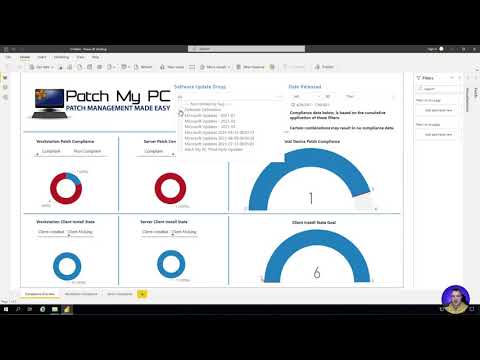 0:07:54
0:07:54
 0:11:25
0:11:25
 0:03:13
0:03:13
 0:23:03
0:23:03
 0:01:10
0:01:10
 1:05:57
1:05:57
 0:11:15
0:11:15
 0:04:46
0:04:46
 0:07:57
0:07:57
 0:08:21
0:08:21
 0:06:21
0:06:21
 0:15:10
0:15:10
 0:07:00
0:07:00
 0:08:22
0:08:22
 0:01:34
0:01:34
 0:08:39
0:08:39
 0:20:22
0:20:22
 3:40:48
3:40:48
 0:09:07
0:09:07
 0:07:06
0:07:06
 0:02:52
0:02:52