filmov
tv
Create 2D Manufacture Drawings in Shapr3D | Day #10: Learn Shapr3D in 10 Days for Beginners!

Показать описание
Learn Shapr3D for Woodworkers with this step-by-step tutorial on creating 2D Manufacture Drawings in Shapr3D's drawing environment. We'll create a 2D drawing, including, dimensions, notes, and more, using the desk file from Day #8 of Learn Shapr3D in 10 Days for Beginners.
Get 10% off Shapr3D with code: PDO10
This video is sponsored by Shapr3D.
SUPPORT KEVIN'S TUTORIALS
TUTORIAL RESOURCES
LEARN SHAPR3D IN 10 DAYS
Learn Shapr3D in 10 days with this free course for beginners. This Shapr3D course assumes you have no prior experience with 3D modeling. In this lesson, learn how to design a custom 3D printable phone case in Shapr3D. We'll look at the Sweep command and other core CAD workflows.
SUBSCRIBE (& Hit the Bell!)
VISIT OUR FUSION 360 CHANNEL
TIMESTAMPS
00:00 - 2D Drawings in Shapr3D
00:31 - Create a new 2D Drawing in Shapr3D
01:00 - Define Drawing Sheet Preferences Shapr3D
01:33 - Reposition drawing views in Shapr3D
02:37 - Dimension drawing views in Shapr3D
04:56 - Edit sheet settings in Shapr3D
05:04 - Update 2D Drawing in Shapr3D
06:03 - Add Geometries to 2D Drawings in Shapr3D
06:38 - Export 2D Drawings from Shapr3D
—
Disclaimer:
This video description may contain affiliate links, meaning I get a small commission if you decide to make a purchase through my links, at no cost to you.
—
#Shapr3D #ProductDesignOnline #3Dprinting #woodworking
Get 10% off Shapr3D with code: PDO10
This video is sponsored by Shapr3D.
SUPPORT KEVIN'S TUTORIALS
TUTORIAL RESOURCES
LEARN SHAPR3D IN 10 DAYS
Learn Shapr3D in 10 days with this free course for beginners. This Shapr3D course assumes you have no prior experience with 3D modeling. In this lesson, learn how to design a custom 3D printable phone case in Shapr3D. We'll look at the Sweep command and other core CAD workflows.
SUBSCRIBE (& Hit the Bell!)
VISIT OUR FUSION 360 CHANNEL
TIMESTAMPS
00:00 - 2D Drawings in Shapr3D
00:31 - Create a new 2D Drawing in Shapr3D
01:00 - Define Drawing Sheet Preferences Shapr3D
01:33 - Reposition drawing views in Shapr3D
02:37 - Dimension drawing views in Shapr3D
04:56 - Edit sheet settings in Shapr3D
05:04 - Update 2D Drawing in Shapr3D
06:03 - Add Geometries to 2D Drawings in Shapr3D
06:38 - Export 2D Drawings from Shapr3D
—
Disclaimer:
This video description may contain affiliate links, meaning I get a small commission if you decide to make a purchase through my links, at no cost to you.
—
#Shapr3D #ProductDesignOnline #3Dprinting #woodworking
Комментарии
 0:07:25
0:07:25
 0:10:10
0:10:10
 0:00:49
0:00:49
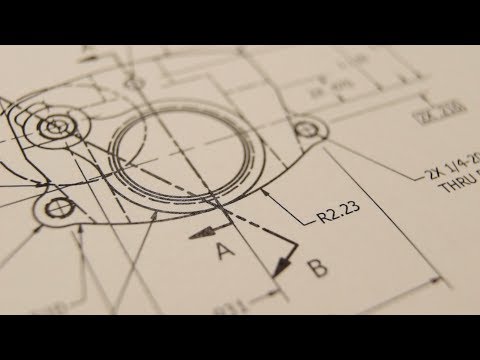 0:10:48
0:10:48
 0:06:36
0:06:36
 0:07:22
0:07:22
 0:17:51
0:17:51
 0:32:02
0:32:02
 1:34:08
1:34:08
 0:09:28
0:09:28
 0:04:03
0:04:03
 0:00:22
0:00:22
 0:05:45
0:05:45
 0:01:00
0:01:00
 0:01:18
0:01:18
 0:00:14
0:00:14
 0:00:37
0:00:37
 0:10:42
0:10:42
 0:04:28
0:04:28
 0:16:10
0:16:10
 0:19:32
0:19:32
 0:06:45
0:06:45
 0:30:34
0:30:34
 0:26:27
0:26:27