filmov
tv
Master 7 JavaScript Array Methods for Efficient Coding

Показать описание
*Master 7 JavaScript Array Methods for Efficient Coding*
Ready to level up your JavaScript skills? In this video, we’ll uncover *7 powerful JavaScript Array Methods* that will transform the way you write code. Whether you’re a beginner or an experienced developer, mastering these methods will help you write more efficient, clean, and readable code. From *map* to *every* , we’ll explore how each of these methods can make your coding life easier, faster, and more intuitive.
1. *map()*
Imagine being able to transform every item in an array with a single line of code. That’s exactly what *map()* does! This method creates a new array by applying a function to each element of the original array. Whether you’re transforming data, manipulating objects, or simply changing values, *map()* is a game-changer. Watch how it works in real-life scenarios and take your data handling to the next level.
2. *filter()*
Need to extract specific elements from an array? *filter()* is your best friend. This method returns a new array containing only the items that match a given condition. We’ll show you how to easily filter out unwanted data, remove duplicates, or get only the values you care about. It’s the method you’ll use when you want to simplify complex datasets.
3. *find()*
What if you just need the first match in your array? Enter *find()* ! This method lets you quickly locate the first element that satisfies a condition, returning it (or `undefined` if no match is found). In this section, you’ll see how *find()* can save you time when you only need to grab one element from a large array.
4. *findIndex()*
Looking for the index of the element, not the element itself? *findIndex()* has got you covered. This method returns the index of the first element that meets your criteria. We’ll dive into examples where finding the index is crucial, like when you need to update or remove an item from your array.
5. *fill()*
What if you need to fill an entire array with a specific value? *fill()* makes this effortless. Whether you’re initializing an array or resetting its values, this method allows you to quickly populate all or part of your array with a single value. Get ready to see how *fill()* can simplify your array management!
6. *some()*
Sometimes, you don’t need to check every element, just *some* of them. *some()* is a quick way to check if at least one item in an array meets a condition. You’ll see how to use *some()* to verify data presence or quickly check for certain conditions in large datasets.
7. *every()*
On the flip side, *every()* checks if *all* elements meet a given condition. If all items pass the test, it returns `true`, otherwise `false`. We’ll demonstrate how *every()* is perfect for validation tasks, ensuring that your arrays are consistent and meet your requirements.
By the end of this video, you'll not only understand how these *7 JavaScript Array Methods* work, but you'll also know exactly when and how to use them to make your code more efficient and elegant. These methods are essential tools for any JavaScript developer, and mastering them will make a huge difference in the way you work with arrays.
So, whether you're dealing with numbers, strings, or complex objects, these methods will give you the flexibility and control you need to handle arrays like a pro. Don’t forget to hit the like button, leave a comment, and subscribe for more expert JavaScript tips and tricks!
*Connect with me :*
★ Phone - Zalo: 0942969493
*Hashtags:*
#JavaScript #ArrayMethods #JavaScriptTips #WebDevelopment #CodingTips #LearnJavaScript #JavaScriptForBeginners #WebDev #JavaScriptArray #CodeOptimization #JavaScriptTricks #JavaScriptMap #JavaScriptFilter #JavaScriptFind #JavaScriptFill #JavaScriptEvery #JavaScriptSome #TechTutorial #CodingForBeginners #EfficientCoding #JavaScriptMastery
Ready to level up your JavaScript skills? In this video, we’ll uncover *7 powerful JavaScript Array Methods* that will transform the way you write code. Whether you’re a beginner or an experienced developer, mastering these methods will help you write more efficient, clean, and readable code. From *map* to *every* , we’ll explore how each of these methods can make your coding life easier, faster, and more intuitive.
1. *map()*
Imagine being able to transform every item in an array with a single line of code. That’s exactly what *map()* does! This method creates a new array by applying a function to each element of the original array. Whether you’re transforming data, manipulating objects, or simply changing values, *map()* is a game-changer. Watch how it works in real-life scenarios and take your data handling to the next level.
2. *filter()*
Need to extract specific elements from an array? *filter()* is your best friend. This method returns a new array containing only the items that match a given condition. We’ll show you how to easily filter out unwanted data, remove duplicates, or get only the values you care about. It’s the method you’ll use when you want to simplify complex datasets.
3. *find()*
What if you just need the first match in your array? Enter *find()* ! This method lets you quickly locate the first element that satisfies a condition, returning it (or `undefined` if no match is found). In this section, you’ll see how *find()* can save you time when you only need to grab one element from a large array.
4. *findIndex()*
Looking for the index of the element, not the element itself? *findIndex()* has got you covered. This method returns the index of the first element that meets your criteria. We’ll dive into examples where finding the index is crucial, like when you need to update or remove an item from your array.
5. *fill()*
What if you need to fill an entire array with a specific value? *fill()* makes this effortless. Whether you’re initializing an array or resetting its values, this method allows you to quickly populate all or part of your array with a single value. Get ready to see how *fill()* can simplify your array management!
6. *some()*
Sometimes, you don’t need to check every element, just *some* of them. *some()* is a quick way to check if at least one item in an array meets a condition. You’ll see how to use *some()* to verify data presence or quickly check for certain conditions in large datasets.
7. *every()*
On the flip side, *every()* checks if *all* elements meet a given condition. If all items pass the test, it returns `true`, otherwise `false`. We’ll demonstrate how *every()* is perfect for validation tasks, ensuring that your arrays are consistent and meet your requirements.
By the end of this video, you'll not only understand how these *7 JavaScript Array Methods* work, but you'll also know exactly when and how to use them to make your code more efficient and elegant. These methods are essential tools for any JavaScript developer, and mastering them will make a huge difference in the way you work with arrays.
So, whether you're dealing with numbers, strings, or complex objects, these methods will give you the flexibility and control you need to handle arrays like a pro. Don’t forget to hit the like button, leave a comment, and subscribe for more expert JavaScript tips and tricks!
*Connect with me :*
★ Phone - Zalo: 0942969493
*Hashtags:*
#JavaScript #ArrayMethods #JavaScriptTips #WebDevelopment #CodingTips #LearnJavaScript #JavaScriptForBeginners #WebDev #JavaScriptArray #CodeOptimization #JavaScriptTricks #JavaScriptMap #JavaScriptFilter #JavaScriptFind #JavaScriptFill #JavaScriptEvery #JavaScriptSome #TechTutorial #CodingForBeginners #EfficientCoding #JavaScriptMastery
 0:01:33
0:01:33
 0:10:05
0:10:05
 0:04:53
0:04:53
 0:08:36
0:08:36
 0:08:57
0:08:57
 1:02:49
1:02:49
 0:27:14
0:27:14
 0:11:47
0:11:47
 0:00:58
0:00:58
 0:21:09
0:21:09
 0:15:43
0:15:43
 0:24:34
0:24:34
 0:37:42
0:37:42
 0:25:15
0:25:15
 0:33:14
0:33:14
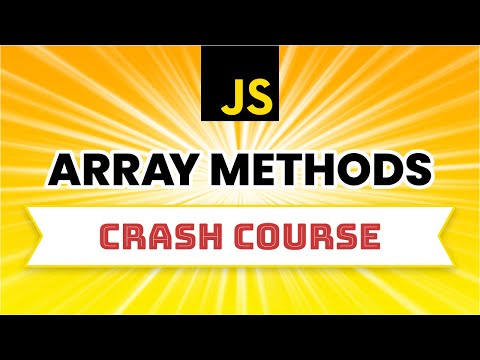 0:21:50
0:21:50
 0:25:54
0:25:54
 0:05:46
0:05:46
 0:00:57
0:00:57
 0:01:46
0:01:46
 0:07:37
0:07:37
 0:00:13
0:00:13
 0:00:12
0:00:12
 0:08:07
0:08:07