filmov
tv
Matplotlib tutorial | Python Matplotlib Tutorial | Python Tutorial | Python Programming |Simplilearn

Показать описание
This Python matplotlib tutorial will help you understand what is matplotlib, types of plots, plotting graphics and subgraphs, adding a graph inside a graph, graph parameters, line graphs, canvas grid & axis range, 2D plots, radar charts, histogram, 3D surface image along with a practice example. Data visualization is the technique to present the data in a pictorial or graphical format. It enables stakeholders and decision makers to analyze data visually. Many new python data visualization libraries are introduced recently, such as matplotlib, Vispy, bokeh, Seaborn, pygal, folium, and networkx. The matplotlib has emerged as the main data visualization library. The data in a graphical format allows them to identify new trends and patterns easily. Matplotlib is a python two-dimensional plotting library for data visualization and creating interactive graphics or plots. Using pythons matplotlib, data visualization of large and complex data becomes easy. Now, let us get started and understand matplolib and how it can be used.
The below topics are explained in this Matplotlib tutorial:
1. What is matplotlib? (00:55)
2. Types of plots (01:25)
3. Plotting graphics and subgraphs
4. Adding a graph inside a graph
5. Graph parameters - title, label, legend
6. Line graphs - line types, color and transparency
7. Canvas grid and axis range
8. 2D plots - scatter, step, bar, fill_between
9. Radar chart, histogram, the contour image
10. 3D surface image
11. Practice example (pie chart)
#pythontutorial #pythonprogrammingforbeginners #pythontraining #pythontutorialforbeginners #numpypythontutorial #pythonsimplilearn #simplilearn
➡️ About Post Graduate Program In AI And Machine Learning
This AI ML course is designed to enhance your career in AI and ML by demystifying concepts like machine learning, deep learning, NLP, computer vision, reinforcement learning, and more. You'll also have access to 4 live sessions, led by industry experts, covering the latest advancements in AI such as generative modeling, ChatGPT, OpenAI, and chatbots.
✅ Key Features
- Post Graduate Program certificate and Alumni Association membership
- Exclusive hackathons and Ask me Anything sessions by IBM
- 3 Capstones and 25+ Projects with industry data sets from Twitter, Uber, Mercedes Benz, and many more
- Master Classes delivered by Purdue faculty and IBM experts
- Simplilearn's JobAssist helps you get noticed by top hiring companies
- Gain access to 4 live online sessions on latest AI trends such as ChatGPT, generative AI, explainable AI, and more
- Learn about the applications of ChatGPT, OpenAI, Dall-E, Midjourney & other prominent tools
✅ Skills Covered
- ChatGPT
- Generative AI
- Explainable AI
- Generative Modeling
- Statistics
- Python
- Supervised Learning
- Unsupervised Learning
- NLP
- Neural Networks
- Computer Vision
- And Many More…
🔥🔥 Interested in Attending Live Classes? Call Us: IN - 18002127688 / US - +18445327688
Комментарии
 0:06:43
0:06:43
 0:34:57
0:34:57
 1:02:41
1:02:41
 1:02:07
1:02:07
 0:32:33
0:32:33
 0:03:54
0:03:54
 0:48:37
0:48:37
 0:22:01
0:22:01
 0:20:41
0:20:41
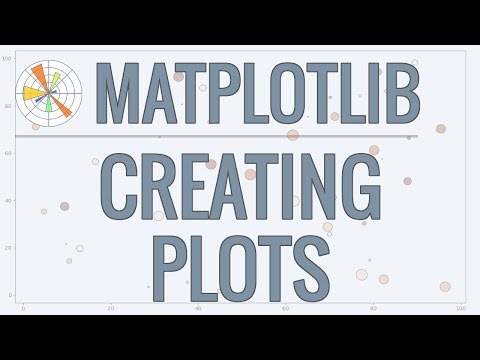 0:35:01
0:35:01
 1:34:00
1:34:00
 1:31:41
1:31:41
 0:48:00
0:48:00
 0:27:25
0:27:25
 1:01:30
1:01:30
 1:26:07
1:26:07
 0:20:34
0:20:34
 0:37:14
0:37:14
 0:25:55
0:25:55
 0:12:42
0:12:42
 0:09:41
0:09:41
 0:04:30
0:04:30
 1:23:24
1:23:24
 0:26:59
0:26:59