filmov
tv
How to Send Video Messages on Telegram Messenger

Показать описание
In this video I will show you, How to Send Video Messages on Telegram Messenger.
Open the telegram app on your phone. Go to the conversation where you want to send a video message. Tap on the voice message button to switch it to video mode. Now tap and hold the camera icon to record a video message. You can swipe up to lock the recording, or you can just tap and hold to record. You can also slide to the left to cancel. Once you are done recording, just release the button to send the video to that person.
The video has been sent. If you want to send video message using the back camera, again tap and hold the camera icon. And tap the flip icon from the left. Record the video, and release the finger to send the video. You can preview the video by tapping on it.
=======================================
=======================================
Thank you so much for watching. Don't forget to subscribe for more social media and tech videos! Thank you for your support!!
See more simple and easy videos.
Open the telegram app on your phone. Go to the conversation where you want to send a video message. Tap on the voice message button to switch it to video mode. Now tap and hold the camera icon to record a video message. You can swipe up to lock the recording, or you can just tap and hold to record. You can also slide to the left to cancel. Once you are done recording, just release the button to send the video to that person.
The video has been sent. If you want to send video message using the back camera, again tap and hold the camera icon. And tap the flip icon from the left. Record the video, and release the finger to send the video. You can preview the video by tapping on it.
=======================================
=======================================
Thank you so much for watching. Don't forget to subscribe for more social media and tech videos! Thank you for your support!!
See more simple and easy videos.
How to Send Video Messages on WhatsApp (2023) | WhatsApp New Update 2023 | Video Messages
HOW TO SEND A YOUTUBE VIDEO THROUGH TEXT MESSAGE (for the boomers)
WhatsApp Video Voice Message Send || How To Whatsapp Video Messages sent #shorts #short #whatsapp
How to SEND VIDEO MESSAGES for Business (and get a 98% open rate)
How To Send Large Videos On iPhone! (iMessage / Mail)
How to Attach Videos to Text Messages on the iPhone : iPhone Basics
How To Use Instant Video Messages on WhatsApp!
How to Send Video Messages on Telegram Messenger
How to Schedule Text Messages on Android to Send Later
How to send video messages in WhatsApp
How To Send Large Videos On Android
How to Send a Video via Text Message on Android
How to send a Youtube video through text message (How to)
5 Tips For Sending VIDEO MESSAGES on LinkedIn
How to send view once messages on WhatsApp
How To Send Photos In Messages On iPhone
Best Ways to Send Images, Videos, and Messages from WhatsApp to Email
How to enable iMessage on iPhone? How to send free messages on iPhone?
How to Send Video Messages on Viber
Can not send or receive picture messages (MMS) in Samsung galaxy device
How to save view once messages on Whatsapp. How to save only once view videos and images.
WhatsApp Rolls Out Video Messages Feature: All You Need to Know
Galaxy S22/S22+/Ultra: How to Attach Pictures/Videos In Text Messages
How To Forward Voice Messages On Instagram?
Комментарии
 0:01:19
0:01:19
 0:07:33
0:07:33
 0:00:17
0:00:17
 0:04:32
0:04:32
 0:03:06
0:03:06
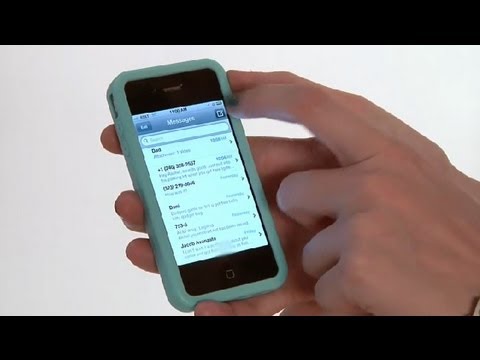 0:01:40
0:01:40
 0:03:38
0:03:38
 0:01:26
0:01:26
 0:02:45
0:02:45
 0:00:33
0:00:33
 0:02:23
0:02:23
 0:02:04
0:02:04
 0:02:46
0:02:46
 0:09:54
0:09:54
 0:04:00
0:04:00
 0:01:54
0:01:54
 0:02:31
0:02:31
 0:00:25
0:00:25
 0:01:16
0:01:16
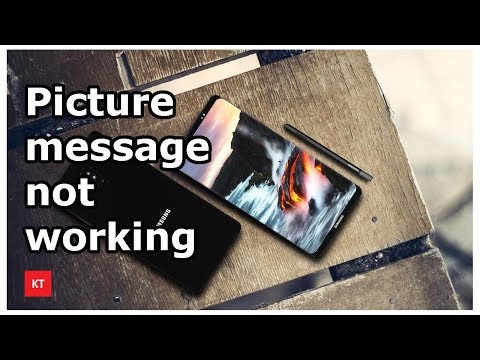 0:01:04
0:01:04
 0:02:12
0:02:12
 0:01:18
0:01:18
 0:01:38
0:01:38
 0:00:52
0:00:52