filmov
tv
The most EXTREME AM5 motherboard? - Asus ROG Crosshair X670E Extreme Review

Показать описание
Find Us at:
Looking for a motherboard for Extreme overclocking in liquid nitrogen? or perhaps just a motherboard with all of the latest features, and solid build quality to make futures upgrade easier?
Definitely keep this 1 from Asus in your shortlist if you're out looking to jump to the AM5 platform!
TimeStamps
0:00 Opening
0:23 Introduction, design & aesthetic
0:59 Built-in LED screens, AniMe Matrix™, and built-in RGB effects
2:10 AM5 socket/bracket, and power connectors
2:35 VRM layout, power stages, and overclocking features
3:40 Memory layout, and memory overclocking
4:35 PCI-e slot, lanes, and bandwidths
5:11 Storage options and expansions
5:55 Included external storage options
6:45 Rear I/O buttons
7:20 Rear USBs
8:17 Ethernet ports
8:32 Wireless connectivity and ports
8:53 Audio codec, connectivity and jacks
9:30 Fans, ARGB, and RGB headers
10:09 Front USB headers, and on-board power/flexkey button
10:55 Front audio header, and codec/DAC
11:13 Extra headers and on-board buttons
12:24 Extra included accessories
13:28 Final thoughts
14:38 Special thanks
#asus #rog #amd #extreme #ryzen #ryzen7000 #zen #am5 #motherboard #mobo #x670e #ddr5 #pcie5 #technology #tech #azioonline
Looking for a motherboard for Extreme overclocking in liquid nitrogen? or perhaps just a motherboard with all of the latest features, and solid build quality to make futures upgrade easier?
Definitely keep this 1 from Asus in your shortlist if you're out looking to jump to the AM5 platform!
TimeStamps
0:00 Opening
0:23 Introduction, design & aesthetic
0:59 Built-in LED screens, AniMe Matrix™, and built-in RGB effects
2:10 AM5 socket/bracket, and power connectors
2:35 VRM layout, power stages, and overclocking features
3:40 Memory layout, and memory overclocking
4:35 PCI-e slot, lanes, and bandwidths
5:11 Storage options and expansions
5:55 Included external storage options
6:45 Rear I/O buttons
7:20 Rear USBs
8:17 Ethernet ports
8:32 Wireless connectivity and ports
8:53 Audio codec, connectivity and jacks
9:30 Fans, ARGB, and RGB headers
10:09 Front USB headers, and on-board power/flexkey button
10:55 Front audio header, and codec/DAC
11:13 Extra headers and on-board buttons
12:24 Extra included accessories
13:28 Final thoughts
14:38 Special thanks
#asus #rog #amd #extreme #ryzen #ryzen7000 #zen #am5 #motherboard #mobo #x670e #ddr5 #pcie5 #technology #tech #azioonline
Комментарии
 0:18:43
0:18:43
 0:15:20
0:15:20
 0:18:05
0:18:05
 0:00:31
0:00:31
 0:04:33
0:04:33
 0:52:21
0:52:21
 0:11:11
0:11:11
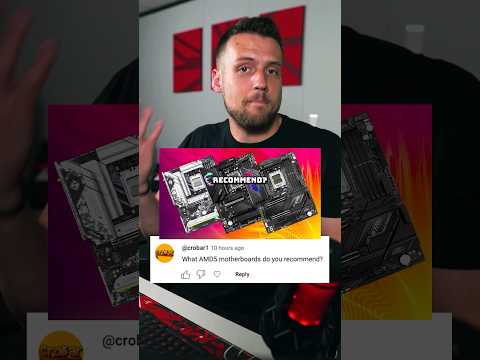 0:01:00
0:01:00
 0:20:02
0:20:02
 0:18:52
0:18:52
 0:26:53
0:26:53
 0:13:19
0:13:19
 0:32:15
0:32:15
 0:02:29
0:02:29
 0:03:53
0:03:53
 0:11:30
0:11:30
 0:22:23
0:22:23
 0:00:58
0:00:58
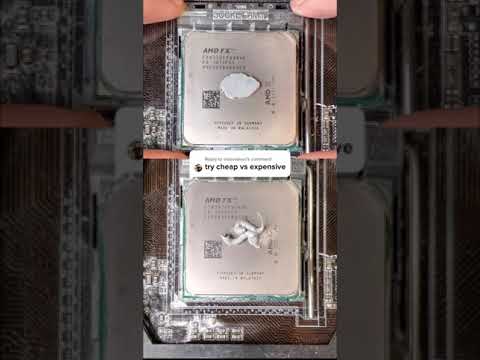 0:00:20
0:00:20
 0:05:22
0:05:22
 0:26:52
0:26:52
 0:00:58
0:00:58
 0:18:54
0:18:54
 0:00:16
0:00:16