filmov
tv
How to install CalyxOS on Android using a Mac - (**I now only recommend GrapheneOS**)

Показать описание
It's time to DeGoogle your phone and take back some of your privacy. CalyxOS contains features and options not found in most mobile device manufacturers' official firmware. Included are phone dialer interaction with encrypted calling apps like Signal and WhatsApp, Tor integration, and free VPN services provided by The Calyx Institute and other non-profits like Riseup. DuckDuckGo is the primary search engine, and DuckDuckGo's Android browser is the default web browser in CalyxOS. MicroG is also included in CalyxOS as a privacy-enhancing substitute for some of the Google Play Services features. CalyxOS has also led the development of SeedVault an encrypted backup and restore application for integration into Android based Operating systems and which has been adopted in LineageOS, GrapheneOS, and others.
SeedVault, an encrypted backup and restoration solution for Android-based operating systems that has been used by LineageOS, GrapheneOS, and others, was also developed by CalyxOS.
By default, the operating system strives to maintain the Android security model, taking full advantage of Android's Verified Boot system of cryptographic signature and running with a closed boot loader. Apple has recently been in the news for spying on it's users, installing CalyxOS will help you reclaim some privacy in the digital world.
//SUPPORT THE CHANNEL:
☕ There's no obligation, but if you want to support the channel and what I create, click the link below to buy me a coffee, so I can stay awake while researching topics for future videos.
//COMMANDS AND LINKS IN VIDEO:
//NEWSLETTER SIGNUP:
//CONTACT:
//VPS PROVIDER:
//CHAPTERS:
Intro - 00:00
Process explanation - 00:18
Enable developer options - 00:59
Enable USB Debugging - 01:22
Enable OEM Unlocking - 01:38
Why is OEM Unlocking greyed out - 01:48
Download device-flasher - 02:14
Verify device-flasher - 02:43
Download CalyxOS image - 03:41
Verify CalyxOS image - 04:16
Connect phone to computer with USB - 04:54
Make device-flasher executable - 06:18
Run device-flasher - 06:35
Allow CalyxOS to bypass Gatekeeper - 06:48
Install CalyxOS - 07:40
Unlock the bootloader - 08:21
Relock the bootloader - 09:40
CalyxOS initial setup - 10:24
CalyxOS and microG - 10:48
Disable OEM Unlocking and Developer Options - 11:33
//DISCLAIMER:
Links included in this description might be affiliate links. If you purchase a product or service with the links that I provide I may receive a small commission. There is no additional charge to you! Thank you for supporting my channel so I can continue to provide you with free content each week!
This video is for educational purposes only.
#calyxos #digitalprivacy #degoogled
Комментарии
 0:06:25
0:06:25
 0:10:27
0:10:27
 0:03:06
0:03:06
 0:11:55
0:11:55
 0:08:15
0:08:15
 0:12:13
0:12:13
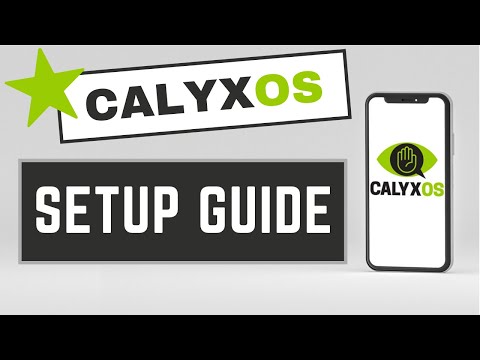 0:27:15
0:27:15
 0:12:38
0:12:38
 0:11:42
0:11:42
 0:00:16
0:00:16
 0:10:58
0:10:58
 0:18:26
0:18:26
 0:08:51
0:08:51
 0:12:22
0:12:22
 0:12:06
0:12:06
 0:03:58
0:03:58
 0:17:44
0:17:44
 0:05:54
0:05:54
 0:13:09
0:13:09
 0:00:16
0:00:16
 0:09:46
0:09:46
 0:12:47
0:12:47
 0:08:11
0:08:11
 0:36:21
0:36:21