filmov
tv
How To Remove MySQL Service From Windows Services Using Command Prompt

Показать описание
Do you want to remove MySQL service from windows services because it is causing problem while reinstalling MySQL Server or while installing XAMP then in this you will see how you can easily with just a single command you can remove MySQL from Windows Services, and you can remove it from this way only because there is no option for deleting the service in services.
So watch the video and learn how you can remove mysql service from services whether you have windows 11, windows 10, windows 7 it will work on any versions.
The syntax for the command is :- SC delete "Service Name" where service name is the name of service you want to delete in our case MySQL service.
=====================================================
If you like this video and really solved your problem then do
Like this video ;
Comment that yes this video solved your problem ;
Share with your friends this video or visit my channel & pick any video you like to share with your friends & family ;
Subscribe SCL Tech coz here I create videos related to Windows Server, Windows 11,10,7 & Linux related tutorials, tips, and the most important troubleshooting ;
Thank You
So watch the video and learn how you can remove mysql service from services whether you have windows 11, windows 10, windows 7 it will work on any versions.
The syntax for the command is :- SC delete "Service Name" where service name is the name of service you want to delete in our case MySQL service.
=====================================================
If you like this video and really solved your problem then do
Like this video ;
Comment that yes this video solved your problem ;
Share with your friends this video or visit my channel & pick any video you like to share with your friends & family ;
Subscribe SCL Tech coz here I create videos related to Windows Server, Windows 11,10,7 & Linux related tutorials, tips, and the most important troubleshooting ;
Thank You
How To Remove MySQL Service From Windows Services Using Command Prompt
How to Uninstall MySQL completely from Windows 10
How to remove mysql from windows service with command prompt
How to Uninstall MySQL Completely From Windows 10/11 [2022] | Completely Remove MySQL from Computer
Completely remove MySQL from Computer along with the old password and all the other configurations.
Uninstall MySQL Server via Command Line | Remove MySQL Server Using CLI Tools | Nirmal Gope
How to remove MySQL service from Windows
How to remove MySQL server completely from Ubuntu 24.04 LTS (Linux)
Uninstall mysql from ubuntu
How To Solve MySQL Not Showing In Services - How To Fix Install / Remove Of The Service Denied Error
How to remove MySQL service from Windows? (7 Solutions!!)
Mysql not showing in services solved | Install/remove of service denied
Removing MySQL server and client completely from Ubuntu 16.04.
How to Uninstall MySQL from Windows Machine Step by Step - MySQL DBA Tutorial
How to Uninstall MySQL Completely From Windows 10/11 [2023] | Completely Remove MySQL from Computer
How to Uninstall MySQL on Mac completely
[FIXED] XAMPP Error: MySQL shutdown unexpectedly | Repair Corrupted Database
Mysql service on local computer started and then stopped. Some service stop automatically if they...
MySQL : Remove mysql service from WAMPServer
Steps to uninstall MYSQL Server and Workbeanch in windows
How to uninstall or remove MySQL Server from Linux Machine - MySQL DBA Tutorial
How to fix cannot connect to mysql server for newly install MySQL Workbench
How to Start and Stop MySQL Server as Windows Service
Mysql not showing in services list in windows 10 solved | Install/ remove of service denied
Комментарии
 0:03:13
0:03:13
 0:04:28
0:04:28
 0:03:27
0:03:27
 0:05:26
0:05:26
 0:05:42
0:05:42
 0:01:08
0:01:08
 0:02:41
0:02:41
 0:04:31
0:04:31
 0:01:53
0:01:53
 0:05:00
0:05:00
 0:02:49
0:02:49
 0:03:54
0:03:54
 0:00:59
0:00:59
 0:05:18
0:05:18
 0:05:13
0:05:13
 0:02:22
0:02:22
![[FIXED] XAMPP Error:](https://i.ytimg.com/vi/84IOtc05TuA/hqdefault.jpg) 0:03:02
0:03:02
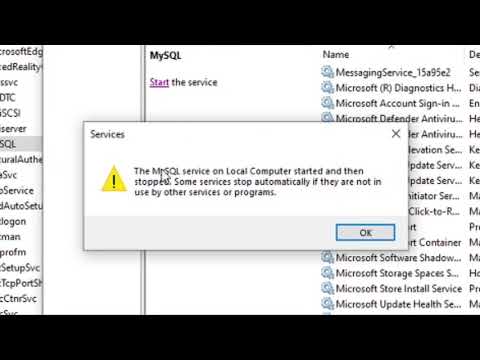 0:01:45
0:01:45
 0:01:11
0:01:11
 0:07:29
0:07:29
 0:03:17
0:03:17
 0:06:23
0:06:23
 0:02:56
0:02:56
 0:04:07
0:04:07