filmov
tv
Python : How To Update Data In MySQL Database Using Python Tkinter [ with source code ]

Показать описание
Python Tkinter Tutorial: How To Update MySQL Database Table
------------------ Check out more Programming Projects! --------------------
if you want to support our work, consider supporting the channel with a coffee!
------------------------------------ Project Description ------------------------------------
in this python tutorial we will see how to sets up a GUI interface using Tkinter that allows the user to update data in a MySQL database by providing new values for the specified fields.
we will use the Tkinter library to create an intuitive graphical user interface (GUI) that incorporates a textbox (Entry) components.
The GUI window consists of several input fields, including ID, First Name, Last Name, Email, and Age, along with corresponding labels. These fields allow the user to enter new data for updating the database records.
Additionally, there is a "Update" button that triggers the updateData() function when clicked. It has a defined style with custom font, foreground and background colors.
What We Will Use To Build This Project ? :
- Python Programming Language.
- Tkinter Library.
- Visual Studio Code Editor.
- MySQL Database.
- PhpMyAdmin.
Python Tkinter Widgets We Will Use In This Project:
- Frame.
- Entry (Textfield).
- Button.
- Label.
-------------------------- PYTHON PROJECTS-----------------------------
▶ Python Programming Projects With Source Code:
--------------------------------------------------------------------
programming projects with source code:
#python #project #design #mysql #source_code #tkinter
------------------ Check out more Programming Projects! --------------------
if you want to support our work, consider supporting the channel with a coffee!
------------------------------------ Project Description ------------------------------------
in this python tutorial we will see how to sets up a GUI interface using Tkinter that allows the user to update data in a MySQL database by providing new values for the specified fields.
we will use the Tkinter library to create an intuitive graphical user interface (GUI) that incorporates a textbox (Entry) components.
The GUI window consists of several input fields, including ID, First Name, Last Name, Email, and Age, along with corresponding labels. These fields allow the user to enter new data for updating the database records.
Additionally, there is a "Update" button that triggers the updateData() function when clicked. It has a defined style with custom font, foreground and background colors.
What We Will Use To Build This Project ? :
- Python Programming Language.
- Tkinter Library.
- Visual Studio Code Editor.
- MySQL Database.
- PhpMyAdmin.
Python Tkinter Widgets We Will Use In This Project:
- Frame.
- Entry (Textfield).
- Button.
- Label.
-------------------------- PYTHON PROJECTS-----------------------------
▶ Python Programming Projects With Source Code:
--------------------------------------------------------------------
programming projects with source code:
#python #project #design #mysql #source_code #tkinter
 0:01:54
0:01:54
 0:01:41
0:01:41
 0:03:14
0:03:14
 0:01:26
0:01:26
 0:04:22
0:04:22
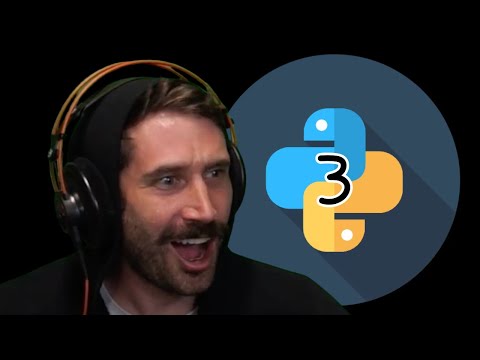 0:15:31
0:15:31
 0:04:17
0:04:17
 0:02:54
0:02:54
 0:00:10
0:00:10
 0:02:15
0:02:15
 0:03:52
0:03:52
 0:08:00
0:08:00
 0:40:03
0:40:03
 0:04:02
0:04:02
 0:01:33
0:01:33
 0:00:56
0:00:56
 0:04:59
0:04:59
 0:07:32
0:07:32
 0:11:42
0:11:42
 0:02:20
0:02:20
 0:12:19
0:12:19
 0:03:40
0:03:40
 0:10:38
0:10:38
 0:05:05
0:05:05