filmov
tv
Port Forwarding Explained + The Risks You Need to Know

Показать описание
-------------------------------------------------------------------------------
MY FULL CCNA COURSE
FREE CCNA FLASHCARDS
HOW TO PASS THE CCNA
SOCIAL
Disclaimer: These are affiliate links. If you purchase using these links, I'll receive a small commission at no extra charge to you.
---------------------------------------------------------------------------------------------------------------
Port forwarding is when we tell our router where to send a request based on the port number within the message.
For example, we could configure a rule that says: any traffic received using port number 3389, forward that traffic to our computer, which has the local IP address 192.168.1.10
If our router were to receive a request with that destination port number, it would look at the IP address, think, “Yes, that’s me,” and then look at the port number. The router will check its port forwarding rules and forward that request to our computer.
So, the traffic is forwarded based on the port number, hence the name port forwarding.
While this is pretty simple to set up, it can be risky. Any ports you open to the Internet will likely be attacked. Keeping everything secure is very important when using port forwarding.
00:00 Into to Port Forwarding
00:22 A better way
01:38 What are ports?
04:04 Public and private networks
04:44 How port forwarding works
06:14 How to configure port forwarding
10:41 Security risks
12:19 How to secure open ports
13:14 Summary
MY FULL CCNA COURSE
FREE CCNA FLASHCARDS
HOW TO PASS THE CCNA
SOCIAL
Disclaimer: These are affiliate links. If you purchase using these links, I'll receive a small commission at no extra charge to you.
---------------------------------------------------------------------------------------------------------------
Port forwarding is when we tell our router where to send a request based on the port number within the message.
For example, we could configure a rule that says: any traffic received using port number 3389, forward that traffic to our computer, which has the local IP address 192.168.1.10
If our router were to receive a request with that destination port number, it would look at the IP address, think, “Yes, that’s me,” and then look at the port number. The router will check its port forwarding rules and forward that request to our computer.
So, the traffic is forwarded based on the port number, hence the name port forwarding.
While this is pretty simple to set up, it can be risky. Any ports you open to the Internet will likely be attacked. Keeping everything secure is very important when using port forwarding.
00:00 Into to Port Forwarding
00:22 A better way
01:38 What are ports?
04:04 Public and private networks
04:44 How port forwarding works
06:14 How to configure port forwarding
10:41 Security risks
12:19 How to secure open ports
13:14 Summary
Комментарии
 0:09:04
0:09:04
 0:04:38
0:04:38
 0:14:03
0:14:03
 0:03:53
0:03:53
 0:27:03
0:27:03
 0:08:01
0:08:01
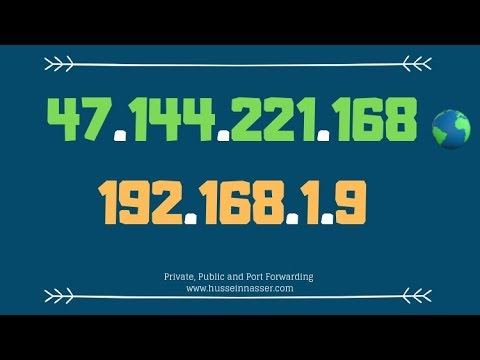 0:09:40
0:09:40
 0:04:07
0:04:07
 0:18:57
0:18:57
 0:09:00
0:09:00
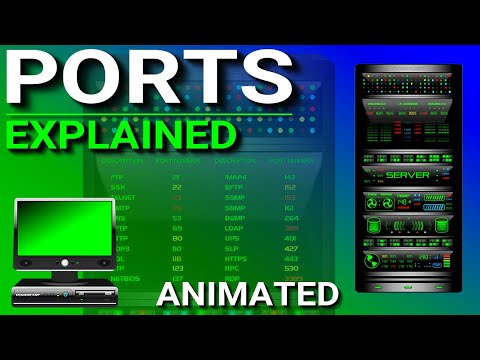 0:10:33
0:10:33
 0:06:37
0:06:37
 0:07:19
0:07:19
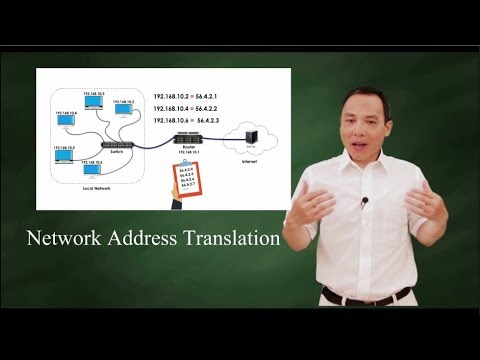 0:09:50
0:09:50
 0:47:19
0:47:19
 0:14:54
0:14:54
 0:15:24
0:15:24
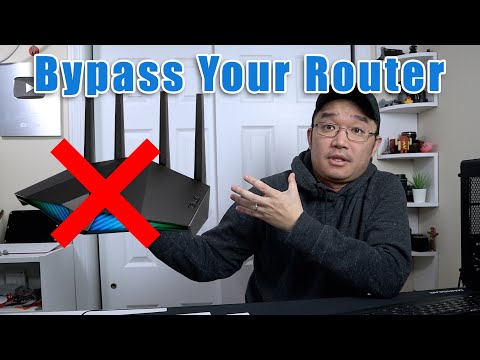 0:08:36
0:08:36
 0:17:43
0:17:43
 0:00:56
0:00:56
 0:08:49
0:08:49
 0:03:35
0:03:35
 0:34:05
0:34:05
 0:08:04
0:08:04