filmov
tv
How to connect Sound Bar to TV, Blu-Ray Player, DVD Player, & Cable Box | Samsung HW-H450 Sound Bar

Показать описание
How to connect Sound Bar to TV, Blu-Ray player, DVD Player, Satellite Box, & Game Console (Samsung HW-H450 Wireless Sound Bar).
I will be connecting the soundbar using TosLink (Digital Fiber) Optical Cables, 3.5 mm AUX cables & HDMI Cables. This video covers connecting the soundbar to DVD players, Blu-Ray Players, Satellite Boxes, Cable Boxes, and Game Consoles.
The end of this video includes how to adjust the EQ and Subwoofer of this soundbar.
Help support my continued effort and keep more videos coming by SUBSCRIBING!
-----------------------------------------------------------------------------------------
-- LIKE -- FAVORITE -- SUBSCRIBE -- SHARE with your friends on G+, YouTube, Twitter, Tumblr, Instagram, Pintrest & Facebook.
-----------------------------------------------------------------------------------------
Videos shot using Canon VIXIA HF R400
Sound recorded using Takstar SGC 598 Mic
-----------------------------------------------------------------------------------------
Check out these great videos below :-)
My Movie Collection: 3D & Blu-ray Movies:
Samsung BD-F5900 Blu-ray Player:
Assembling 5 Shelf Book Case:
SanDisk Clip Sport MP3 Player:
Armitron 40/8254 Sport Watch:
Takstar SGC 598 Mic:
Samsung UN40FH6030F 40 Inch 3D LED TV:
Craig Portable Bluetooth Speaker System CR4189BT:
Batman Arkham City in 3D:
Candidate Physical Ability Test (CPAT):
My Movie Collection: Martial Arts Movies:
My Movie Collection: War Movies:
Logitech Harmony 600:
-----------------------------------------------------------------------------------------
-----------------------------------------------------------------------------------------
Visit my other channel for really cool taekwondo videos
-----------------------------------------------------------------------------------------
you can follow me on that channel on Twitter at
Thanks for watching,
- FMRevu
-----------------------------------------------------------------------------------------
Intro and exit music "Forever" provided by Free Stock Music dot com.
Intro motion loop "Nightly-News" provided by Motion Backgrounds For Free dot com.
-----------------------------------------------------------------------------------------
Videos shot using Canon VIXIA HF R400
Sound recorded using Takstar SGC 598 Mic
Videos edited using Microsoft Movie Maker Live on Windows 8.1
-----------------------------------------------------------------------------------------
-- LIKE -- FAVORITE -- SUBSCRIBE --
-~-~~-~~~-~~-~-
Please watch: "Behind the scenes Video | BTS Takstar SGC-598 RAW Voice Over | How to shoot YouTube Video | FMRevu"
-~-~~-~~~-~~-~-
dvd player (accommodation feature),dvd (media format),blu-ray disc (film distribution medium),television (invention),soundbar,how-to (website category),video game console (invention),samsung (brand),lcd soundsystem (musical group),lcd tv (product category),hdmi,aux,optical fiber (invention),plasma display (invention),plasma tv,lcd tv,high-definition television (accommodation feature),hdtv,hd dvd (film distribution medium),high-definition video (film format)
dvd player (accommodation feature),dvd (media format),blu-ray disc (film distribution medium),television (invention),soundbar,how-to (website category),video game console (invention),samsung (brand),lcd soundsystem (musical group),lcd tv (product category),hdmi,aux,optical fiber (invention),plasma display (invention),plasma tv,lcd tv,high-definition television (accommodation feature),hdtv,hd dvd (film distribution medium),high-definition video (film format)
dvd player (accommodation feature),dvd (media format),blu-ray disc (film distribution medium),television (invention),soundbar,how-to (website category),video game console (invention),samsung (brand),lcd soundsystem (musical group),lcd tv (product category),hdmi,aux,optical fiber (invention),plasma display (invention),plasma tv,lcd tv,high-definition television (accommodation feature),hdtv,hd dvd (film distribution medium),high-definition video (film format)
dvd player (accommodation feature),dvd (media format),blu-ray disc (film distribution medium),television (invention),soundbar,how-to (website category),video game console (invention),samsung (brand),lcd soundsystem (musical group),lcd tv (product category),
I will be connecting the soundbar using TosLink (Digital Fiber) Optical Cables, 3.5 mm AUX cables & HDMI Cables. This video covers connecting the soundbar to DVD players, Blu-Ray Players, Satellite Boxes, Cable Boxes, and Game Consoles.
The end of this video includes how to adjust the EQ and Subwoofer of this soundbar.
Help support my continued effort and keep more videos coming by SUBSCRIBING!
-----------------------------------------------------------------------------------------
-- LIKE -- FAVORITE -- SUBSCRIBE -- SHARE with your friends on G+, YouTube, Twitter, Tumblr, Instagram, Pintrest & Facebook.
-----------------------------------------------------------------------------------------
Videos shot using Canon VIXIA HF R400
Sound recorded using Takstar SGC 598 Mic
-----------------------------------------------------------------------------------------
Check out these great videos below :-)
My Movie Collection: 3D & Blu-ray Movies:
Samsung BD-F5900 Blu-ray Player:
Assembling 5 Shelf Book Case:
SanDisk Clip Sport MP3 Player:
Armitron 40/8254 Sport Watch:
Takstar SGC 598 Mic:
Samsung UN40FH6030F 40 Inch 3D LED TV:
Craig Portable Bluetooth Speaker System CR4189BT:
Batman Arkham City in 3D:
Candidate Physical Ability Test (CPAT):
My Movie Collection: Martial Arts Movies:
My Movie Collection: War Movies:
Logitech Harmony 600:
-----------------------------------------------------------------------------------------
-----------------------------------------------------------------------------------------
Visit my other channel for really cool taekwondo videos
-----------------------------------------------------------------------------------------
you can follow me on that channel on Twitter at
Thanks for watching,
- FMRevu
-----------------------------------------------------------------------------------------
Intro and exit music "Forever" provided by Free Stock Music dot com.
Intro motion loop "Nightly-News" provided by Motion Backgrounds For Free dot com.
-----------------------------------------------------------------------------------------
Videos shot using Canon VIXIA HF R400
Sound recorded using Takstar SGC 598 Mic
Videos edited using Microsoft Movie Maker Live on Windows 8.1
-----------------------------------------------------------------------------------------
-- LIKE -- FAVORITE -- SUBSCRIBE --
-~-~~-~~~-~~-~-
Please watch: "Behind the scenes Video | BTS Takstar SGC-598 RAW Voice Over | How to shoot YouTube Video | FMRevu"
-~-~~-~~~-~~-~-
dvd player (accommodation feature),dvd (media format),blu-ray disc (film distribution medium),television (invention),soundbar,how-to (website category),video game console (invention),samsung (brand),lcd soundsystem (musical group),lcd tv (product category),hdmi,aux,optical fiber (invention),plasma display (invention),plasma tv,lcd tv,high-definition television (accommodation feature),hdtv,hd dvd (film distribution medium),high-definition video (film format)
dvd player (accommodation feature),dvd (media format),blu-ray disc (film distribution medium),television (invention),soundbar,how-to (website category),video game console (invention),samsung (brand),lcd soundsystem (musical group),lcd tv (product category),hdmi,aux,optical fiber (invention),plasma display (invention),plasma tv,lcd tv,high-definition television (accommodation feature),hdtv,hd dvd (film distribution medium),high-definition video (film format)
dvd player (accommodation feature),dvd (media format),blu-ray disc (film distribution medium),television (invention),soundbar,how-to (website category),video game console (invention),samsung (brand),lcd soundsystem (musical group),lcd tv (product category),hdmi,aux,optical fiber (invention),plasma display (invention),plasma tv,lcd tv,high-definition television (accommodation feature),hdtv,hd dvd (film distribution medium),high-definition video (film format)
dvd player (accommodation feature),dvd (media format),blu-ray disc (film distribution medium),television (invention),soundbar,how-to (website category),video game console (invention),samsung (brand),lcd soundsystem (musical group),lcd tv (product category),
Комментарии
 0:09:49
0:09:49
 0:03:34
0:03:34
 0:01:37
0:01:37
 0:05:08
0:05:08
 0:00:57
0:00:57
 0:01:39
0:01:39
 0:01:12
0:01:12
 0:00:42
0:00:42
 0:02:13
0:02:13
 0:00:54
0:00:54
 0:01:52
0:01:52
 0:02:30
0:02:30
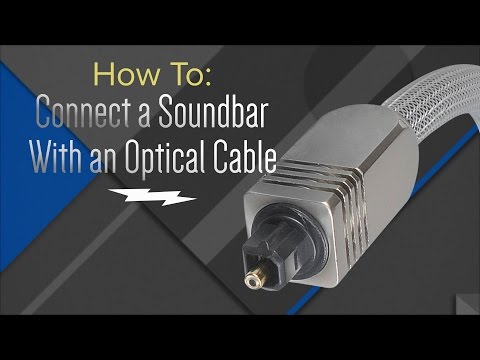 0:03:05
0:03:05
 0:07:33
0:07:33
 0:03:09
0:03:09
 0:02:50
0:02:50
 0:02:13
0:02:13
 0:03:34
0:03:34
 0:00:20
0:00:20
 0:00:27
0:00:27
 0:03:37
0:03:37
 0:01:53
0:01:53
 0:06:57
0:06:57
 0:00:25
0:00:25