filmov
tv
Marlin Unified Bed Leveling - How To - Chris's Basement

Показать описание
Today we tackle Unified bed leveling in Marlin. It's a little more advanced way to level you print bed then the other options.
00:00 Intro
01:10 Marlin Config
07:16 Pronterface
18:44 Three Point Level
20:36 Conclusion
Link to the Marlin website:
UBL info page:
Mesh creation info page:
Arduino IDE:
Pronterface:
Toms test print:
SUPPORT THE CHANNEL BY CLICKING THESE LINKS!
OpenBuilds - Great CNC and 3D Printer Parts (aff)
Slice Engineering - Mosquito Hotends (aff)
Wham Bam Systems Flexible Beds (aff)
Amazon (aff) [US DE GB CA IT ES FR JP]:
Buy me a coffee to keep me going!
You can support my work on Patreon
One Time Tips, You Can PayPal Me:
----------------------------------------------
Find Me Over On Twitter!
----------------------------------------------
FTC Disclaimer: A percentage of sales is made through Affiliate links
As an Amazon Associate I earn from qualifying purchases.
00:00 Intro
01:10 Marlin Config
07:16 Pronterface
18:44 Three Point Level
20:36 Conclusion
Link to the Marlin website:
UBL info page:
Mesh creation info page:
Arduino IDE:
Pronterface:
Toms test print:
SUPPORT THE CHANNEL BY CLICKING THESE LINKS!
OpenBuilds - Great CNC and 3D Printer Parts (aff)
Slice Engineering - Mosquito Hotends (aff)
Wham Bam Systems Flexible Beds (aff)
Amazon (aff) [US DE GB CA IT ES FR JP]:
Buy me a coffee to keep me going!
You can support my work on Patreon
One Time Tips, You Can PayPal Me:
----------------------------------------------
Find Me Over On Twitter!
----------------------------------------------
FTC Disclaimer: A percentage of sales is made through Affiliate links
As an Amazon Associate I earn from qualifying purchases.
Marlin Unified Bed Leveling - How To - Chris's Basement
Complete Marlin Leveling Guide
Marlin 2.0 UBL(Unified Bed Leveling) Issue
Unified Bed Leveling Overview with Jyers Firmware on the Ender 3 v2
GCODE Tutorials Ep.2 : M420 - How to make your bed levelling work properly, and what M420 does.
unified bed leveling attempt 1
Manual Mesh Bed Levelling - Free warped bed solution
SecKit SK-Mini CoreXY builds a cold mesh for Unified Bed Leveling (UBL)
Creality CR-10 v3 - Unified Bed Leveling
Autocalibrado de la impresora. UBL(Unified Bed Leveling )
UBL Setup - Custom Menu
Unified Bed Leveling. Building initial mesh
Storing Bed Leveling Mesh - BLTOUCH - TH3D - Ender 3
Marlin Delta Calibration and UBL
Jyers Firmware Unified Bed Leveling Ender 3 V2 - Getting Perfect First Layers From An Uneven Bed
Ender 3 v2 marlin UBL autotilt process.
3d Printer Automatic Bed Leveling - 6 steps to perfection!
Auto Bed Leveling - Marlin 2.0 - How To - 2019 - Chris's Basement
Anycubic Kossel Linear Plus - UBL (Unified Bed Leveling) oder eine andere Meshbed Levelmethode
Bed tramming wizard on Ender 3v2 using mriscoc's Professional Firmware
Ender 3 Mesh Bed Leveling with Marlin Firmware 1.1.X
Configure your GCODE to use the ABL Mesh from a CR-TOUCH or BL-TOUCH on a 3D Printer
fast bed level with BDsensor Marlin firmware
HOW TO Level your 3D Printer´s BED Like a PRO / Mesh Bed Leveling
Комментарии
 0:21:16
0:21:16
 0:31:47
0:31:47
 0:00:26
0:00:26
 0:17:56
0:17:56
 0:08:31
0:08:31
 0:15:40
0:15:40
 0:09:42
0:09:42
 0:04:08
0:04:08
 0:00:27
0:00:27
 0:01:29
0:01:29
 0:05:01
0:05:01
 0:01:31
0:01:31
 0:10:38
0:10:38
 0:03:20
0:03:20
 0:40:18
0:40:18
 0:04:42
0:04:42
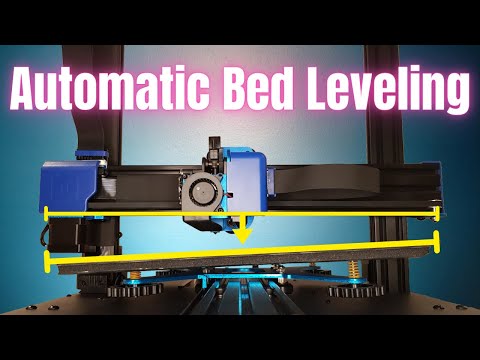 0:08:43
0:08:43
 0:26:20
0:26:20
 0:05:24
0:05:24
 0:02:33
0:02:33
 0:10:02
0:10:02
 0:01:27
0:01:27
 0:00:16
0:00:16
 0:14:39
0:14:39