filmov
tv
Manual Mesh Bed Levelling - Free warped bed solution

Показать описание
Automatic mesh bed levelling is a great addition to 3D printers. It makes the first layer repeatable and convenient, especially with a warped bed. Sometimes it's not the best solution, however, owing to cost or added weight and complexity to the print head. Manual mesh bed levelling is a firmware only solution that can achieves great results for free!
In this video, the need for mesh bed levelling is explained and then a step by step guide is supplied to enable and calibrate the feature on your Marlin based 3D printed. This was a perfect fit for my Seckit SK-GO, where I wanted to keep everything as light as possible.
Take a look around and if you like what you see, please subscribe.
In this video, the need for mesh bed levelling is explained and then a step by step guide is supplied to enable and calibrate the feature on your Marlin based 3D printed. This was a perfect fit for my Seckit SK-GO, where I wanted to keep everything as light as possible.
Take a look around and if you like what you see, please subscribe.
Manual Mesh Bed Levelling - Free warped bed solution
Creality Ender 3 V2 - Mesh Bed Leveling
Troublesome Manual leveling VS innovative Auto leveling
Manual Mesh Bed Leveling For Marlin Firmware [Fix For Warped Beds!]
Anet A8 manual mesh bed leveling with Marlin firmware 1.1.X
5 beginner Ender 3 fixes - featuring manual mesh bed leveling guide
GCODE Tutorials Ep.2 : M420 - How to make your bed levelling work properly, and what M420 does.
HOW TO Level your 3D Printer´s BED Like a PRO / Mesh Bed Leveling
3d Printer Automatic Bed Leveling - 6 steps to perfection!
All of this for FREE? Manual Mesh Leveling!
🔩🔧 Manual Mesh Bed Leveling - 3D Printing 101
Wow,Fast Bed leveling
Create a Manual Mesh with Kipper!
Mesh bed leveling (3D printing)
Bed levelling for beginners to achieve a perfect first layer
Perfect First Layers with Manual Mesh Leveling - JyersUI on Ender-3 V2
3D Printer Bed Leveling - You Are Doing It All WRONG! Try This Instead!
Manual Mesh Bed Leveling Ender 3 -- Free and easy to install solution to a warped bed
100 Point Bed Leveling Mesh In Under 10 Seconds! (Beacon)
Complete Marlin Leveling Guide
06 | Firmware | Manual Mesh Bed Leveling
Ender 3 Mesh Bed Leveling with Marlin Firmware 1.1.X
Perfect First Layer with a Delta Printer - Mesh Bed Leveling in MatterControl
The FUTURE Of 3D Printer Mesh Bed Leveling (KAMP)
Комментарии
 0:09:42
0:09:42
 0:05:12
0:05:12
 0:01:08
0:01:08
 0:12:48
0:12:48
 0:10:38
0:10:38
 0:15:01
0:15:01
 0:08:31
0:08:31
 0:14:39
0:14:39
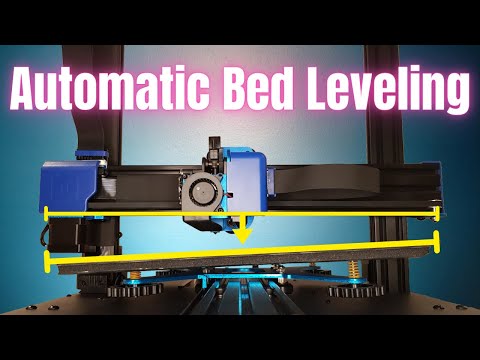 0:08:43
0:08:43
 0:29:21
0:29:21
 0:03:24
0:03:24
 0:00:15
0:00:15
 0:27:20
0:27:20
 0:13:20
0:13:20
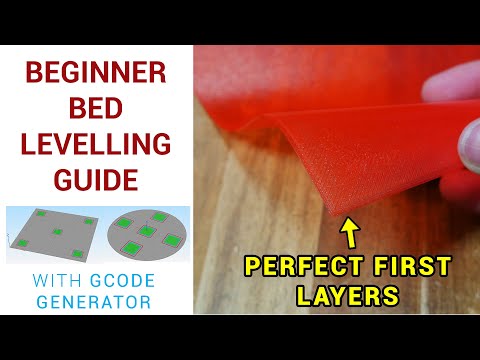 0:14:34
0:14:34
 0:11:07
0:11:07
 0:12:55
0:12:55
 0:20:19
0:20:19
 0:12:13
0:12:13
 0:31:47
0:31:47
 1:05:30
1:05:30
 0:10:02
0:10:02
 0:02:40
0:02:40
 0:08:15
0:08:15