filmov
tv
Select items from dropdown in UiPath | Different dropdowns explained | dropdown errors Resolved #40

Показать описание
This video explains different scenarios to select values from a dropdown in UiPath
Learning:
0:18 - Select Item Activity
2:19 - Select Multiple Items Activity
4:35 - Resolve the error - this control does not support select item UiPath by taking another approach to select the value from the list
8:56 - Web Recorder to select values from dropdown/listbox/combo box
=========================================================
Microsoft Power Automate Desktop Tutorial Playlist:
Microsoft Power Automate Tutorial Playlist:
Automation Anywhere A11 Tutorial Playlist:
Automation Anywhere A2019 Tutorial Playlist:
UiPath Tutorial Playlist:
JMeter Tutorial Playlist:
Git and GitHub Tutorial Playlist:
Connect with me for some interesting updates here -
Learning:
0:18 - Select Item Activity
2:19 - Select Multiple Items Activity
4:35 - Resolve the error - this control does not support select item UiPath by taking another approach to select the value from the list
8:56 - Web Recorder to select values from dropdown/listbox/combo box
=========================================================
Microsoft Power Automate Desktop Tutorial Playlist:
Microsoft Power Automate Tutorial Playlist:
Automation Anywhere A11 Tutorial Playlist:
Automation Anywhere A2019 Tutorial Playlist:
UiPath Tutorial Playlist:
JMeter Tutorial Playlist:
Git and GitHub Tutorial Playlist:
Connect with me for some interesting updates here -
Select items from dropdown in UiPath | Different dropdowns explained | dropdown errors Resolved #40
How to Create a Drop-Down List With Multiple Options in Excel : Computers & Tech Tips
How to Make Multiple Selections in a Drop-Down List in Excel - No Duplicates Allowed - VBA Code inc
UiPath - How To Select Dropdown Item (2 Methods)
Excel Drop Down List Tutorial
How to Get Value from Select Option in React JS? React Dropdown
Handling Select/DropDown | Playwright - Part 9
How to Create A Multi-Select Drop-Down List in Excel
How To Create Drop Down Mega Menu On Shopify (Multi-Level Header Menus)
Create a DROPDOWN MENU in Figma (Tutorial)
Create Multi-checkbox dropdown lists
Extract UNIQUE Items for Dynamic Data Validation Drop Down List
Multi Select Dropdown in Figma. All Made In a Single Frame. No Components, Just Boolean Variables!
Custom Dropdown Select Menu in HTML CSS & JavaScript
Multiple option selection Dropdown in Google SHEETS
Auto Populate Cells Based on Dropdown Box Selection
Selenium WebDriver Tutorial #17 - How to Handle Dropdown in Selenium-Part 1
Multiselect Dropdown in ReactJS
Playwright with Javascript | How to Handle Hidden Items in DropDown | Part 15
Extract Data Based on a Drop Down List Selection in Excel | Filter Data With Drop Down List Excel
How To Select Dropdown Menu Items with Playwright - Test Automation Cookbook
Create a Dropdown List that Doesn't Repeat Selected Items
jQuery Select Dropdown with Search Box using Bootstrap Selectpicker | Select option with Search box
How to automate a dropdown - Select Item and Select Multiple Items -Tutorial 14
Комментарии
 0:12:37
0:12:37
 0:02:34
0:02:34
 0:07:51
0:07:51
 0:12:59
0:12:59
 0:08:37
0:08:37
 0:01:48
0:01:48
 0:20:38
0:20:38
 0:08:09
0:08:09
 0:07:19
0:07:19
 0:14:01
0:14:01
 0:10:46
0:10:46
 0:14:49
0:14:49
 0:09:12
0:09:12
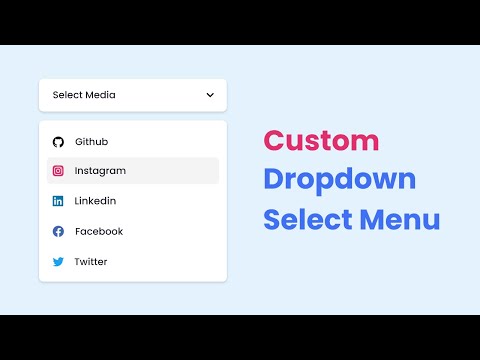 0:14:16
0:14:16
 0:12:46
0:12:46
 0:01:14
0:01:14
 0:12:15
0:12:15
 0:10:37
0:10:37
 0:13:47
0:13:47
 0:08:13
0:08:13
 0:05:06
0:05:06
 0:16:29
0:16:29
 0:07:01
0:07:01
 0:11:22
0:11:22