filmov
tv
WinCC Unified V16: read text file with JavaScript to a string value or add it to a text box

Показать описание
In this Video I show you how you can read a text file with JavaScript. In this video I read it to a WString Value or in the object "text box".
#DerHecht #WinCC #Unified #TIAPortal #JavaScript
#DerHecht #WinCC #Unified #TIAPortal #JavaScript
WinCC Unified V16: read text file with JavaScript to a string value or add it to a text box
WinCC Unified V16: write process values to a text file with JavaScript
WinCC Unified V16: read process values via ODBC driver from a SQL database including project
TIA16-WinCC Unified :- Reading and writing tag values
WinCC Unified V16: usage of a variables from the global definition area in a screen
WinCC Unified V16: Units on the I/O field by using the Output format
WinCC Unified V16: multiplex array of UDT with index tag
WinCC Unified V16: export logged tags as a daily .CSV report (last 24 hours)
WinCC Unified V16: use of a Global Module (Global Script) with a JavaScript function
WinCC Unified V16: change screens and process values from PopUps
WinCC Unified V16: String handling Part 1/2 with JavaScipt length, charAt(), indexOf(), lastIndexof
Khóa Học WinCC Unified V17 Part16: Text List and Graphic List Wincc Unified
WinCC Unified V16: configure the Report control to trigger your templates as PDF
WinCC Unified V16: How do you create user-defined operator messages
WinCC Unified V17 Part 43: Read And Write IO Filed By Javascript[Đọc Và Ghi IO Field Javascript]
WinCC Unified V16: export logged Alarms as a daily .CSV report (last 24h hours) include project
WinCC Unified v17 # 10: JavaScript System Functions and FindItem() 🔎 #WinCCGURU
WinCC Unified V16: create your own Screen buffer with JavaScript
WinCC Unified V16: How to use the Parameter set control for recipe handling
WinCC Unified V16: Array handling Part 1/2 with JavaScipt iteration, forEach, indexOf, lastIndexOf
WinCC Unified v17 # 11: Unified JavaScript Object Model 🧰 #WinCCGURU
WinCC Unified V16: configure the Report control to trigger your templates during Runtime automatic
WinCC Unified V16: write process values via ODBC driver in a SQL database
Wincc Unified bài 21 - Text list và graphic list
Комментарии
 0:02:42
0:02:42
 0:04:27
0:04:27
 0:04:15
0:04:15
 0:06:33
0:06:33
 0:02:03
0:02:03
 0:01:46
0:01:46
 0:03:09
0:03:09
 0:08:36
0:08:36
 0:02:44
0:02:44
 0:03:38
0:03:38
 0:04:37
0:04:37
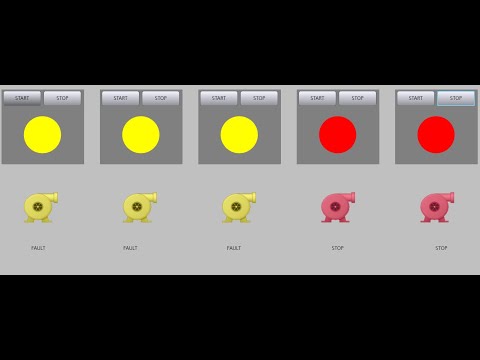 0:10:00
0:10:00
 0:02:21
0:02:21
 0:06:06
0:06:06
 0:08:28
0:08:28
 0:05:38
0:05:38
 0:10:35
0:10:35
 0:02:21
0:02:21
 0:07:18
0:07:18
 0:06:04
0:06:04
 0:14:29
0:14:29
 0:02:16
0:02:16
 0:04:19
0:04:19
 0:09:46
0:09:46