filmov
tv
Web admin interface of the Hyperoptic ZTE ZXHN H298A Router

Показать описание
A video of the web interface of the Hyperoptic ZTE ZXHN H298A wireless modem router.
Hopefully helps anyone who has to remotely talk someone through the router admin interface.
0:15 - Login
2:26 - Website blocking
4:00 - DMZ
5:00 - Port Forwarding
6:30 - Parental Controls / Timed access to the internet.
7:14 - LAN and WLAN / WiFi status
8:00 - WiFi Wireless Settings (Channel, Password, Name)
10:43 - MAC address filtering.
11:21 - WLAN Radar
11:46 - DHCP allocations / status
11:55 - Change LAN IP and DHCP range of the router.
12:50 - DHCP Binding / DHCP Static IP.
13:30 - FTP server for usb sharing
13:45 - UPnP / Universal Plug and Play.
14:30 - DMS DLNA Digital Media Server
14:45 - Windows file sharing (Samba).
15:15 - VoIP (Locked down / Hyperoptic Only).
15:33 - Device information, firmware version and changing admin passwords.
15:51 - Remote reboot and factory reset.
15:56 - Backup and restore configuration.
16:26 - TR-069 / ACS / Reuse of the router outside of Hyperoptic.
Other videos:
Hopefully helps anyone who has to remotely talk someone through the router admin interface.
0:15 - Login
2:26 - Website blocking
4:00 - DMZ
5:00 - Port Forwarding
6:30 - Parental Controls / Timed access to the internet.
7:14 - LAN and WLAN / WiFi status
8:00 - WiFi Wireless Settings (Channel, Password, Name)
10:43 - MAC address filtering.
11:21 - WLAN Radar
11:46 - DHCP allocations / status
11:55 - Change LAN IP and DHCP range of the router.
12:50 - DHCP Binding / DHCP Static IP.
13:30 - FTP server for usb sharing
13:45 - UPnP / Universal Plug and Play.
14:30 - DMS DLNA Digital Media Server
14:45 - Windows file sharing (Samba).
15:15 - VoIP (Locked down / Hyperoptic Only).
15:33 - Device information, firmware version and changing admin passwords.
15:51 - Remote reboot and factory reset.
15:56 - Backup and restore configuration.
16:26 - TR-069 / ACS / Reuse of the router outside of Hyperoptic.
Other videos:
Web admin interface of the Technicolor TG588v v2 router. How do you turn off wifi?
Web admin interface of the Hyperoptic ZTE ZXHN H298A Router
Web admin interface of the EE Bright Box Wireless Router. How do you turn off wifi?
Web admin interface of the Technicolor TG589vn v3 router. How do you turn off wifi?
How to Login to Your WordPress Site Admin Dashboard
How to Login to http://192.168.1.1 Admin IP?
Web admin interface of the HUAWEI 5G CPE Pro router. How do you turn off wifi?
Simple Admin Panel In PHP With Source code | Source Code & Projects
Build Fullstack Website With Admin Dashboard Using NEXT.JS, TS
Web Admin Interface: STRONG ATRIA AX3000 Mesh Wi-Fi 6 System
How To Find Any Website Admin Login Page In 1 Minute | for educational purpose only
Web admin interface of the tp-link Pharos CPE710
Rework Ep. 3 | Admin Panel UI
How to Create Admin Panel in Laravel Easily using Open Admin
How To Make Login & Register Form With User & Admin Page Using HTML - CSS - PHP - MySQL Data...
Web admin interface of the TalkTalk Wi-Fi Hub Wireless router. How do you turn off wifi?
Web admin interface of the Huawei WS5200 V3 WiFi Router
How to find a website admin login page
Create A Responsive E-Commerce Product Admin Panel With CRUD Using HTML - CSS - PHP - MySQL
Nokia WiFi Beacon 2 Web Admin Interface
Admin Panel For Controlling Website | Ecommerce Website | Step By Step | In Hindi |
Web Admin interface of the TP-Link AC1200 Archer C6 Wi-Fi Router.
Laravel 11 Admin Panel integration from scratch | How to integrate Admin Panel in Laravel 11
Why Can't I Access Device Web Interface | Tutorial | Elite Automation
Комментарии
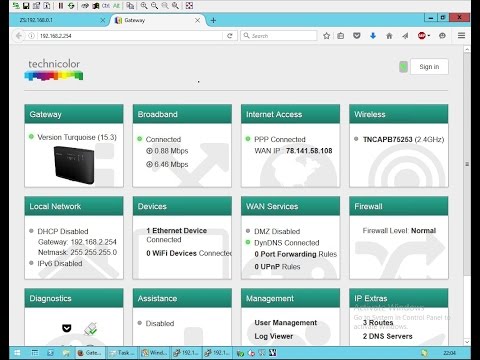 0:20:59
0:20:59
 0:17:55
0:17:55
 0:19:26
0:19:26
 0:09:44
0:09:44
 0:02:42
0:02:42
 0:00:32
0:00:32
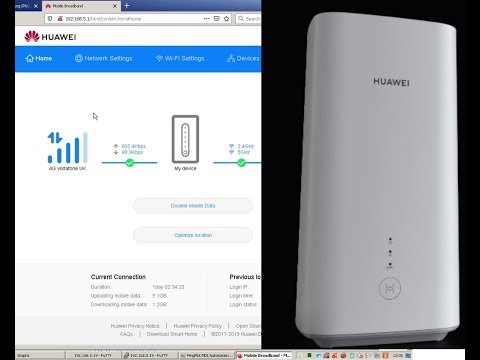 0:21:35
0:21:35
 0:10:08
0:10:08
 9:18:08
9:18:08
 0:19:46
0:19:46
 0:01:08
0:01:08
 0:27:27
0:27:27
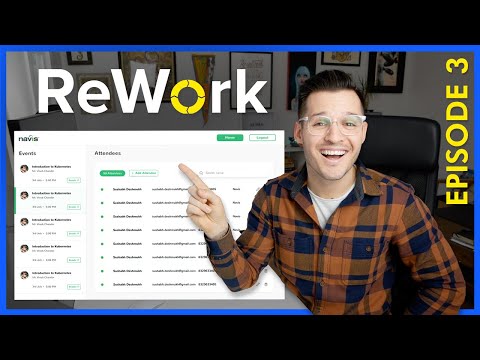 0:09:25
0:09:25
 0:16:37
0:16:37
 0:39:19
0:39:19
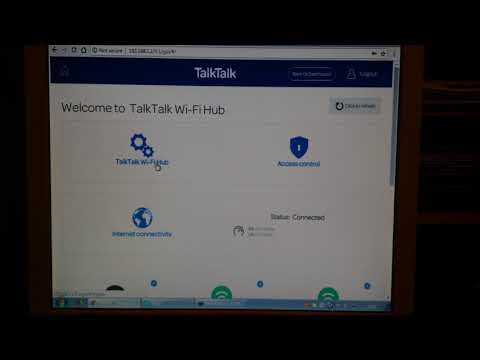 0:08:06
0:08:06
 0:25:02
0:25:02
 0:00:48
0:00:48
 0:46:14
0:46:14
 0:25:14
0:25:14
 0:17:13
0:17:13
 0:37:15
0:37:15
 0:24:44
0:24:44
 0:02:27
0:02:27