filmov
tv
Create Labels from a List in Excel | Mail Merge Labels from Excel to Word | Print Avery Labels

Показать описание
In this video I demonstrate how to print labels from an Excel list. This can easily be achieved using Microsoft Word's mail merge feature. Microsoft Word includes built-in templates for labels such as Avery labels.
Table of Contents
00:00 Introduction
00:06 Set up your list of recipients in Excel
00:25 Select the correct label template in Word
01:18 Connect your labels to your Excel file
02:04 Insert merge fields into your labels
03:36 Add padding to your labels
03:58 Update all labels
04:10 Preview and print your labels
*************************************
------------------------
Create Labels from a List in Excel | Mail Merge Labels from Excel to Word | Print Avery Labels
How to Mail Merge Address Labels - Office 365
How to Create Labels in Microsoft Word | Smith Corona Labels
How to print mailing labels from Excel
How to create labels in Word
How to Create Mailing Labels in Word From an Excel List
How to Print Labels From Excel List Using Mail Merge
How to make excel sheet into labels 2024 | Create Labels from a List in Excel
Unlock Gmail Secrets: Auto-Label Gmail Emails Using Their Content!
How to make labels in Google Docs
How Do I Print Labels in Word
How to Make Address Address Labels with Mail Merge using Excel and Word
How to create and print Avery address labels in Microsoft Word
How to print mailing labels in Word
How to Create File Labels in Excel –Step by Step
How to print mailing labels from Google Sheets?
Fastest Way to Print Labels from Excel File - Step by Step Guide (Definitive Guide)
How to organize your emails using Gmail labels
Create Labels in Microsoft Access
Use Mail Merge to Create Mailing Labels in Word from an Excel Data Set
How To Print Sequential Number Labels With Microsoft Word And Excel
How to make inventory labels from a parts list in Excel
How to print labels from Google Sheets using Foxy Labels add-on
How to Create Labels in Microsoft Word
Комментарии
 0:05:00
0:05:00
 0:08:15
0:08:15
 0:03:32
0:03:32
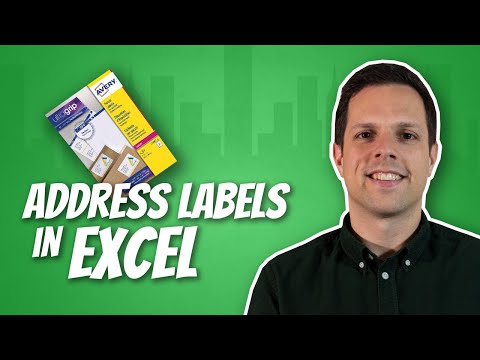 0:10:06
0:10:06
 0:03:59
0:03:59
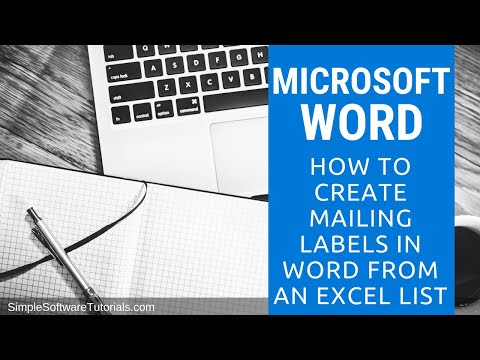 0:08:56
0:08:56
 0:03:21
0:03:21
 0:02:57
0:02:57
 0:15:09
0:15:09
 0:02:08
0:02:08
 0:01:33
0:01:33
 0:03:08
0:03:08
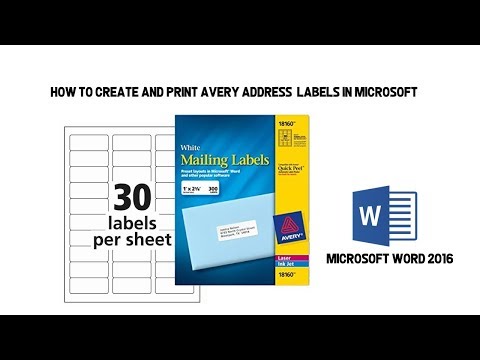 0:04:05
0:04:05
 0:06:35
0:06:35
 0:11:46
0:11:46
 0:02:10
0:02:10
 0:13:32
0:13:32
 0:02:42
0:02:42
 0:02:52
0:02:52
 0:08:19
0:08:19
 0:08:07
0:08:07
 0:06:11
0:06:11
 0:01:46
0:01:46
 0:03:06
0:03:06