filmov
tv
How to change default paste options in OneNote
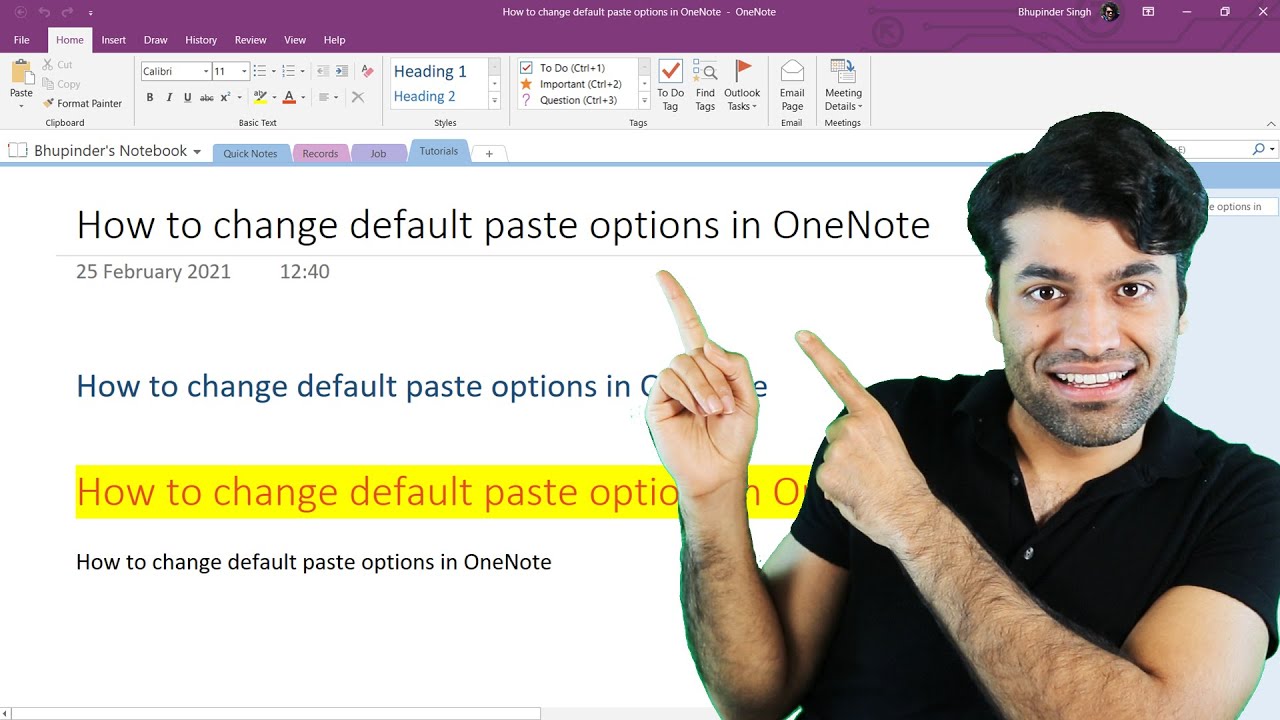
Показать описание
In this short tutorial, I'll show you how to change the default pasting option in OneNote. For example, you could change the default format from "keep source formatting" to "keep text only". I personally prefer text only because it's simpler and easier to edit.
The procedure is as follow:
1) Copy & paste.
2) Then, select the option you want to be the default.
3) There underneath the options, you could set the default format.
Job Done! Don't forget to subscribe to support my channel!
If you have any questions, please let me know in the comments below 😊
#BhupinderTube #onenote #paste
👉More Videos👇
The procedure is as follow:
1) Copy & paste.
2) Then, select the option you want to be the default.
3) There underneath the options, you could set the default format.
Job Done! Don't forget to subscribe to support my channel!
If you have any questions, please let me know in the comments below 😊
#BhupinderTube #onenote #paste
👉More Videos👇
How to always paste Unformatted text in Microsft Word by Default
How to change default paste options in OneNote
How To Set paste Values as Default Paste in Excel
Set Default Paste Option (Work-around) for 'Paste & Keep Text Only' in PowerPoint
How to Make Keep Text Only the Default Paste Option for Microsoft Word
Set Default Paste in Microsoft Word
Word Tutorial - Formatting text with paste options
Set Paste Values As Default Paste When Using Ctrl + V In Excel
Paste text without formatting in MS Word (keyboard shortcut and changing default paste option)
Set Default Paste | How To Use Set Default Paste | Set Default Paste In Word | MS Word | (Hindi)
Set default paste option in word in Microsoft 365
Paste and Keep Text Only Shortcut in Excel (paste without formatting)
powerpoint: set default paste
How to Change Copy & Paste Formatting in Microsoft Word
How to Change Default Paste Settings in Word Documents
Copy and Paste Problem in Word: How to Fix
How to Paste special for default format in Excel 2013 | Basic excel skill
How to Change the Default Paste Behavior in Visual Paradigm?
Paste Match Style Mac
How To Paste Values Only Without Formulas In Excel
Paste Text without Formatting
Set default paste to Keep Text Only (3 Solutions!!)
Paste External Content To Excel Always Match Destination Formatting
Shortcut to Paste without formatting in Ms Word [2022]
Комментарии
 0:00:57
0:00:57
 0:00:53
0:00:53
 0:01:13
0:01:13
 0:02:27
0:02:27
 0:02:35
0:02:35
 0:01:25
0:01:25
 0:04:14
0:04:14
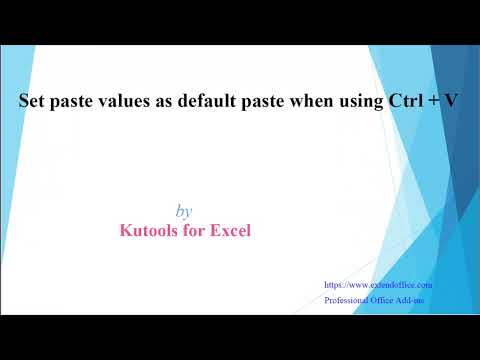 0:01:21
0:01:21
 0:04:58
0:04:58
 0:08:26
0:08:26
 0:08:18
0:08:18
 0:01:41
0:01:41
 0:01:17
0:01:17
 0:02:55
0:02:55
 0:00:51
0:00:51
 0:00:23
0:00:23
 0:00:47
0:00:47
 0:04:31
0:04:31
 0:01:05
0:01:05
 0:00:39
0:00:39
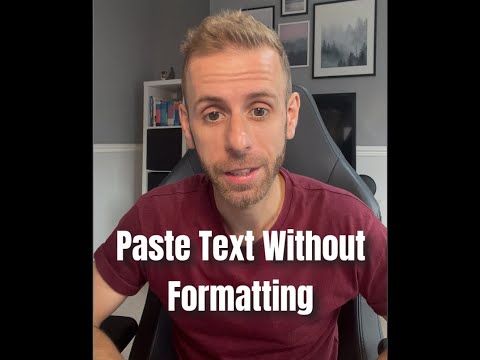 0:00:21
0:00:21
 0:02:34
0:02:34
 0:02:24
0:02:24
 0:02:22
0:02:22