filmov
tv
How to connect Mitsubishi Q PLC to pc via ethernet
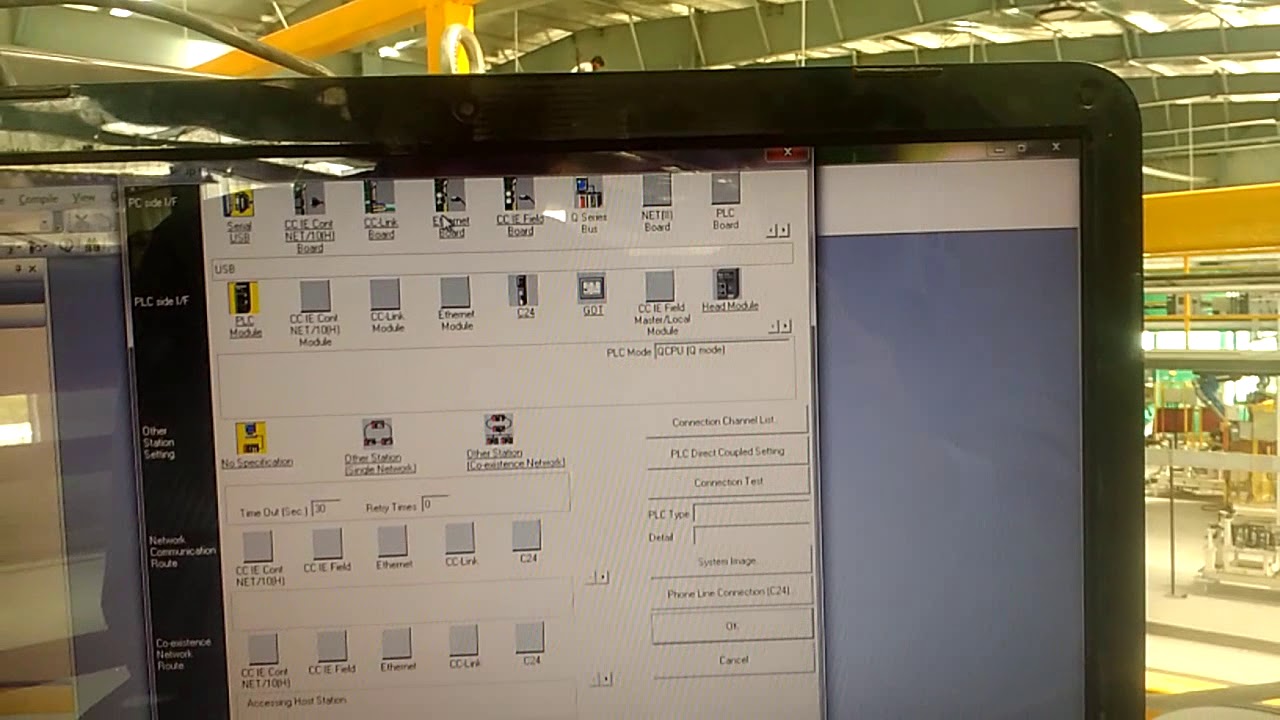
Показать описание
Step to connect q-plc via Ethernet.
1. Open gx works 2 & Select Q series plc.
2. Connect PLC to PC via Ethernet cable.
3. Click on Ethernet conn. In gx works communication to PC & click Plc connection.
4. Click on find Ethernet build in port.
5. Click no specification in other station setting.
For Mitsubishi Plc related problems, you can ask your questions in comments.
I will try to answer your questions.
1. Open gx works 2 & Select Q series plc.
2. Connect PLC to PC via Ethernet cable.
3. Click on Ethernet conn. In gx works communication to PC & click Plc connection.
4. Click on find Ethernet build in port.
5. Click no specification in other station setting.
For Mitsubishi Plc related problems, you can ask your questions in comments.
I will try to answer your questions.
 0:03:25
0:03:25
 0:00:35
0:00:35
 0:00:32
0:00:32
 0:01:51
0:01:51
 0:17:55
0:17:55
 0:01:03
0:01:03
 0:03:53
0:03:53
 0:02:06
0:02:06
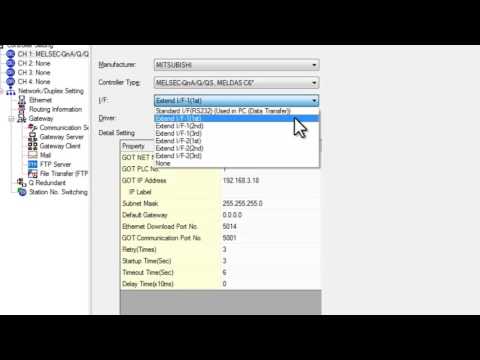 0:04:57
0:04:57
 0:00:55
0:00:55
 0:03:41
0:03:41
 0:02:44
0:02:44
 0:00:52
0:00:52
 0:08:12
0:08:12
 0:04:37
0:04:37
 0:03:20
0:03:20
 0:04:20
0:04:20
 0:17:03
0:17:03
 0:04:30
0:04:30
 0:14:06
0:14:06
 0:14:28
0:14:28
 0:01:10
0:01:10
 0:04:09
0:04:09
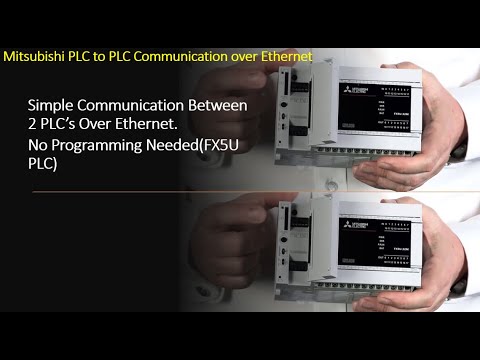 0:07:56
0:07:56