filmov
tv
CC Link and Hardware Configuration in PLC Mitsubishi Q series | Mitsubishi PLC | Model Q Series #1

Показать описание
I will be sharing knowledge about Industrial Automation as PLC SCADA HMI VFD and other knowledge on this Channel, so, please subscribe to my channel to get the next video. Thank you!
TIA Portal, SCADA, VFD, PLC Program, Automation, Industrial Automation, Siemens, HMI Design, PLC program, Motor Control
#plc#SCADA#VFD#HMI#Automation#Animation
TIA Portal Animation on Water pump | TIA Portal V15| SCADA Water Treatment
The Using of VFD MM420 | Seimens VFD | PLC Tutorial
Lesson2 PLC S7-200 Program | Siemens PLC
រៀនសរសេរសកម្នវិធី PLC ថ្នាក់ដំបូង || PLC S7-200 Program learning
ការសរសេរកម្មវិធី PLC និង Encoder វគ្គ១ || PLC S7 300 Read Encoder Data Part1 - PLC & HMI
Mitsubishi PLC Upload, Download, and Compare Program Using Ethernet || PLC HMI SCADA VFD
AUTOMATIC WATER PUMP USING PLC S7 300 | TIA Portal V15| SCADA Water Treatment|
SIMATIC Step7 Manager V5.7 Download:
Thanks for watching!
Cheat Sheet Lists:
TIA Portal, SCADA, VFD, PLC Program, Automation, Industrial Automation, Siemens, HMI Design, PLC program, Motor Control
#plc#SCADA#VFD#HMI#Automation#Animation
TIA Portal Animation on Water pump | TIA Portal V15| SCADA Water Treatment
The Using of VFD MM420 | Seimens VFD | PLC Tutorial
Lesson2 PLC S7-200 Program | Siemens PLC
រៀនសរសេរសកម្នវិធី PLC ថ្នាក់ដំបូង || PLC S7-200 Program learning
ការសរសេរកម្មវិធី PLC និង Encoder វគ្គ១ || PLC S7 300 Read Encoder Data Part1 - PLC & HMI
Mitsubishi PLC Upload, Download, and Compare Program Using Ethernet || PLC HMI SCADA VFD
AUTOMATIC WATER PUMP USING PLC S7 300 | TIA Portal V15| SCADA Water Treatment|
SIMATIC Step7 Manager V5.7 Download:
Thanks for watching!
Cheat Sheet Lists:
CC Link and Hardware Configuration in PLC Mitsubishi Q series | Mitsubishi PLC | Model Q Series #1
CC-Link IE Field Network Connection Guide [Analog I/O] #2-1 Hardware setting
CC LINK CONFIG BASIC
CC-Link IE Field Network Connection Guide [Digital I/O] #1 System configuration,installation,wiring
CC-Link IE Field Network Basic Connection Guide #2 System Configuration
CC Link IE Field Network Connection Guide Digital I O #2 Hardware settings
CC-Link IE Field Network Connection Guide [Digital I/O] #2-1 Hardware settings
24- Introduction, Configuration, Programming of CC-Link System in Q series Mitsubishi PLC in English
CC Link IE TSN Setup Guide Connection Part 5 Network Configuration Setting
CC-Link IE Field Network Connection Guide [Digital I/O] #2-2 Software settings
CC-Link IE Field Network Connection Guide [Digital I/O] #2-1 Hardware settings
CC-Link IE Field Network Connection Guide [Digital I/O] #2-2 Software settings
CC-Link IE Field Network Basic Connection Guide #2 System Configuration
CC-Link : CC-Link QJ61BT11N Configuration AJ65SBTB3-16D Combine with Output Module Keyence KV-KC16BT
CC-Link IE Field Network Connection Guide [Analog I/O] #2-1 Hardware setting
CC-Link IE Field Network Basic Connection Guide #3-1 Hardware
CC Link IE TSN Setup Guide Connection Part1 Overview
CC-Link IE Field Network Connection Guide [Analog I/O] #2-2 Software setting
What is CC-Link?
CC Link IE TSN Setup Guide Connection Part1 Overview
5 Hardware Config iQ R CC Link IO Part1
CC Link IE TSN Setup Guide Connection Part 4 Setting of IP address
CC Link Software Configuration Explained in Tamil | GX Works2 | Mitsubishi PLC
Hardware Config iQ R CC Link IO Part1
Комментарии
 0:17:55
0:17:55
 0:01:31
0:01:31
 0:07:25
0:07:25
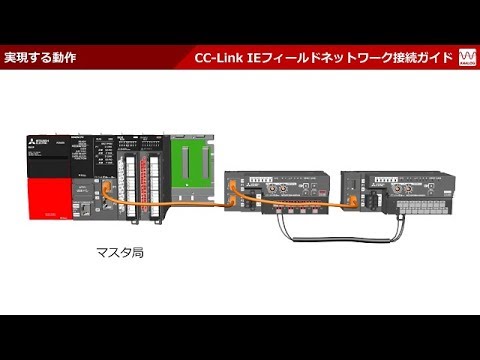 0:02:51
0:02:51
 0:01:01
0:01:01
 0:01:34
0:01:34
 0:01:33
0:01:33
 0:14:06
0:14:06
 0:06:56
0:06:56
 0:03:09
0:03:09
 0:01:33
0:01:33
 0:03:09
0:03:09
 0:01:01
0:01:01
 0:08:38
0:08:38
 0:01:31
0:01:31
 0:01:00
0:01:00
 0:02:51
0:02:51
 0:04:30
0:04:30
 0:02:34
0:02:34
 0:02:51
0:02:51
 0:19:15
0:19:15
 0:01:55
0:01:55
 0:08:04
0:08:04
 0:19:15
0:19:15