filmov
tv
.NET MAUI - Learn DotNet MAUI - DotNet MAUI Tutorial Part 1

Показать описание
This video is DotNet MAUI Tutorial Part 1 in which we are explaining about .NET MAUI Installation and Initial Project Overview.
What is .NET MAUI?
.NET Multi-platform App UI (.NET MAUI) is a cross-platform framework for creating native mobile and desktop apps with C# and XAML. In this video, get an overview of .NET MAUI and how it enables you to create multi-platform apps for iOS, Android, macOS, and Windows from a shared C# codebase.
Learn DotNet MAUI to build apps that run on mobile devices and on the desktop using C# and Visual Studio. You'll learn the fundamentals of building an app with .NET MAUI and more advanced topic such as local data storage and invoking REST APIs.
.NET MAUI is open-source and is the evolution of Xamarin.Forms, extended from mobile to desktop scenarios, with UI controls rebuilt from the ground up for performance and extensibility. If you've previously used Xamarin.Forms to build cross-platform user interfaces, you'll notice many similarities with .NET MAUI. However, there are also some differences. Using .NET MAUI, you can create multi-platform apps using a single project, but you can add platform-specific source code and resources if necessary. One of the key aims of .NET MAUI is to enable you to implement as much of your app logic and UI layout as possible in a single code-base.
How .NET MAUI works?
.NET MAUI unifies Android, iOS, macOS, and Windows APIs into a single API that allows a write-once run-anywhere developer experience, while additionally providing deep access to every aspect of each native platform.
.NET 6 provides a series of platform-specific frameworks for creating apps: .NET for Android, .NET for iOS, .NET for macOS, and Windows UI 3 (WinUI 3) library. These frameworks all have access to the same .NET 6 Base Class Library (BCL). This library abstracts the details of the underlying platform away from your code. The BCL depends on the .NET runtime to provide the execution environment for your code. For Android, iOS, and macOS, the environment is implemented by Mono, an implementation of the .NET runtime. On Windows, .NET CoreCLR provides the execution environment.
While the BCL enables apps running on different platforms to share common business logic, the various platforms have different ways of defining the user interface for an app, and they provide varying models for specifying how the elements of a user interface communicate and interoperate. You can craft the UI for each platform separately using the appropriate platform-specific framework (.NET for Android, .NET for iOS, .NET for macOS, or WinUI 3), but this approach then requires you to maintain a code-base for each individual family of devices.
.NET MAUI provides a single framework for building the UIs for mobile and desktop apps.
.NET MAUI includes support for .NET hot reload, which enables you to modify your managed source code while the app is running, without the need to manually pause or hit a breakpoint. Then, your code edits can be applied to your running app without recompilation.
.NET MAUI includes support for XAML hot reload, which enables you to save your XAML files and see the changes reflected in your running app without recompilation. In addition, your navigation state and data will be maintained, enabling you to quickly iterate on your UI without losing your place in the app.
Supported platforms for .NET MAUI apps:
- Android 5.0 (API 21) or higher.
- iOS 10 or higher.
- macOS 10.15 or higher, using Mac Catalyst.
- Windows 11 and Windows 10 version 1809 or higher, using Windows UI Library (WinUI) 3.
.NET MAUI Blazor apps have the following additional platform requirements:
- Android 7.0 (API 24) or higher is required
- iOS 14 or higher is required.
- macOS 11 or higher, using Mac Catalyst.
- .NET MAUI Blazor apps also require an updated platform specific WebView control.
.NET MAUI apps for Android, iOS, and Windows can be built in Visual Studio. However, a networked Mac is required for iOS development.
.NET MAUI also includes Tizen support, which is provided by Samsung.
Prerequisites:
- Visual Studio 2022 17.3 or greater.
#dotnetmaui #netmaui #visualstudio2022 #maui #codingdroplet #dotnet6
Комментарии
 4:08:53
4:08:53
 3:14:15
3:14:15
 0:35:18
0:35:18
 0:12:26
0:12:26
 1:07:03
1:07:03
 0:05:14
0:05:14
 5:08:38
5:08:38
 0:06:26
0:06:26
 0:00:46
0:00:46
 1:59:21
1:59:21
 0:07:10
0:07:10
 3:23:18
3:23:18
 1:02:03
1:02:03
 0:45:02
0:45:02
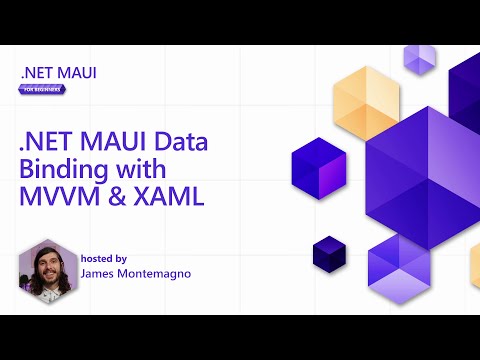 0:18:29
0:18:29
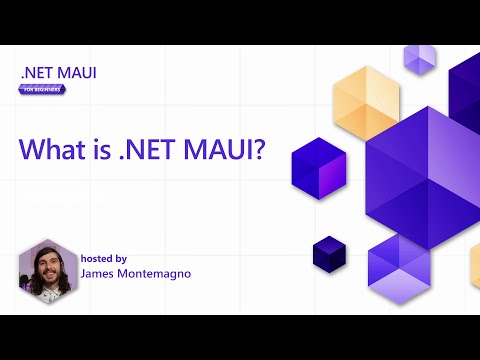 0:03:33
0:03:33
 0:09:19
0:09:19
 0:17:02
0:17:02
 0:06:38
0:06:38
 0:16:30
0:16:30
 0:27:13
0:27:13
 7:39:17
7:39:17
 0:32:20
0:32:20
 0:00:57
0:00:57