filmov
tv
How to Fix 'This Site Can't Be Reached' Problem in Chrome | Geek Help

Показать описание
📌 How to Fix "This Site Can't Be Reached" Problem in Chrome | Geek Help
Welcome to Geek Help! If you're encountering the "This Site Can't Be Reached" error in Google Chrome, you’re not alone. This video provides a step-by-step guide to troubleshoot and resolve this common issue. We’ll walk you through several solutions to get your Chrome browser working smoothly again. Whether it’s a network problem, DNS issue, or browser configuration, we’ve got you covered. Follow these easy steps to get back online! 🌐💻
What You'll Learn:
How to check your internet connection and network settings 🌐
Steps to clear browser cache and cookies 🧹
How to reset Chrome settings to default 🔄
Solutions for DNS and IP configuration issues 🛠️
Network Reset 🔄
Disabling Proxy Server 🚫
🔔 Subscribe to Geek Help for more tech tips and troubleshooting guides!
Video Chapters:
0:00 🌐 Introduction
0:20 🔍 Checking Your Internet Connection
1:37 🛠️ Fixing DNS and IP Configuration
2:42 🔄 Resetting Chrome Settings
3:58 🔄 Network Reset
4:22 🔒 Internet Options
5:03 ✅ Now It’s Working
5:21 🎉 Thanks for Watching
Welcome to Geek Help! If you're encountering the "This Site Can't Be Reached" error in Google Chrome, you’re not alone. This video provides a step-by-step guide to troubleshoot and resolve this common issue. We’ll walk you through several solutions to get your Chrome browser working smoothly again. Whether it’s a network problem, DNS issue, or browser configuration, we’ve got you covered. Follow these easy steps to get back online! 🌐💻
What You'll Learn:
How to check your internet connection and network settings 🌐
Steps to clear browser cache and cookies 🧹
How to reset Chrome settings to default 🔄
Solutions for DNS and IP configuration issues 🛠️
Network Reset 🔄
Disabling Proxy Server 🚫
🔔 Subscribe to Geek Help for more tech tips and troubleshooting guides!
Video Chapters:
0:00 🌐 Introduction
0:20 🔍 Checking Your Internet Connection
1:37 🛠️ Fixing DNS and IP Configuration
2:42 🔄 Resetting Chrome Settings
3:58 🔄 Network Reset
4:22 🔒 Internet Options
5:03 ✅ Now It’s Working
5:21 🎉 Thanks for Watching
 0:00:40
0:00:40
 0:01:09
0:01:09
 0:02:03
0:02:03
 0:02:45
0:02:45
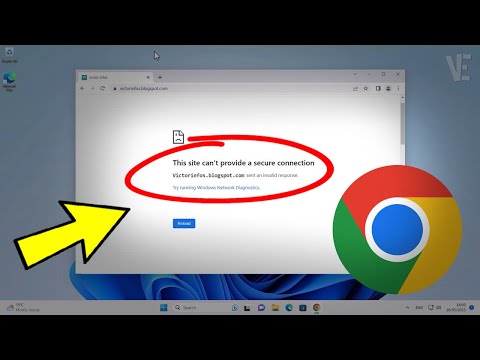 0:01:35
0:01:35
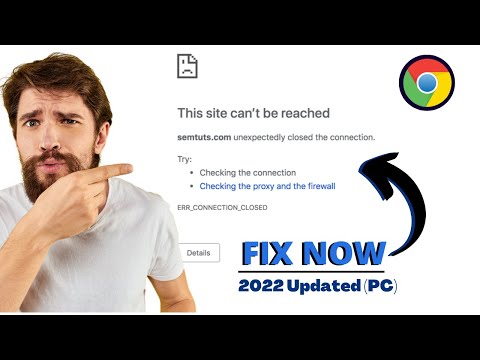 0:07:01
0:07:01
 0:10:20
0:10:20
 0:02:47
0:02:47
 0:03:05
0:03:05
 0:01:34
0:01:34
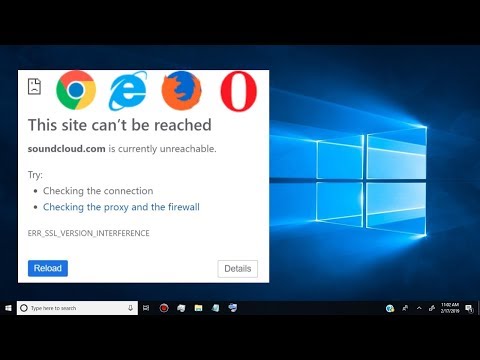 0:05:32
0:05:32
 0:08:06
0:08:06
 0:08:35
0:08:35
 0:01:38
0:01:38
 0:02:53
0:02:53
 0:07:01
0:07:01
 0:06:01
0:06:01
 0:02:22
0:02:22
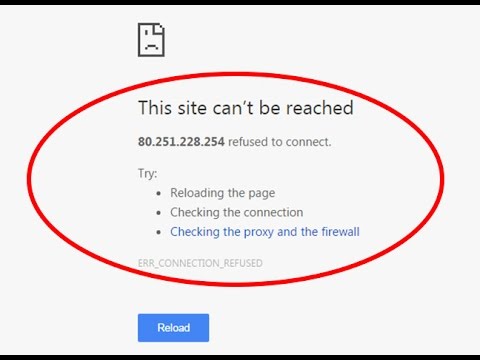 0:01:16
0:01:16
 0:01:50
0:01:50
 0:03:31
0:03:31
 0:03:21
0:03:21
 0:00:39
0:00:39
 0:14:22
0:14:22