filmov
tv
Visual Basic Express 2010 Tutorial 35 Firing The Shot - EZInvaders Part 4 Game
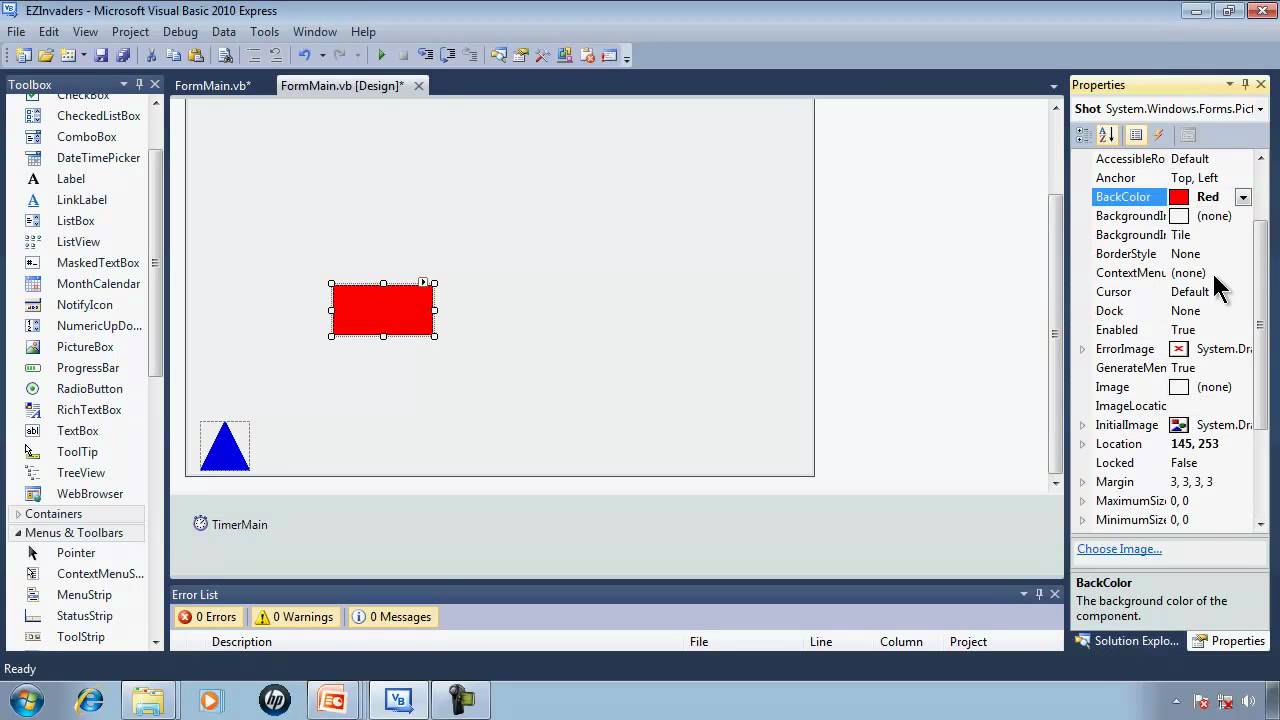
Показать описание
This tutorial will show how to get the shooter to fire the shot correctly. Relative coordinates will be used to position the shot with the shooter's location.
Visual Basic Express 2010 Tutorial 32 EZInvaders Part 1 Simple Video Game Programming
Visual Basic - The Basics! (Tutorial 1) [How to use VB 2010 Express]
Build a basic application using Visual Studio 2010 and Visual Basic
Download VIsual Basic Express 2010 Step By Step
Visual Basic Express 2010 Tutorial 44 - Replaying The Game - EZInvaders Part 13 Video Game
Visual Basic Express 2010 Tutorial 43 - Pausing The Game - EZInvaders Part 12 Video Game
Microsoft Visual Basic 2010 Express Edtion Tutorial
Visual Basic Express 2010 Tutorial 42 - Adding WAV Sound Files - EZInvaders Part 11 Game
Visual Basic Express 2008/2010 File Menu Tutorial
Visual Basic 2010 Express Tutorial - 1 - Making your first program
Visual Basic Express 2010 Tutorial 35 Firing The Shot - EZInvaders Part 4 Game
Visual Basic 2010 Tutorial - Lesson 1 Install Visual Studio 2010, Hello World App
Visual Basic Express 2010 Tutorial 38 Copy And Paste Arrays Section 1/2 - EZInvaders Part 7 Game
Visual Basic Express 2010 Tutorial 37 Hit Detection - EZInvaders Part 6 Game
Visual Basic 2010 Tutorial für Anfänger #1 Erste Schritte
Visual Basic 2010 Express Tutorial 1 (Displaying Details)
Visual Basic 2010 Express Tutorial 46 - Playing YouTube Videos With WebBrowser And Parameters
Visual Basic Express 2010 Tutorial 40 Dynamically Making Objects - EZInvaders Part 9 Game
Visual Basic Express 2010 Tutorial 33 Drawing With Gimp - EZInvaders Part 2
Visual Basic Express 2010 Tutorial 39 Copy And Paste Arrays Section 2/2 - EZInvaders Part 8 Game
Visual Basic 2010 Tutorial #01: Hallo Welt und ein paar Grundlagen [HD]
Visual Basic Express 2008/2010 Basic Timer Tutorial
[HD] Visual Basic 2010 Express Progress Bar Tutorial
Visual Basic 2010 Tutorial 1 - Variables
Комментарии
 0:03:01
0:03:01
 0:20:02
0:20:02
 0:08:09
0:08:09
 0:03:39
0:03:39
 0:05:08
0:05:08
 0:02:59
0:02:59
 0:15:00
0:15:00
 0:04:08
0:04:08
 0:03:44
0:03:44
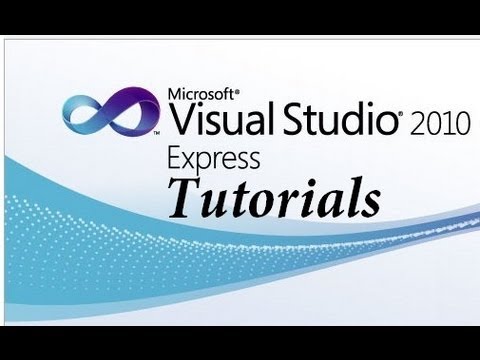 0:06:56
0:06:56
 0:06:57
0:06:57
 0:09:14
0:09:14
 0:08:38
0:08:38
 0:06:07
0:06:07
 0:11:12
0:11:12
 0:09:38
0:09:38
 0:07:16
0:07:16
 0:06:23
0:06:23
 0:03:20
0:03:20
 0:08:14
0:08:14
 0:10:04
0:10:04
 0:05:14
0:05:14
![[HD] Visual Basic](https://i.ytimg.com/vi/FhhoIa8b5ZU/hqdefault.jpg) 0:06:57
0:06:57
 0:08:27
0:08:27