filmov
tv
[HD] Visual Basic 2010 Express Progress Bar Tutorial

Показать описание
In this Visual Basic 2010 tutorial, I will teach you how to animate a progress bar and give them a function. Such as, if a Progress Bar reaches a specific value, a command happens. The example I use in this tutorial is a change of text on a label.
The Progress Bar functions can go as basic as this or as advanced as you like. The methods I teach will be practically the same for a lot of commands, provided you know the coding for it.
Thanks
-Wireheadking
The Progress Bar functions can go as basic as this or as advanced as you like. The methods I teach will be practically the same for a lot of commands, provided you know the coding for it.
Thanks
-Wireheadking
Download VIsual Basic Express 2010 Step By Step
[HD] Visual Basic 2010 Express Tutorial: Einfacher Webbrowser
[HD] Visual Basic 2010 Express Progress Bar Tutorial
Microsoft Visual Basic 2010 Express - Registration Key
Programmieren lernen #001 - Visual Basic 2010 Express Installieren,Lizenz und probieren! HD!
Microsoft Visual Basic 2010 Express Vollversion kostenlos downloaden [HD][German]
[HD] Visual Basic 2010 Express Tutorial: Sprachausgabe
Microsoft Visual Basic 2010 Tutorial [HD] [Deutsch] #1 Vorbereitungen und Installation
Install Visual Basic 2010 Express
Visual Basic 2010 Tutorial #01: Hallo Welt und ein paar Grundlagen [HD]
MazeGame - Visual Basic 2010 Express Edition [HD][German]
Microsoft Visual Basic 2010 Express DataGridView Tutorial [German/Deutsch] [HD]
Microsoft Visual Basic 2010 Express Tutorial #001 - Erstes Programm [Deutsch]-[HD]
Visual Basic 2010 Express Tutorial - 1 - Making your first program
Visual Basic 2010 Express Tutorial 46 - Playing YouTube Videos With WebBrowser And Parameters
How To Download and Install Visual Studio 2010 Express
Microsoft Visual Basic 2010 Express Tutorial #002 - Spam Programm [Deutsch]-[HD]
Microsoft Visual Basic 2010 Express Tutorial #003 -Verlinken [Deutsch]-[HD]
Microsoft Visual Basic 2010 Express Tutorial #004 - Einfacher Webbrowser [Deutsch]-[HD]
Tutorial: Visual Basic 2010 Express #001 [ROMANA] [HD] - Primul nostru program
Visual Basic 2010 Express Design/Theme ändern! [Erklärt!] [HD|DE]
Microsoft Visual Basic 2010 Express Tutorial #006 - X und Y Achse [Deutsch]-[HD]
Einsteiger Tutorial Deutsch: Microsoft Visual Basic 2010 Express
Loop Schleifen - Visual Basic 2010 Express Edition [HD][German]
Комментарии
 0:03:39
0:03:39
![[HD] Visual Basic](https://i.ytimg.com/vi/eymQG0Y60Lo/hqdefault.jpg) 0:05:18
0:05:18
![[HD] Visual Basic](https://i.ytimg.com/vi/FhhoIa8b5ZU/hqdefault.jpg) 0:06:57
0:06:57
 0:00:32
0:00:32
 0:13:27
0:13:27
 0:17:24
0:17:24
![[HD] Visual Basic](https://i.ytimg.com/vi/7f3dwUHBTSM/hqdefault.jpg) 0:02:05
0:02:05
 0:02:18
0:02:18
 0:11:58
0:11:58
 0:10:04
0:10:04
 0:06:10
0:06:10
 0:02:20
0:02:20
 0:13:08
0:13:08
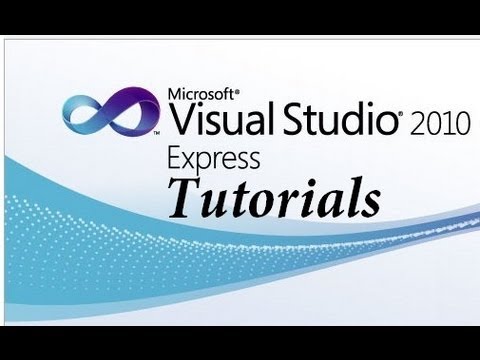 0:06:56
0:06:56
 0:07:16
0:07:16
 0:05:09
0:05:09
 0:09:17
0:09:17
 0:07:24
0:07:24
 0:06:33
0:06:33
 0:13:25
0:13:25
 0:06:38
0:06:38
 0:06:47
0:06:47
 0:14:59
0:14:59
 0:04:19
0:04:19