filmov
tv
Running Apache in a customizable Docker container walkthrough

Показать описание
In this video we explore the customizations available in the appcontainers/apache docker container image. This container is set to allow you to run the apache application in various modes, to allow for maximum customization. Run apache in a Docker container the way you want to run it..
More information such as the steps performed in this demo can be found on the appcontainers website:
Quay:
Docker Container Info:
---------------------------------------
Container OS: CentOS 6.6/Ubuntu 14.04
Application: apache
Customizable: Customizable Environment Variables.
In this demo, the appcontainers/apache container is shown. This container is a CentOS 6.6/Ubuntu 14.04 apache container that is fully customizable allowing variables such as the mysql root password, database name, application user, password, client connection host settings and apache DB connection information, all to be set at run time, causing the container to configure itself upon initial deployment.
This demo is a full length demo covering how the container was constructed as well as multiple deployment scenarios.
More information such as the steps performed in this demo can be found on the appcontainers website:
Quay:
Docker Container Info:
---------------------------------------
Container OS: CentOS 6.6/Ubuntu 14.04
Application: apache
Customizable: Customizable Environment Variables.
In this demo, the appcontainers/apache container is shown. This container is a CentOS 6.6/Ubuntu 14.04 apache container that is fully customizable allowing variables such as the mysql root password, database name, application user, password, client connection host settings and apache DB connection information, all to be set at run time, causing the container to configure itself upon initial deployment.
This demo is a full length demo covering how the container was constructed as well as multiple deployment scenarios.
Running Apache in a customizable Docker container walkthrough
Multiple Apache Sites on Different Port Numbers
Apache Airflow at Apple - Multi-tenant Airflow and Custom Operators
Run Apache in Docker Example - Host Your Website from Local Files with Docker's Httpd Image
How to Run Apache Web Server on macOS 13
How To Install the Apache Web Server on Ubuntu 22.04 / Ubuntu 24.04 LTS
Install & Set Up Apache Web Server on Windows 10 - Quickly!
How to launch Apache webserver using Docker file on Ubuntu 21.04
Run custom commands (install Apache) on EC2 instances with AWS Systems Manager and Resource Groups
Custom, Complex Windows at Scale using Apache Flink - Matt Zimmer (Netflix)
Running Apache Flink and Apache Beam on Kubernetes
How to Use the Apache httpd Docker Official Image
Create a custom Apache Guacamole Theme
Basic Customization/Branding Apache Guacamole WebUI
How to run Custom Scripts in Apache NiFi
Render a directed graph using Apache ECharts in Grafana | Graph customization
Custom containers with Apache Beam
How to install Apache Airflow on Docker? | Build Custom Airflow Docker Image | Airflow | Docker
How to Configure PHP (and PHP-FPM) for Apache on Ubuntu
Apache Basics Tutorial | How To Install and Configure Apache2
Apache Web Server Setup on Ubuntu 22.04 (with SSL)
Airflow tutorial | Install Airflow | Write and run your first DAG | Apache airflow on Windows Docker
Getting Started with Apache Superset
Custom Tail tidy for any Bike / For modified Apache/ #modifiedbike #viral #shorts #tailtidy
Комментарии
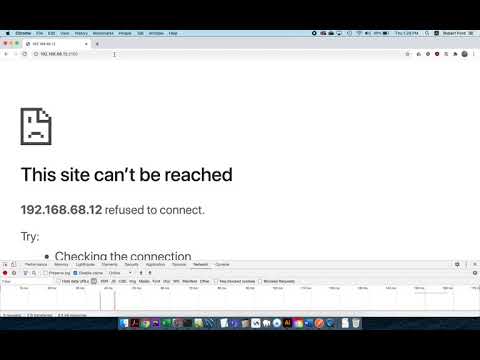 0:12:24
0:12:24
 0:08:04
0:08:04
 0:07:51
0:07:51
 0:06:15
0:06:15
 0:05:24
0:05:24
 0:05:22
0:05:22
 0:04:31
0:04:31
 0:10:50
0:10:50
 0:33:55
0:33:55
 0:43:49
0:43:49
 0:00:54
0:00:54
 0:17:17
0:17:17
 0:17:11
0:17:11
 0:16:06
0:16:06
 0:01:38
0:01:38
 0:34:28
0:34:28
 0:07:24
0:07:24
 0:10:29
0:10:29
 0:20:45
0:20:45
 0:16:28
0:16:28
 0:08:57
0:08:57
 0:14:10
0:14:10
 0:00:27
0:00:27