filmov
tv
How To Create Database And Table In MySQL WorkBench 2024 | MySQL Tutorial For Beginners

Показать описание
In This Video On "How To Create Database And Table In MySQL WorkBench | MySQL Tutorial For Beginners," we present an accessible tutorial aimed at individuals new to MySQL or seeking to refresh their skills. MySQL Workbench serves as a pivotal tool in this tutorial, guiding viewers through the process of creating databases and tables with simplicity and ease.
This video on "How To Create Database And Table In MySQL WorkBench" Includes the Following Topics:
1. Why is MySQL Workbench a preferred tool for database management?
MySQL Workbench stands as a cornerstone in database management for its user-friendly interface and robust features. It streamlines database development, offering visual design tools and seamless integration with MySQL databases. Whether you're a novice or seasoned professional, MySQL Workbench provides an intuitive platform for efficient database administration.
2. What are the fundamental steps for creating a database and table in MySQL Workbench?
Creating a database and table in MySQL Workbench involves several essential steps. Firstly, launch MySQL Workbench and establish a connection to your MySQL server. Then, navigate to the "Database" tab and click "Create New Schema." Specify the schema name, character set, and collation. Once the database is created, proceed to create a table by selecting the database and clicking "Create Table." Define the table structure by adding columns, specifying data types, and setting primary keys. Finally, execute the SQL script to create the table in the database.
🔑 Key Features:
✅ Diverse Training Options – Online, Instructor-led, Onsite
✅ Device Compatibility – Access your course on all devices
✅ Interactive Learning Tools - Observe the trainer's screen, utilize virtual whiteboard, and share documents
✅ Best Industry Prize – Obtain your certification at competitive rates
✅ High-Quality Resources - Access detailed resources such as eBooks, Blogs, and more
✅ Worldwide Professional Recognition – Our courses are accredited by globally recognized bodies
About The Knowledge Academy:
Global Reach: Join over 2 million successful delegates with The Knowledge Academy
High Success Rate: Accomplish your goals with our 98% pass rate
Industry Accredited: Learn with confidence, accredited by AXELOS, PMI
Worldwide Centers: Access top-tier learning in 195 countries
Excellence Acknowledged: Recognized by The Times and PWC for our commitment
Wide Partnerships: Benefit from our extensive network of 3000+ organizations
Flexible Learning: Explore diverse training methods tailored to your needs
🔵 For further details about The Knowledge Academy courses, visit:
#MySQLTutorial #MySQLForBeginners #MySQLWorkbench #CreateDatabase #CreateTable #DatabaseManagement #DatabaseCreation #theknowledgeacademy
This video on "How To Create Database And Table In MySQL WorkBench" Includes the Following Topics:
1. Why is MySQL Workbench a preferred tool for database management?
MySQL Workbench stands as a cornerstone in database management for its user-friendly interface and robust features. It streamlines database development, offering visual design tools and seamless integration with MySQL databases. Whether you're a novice or seasoned professional, MySQL Workbench provides an intuitive platform for efficient database administration.
2. What are the fundamental steps for creating a database and table in MySQL Workbench?
Creating a database and table in MySQL Workbench involves several essential steps. Firstly, launch MySQL Workbench and establish a connection to your MySQL server. Then, navigate to the "Database" tab and click "Create New Schema." Specify the schema name, character set, and collation. Once the database is created, proceed to create a table by selecting the database and clicking "Create Table." Define the table structure by adding columns, specifying data types, and setting primary keys. Finally, execute the SQL script to create the table in the database.
🔑 Key Features:
✅ Diverse Training Options – Online, Instructor-led, Onsite
✅ Device Compatibility – Access your course on all devices
✅ Interactive Learning Tools - Observe the trainer's screen, utilize virtual whiteboard, and share documents
✅ Best Industry Prize – Obtain your certification at competitive rates
✅ High-Quality Resources - Access detailed resources such as eBooks, Blogs, and more
✅ Worldwide Professional Recognition – Our courses are accredited by globally recognized bodies
About The Knowledge Academy:
Global Reach: Join over 2 million successful delegates with The Knowledge Academy
High Success Rate: Accomplish your goals with our 98% pass rate
Industry Accredited: Learn with confidence, accredited by AXELOS, PMI
Worldwide Centers: Access top-tier learning in 195 countries
Excellence Acknowledged: Recognized by The Times and PWC for our commitment
Wide Partnerships: Benefit from our extensive network of 3000+ organizations
Flexible Learning: Explore diverse training methods tailored to your needs
🔵 For further details about The Knowledge Academy courses, visit:
#MySQLTutorial #MySQLForBeginners #MySQLWorkbench #CreateDatabase #CreateTable #DatabaseManagement #DatabaseCreation #theknowledgeacademy
 0:07:00
0:07:00
 0:08:01
0:08:01
 0:12:55
0:12:55
 0:04:01
0:04:01
 0:15:38
0:15:38
 0:10:32
0:10:32
 0:03:30
0:03:30
 0:01:55
0:01:55
 0:00:51
0:00:51
 0:10:26
0:10:26
 4:20:39
4:20:39
 0:10:57
0:10:57
 0:05:32
0:05:32
 0:10:43
0:10:43
 0:08:08
0:08:08
 0:12:17
0:12:17
 0:12:48
0:12:48
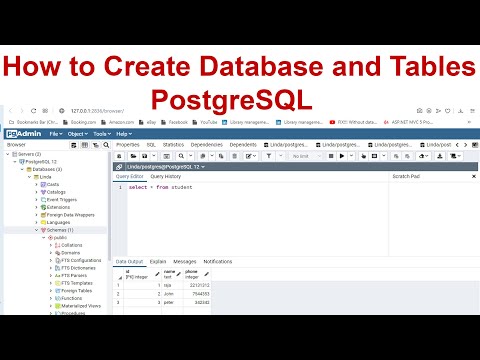 0:07:13
0:07:13
 0:05:03
0:05:03
 0:15:58
0:15:58
 8:07:20
8:07:20
 0:07:01
0:07:01
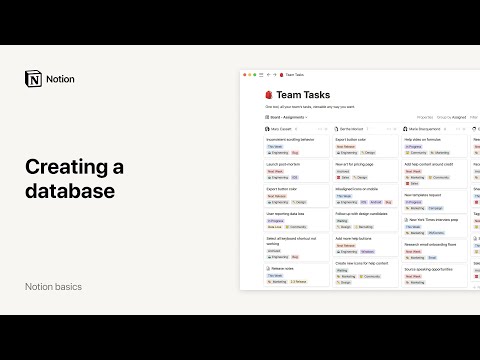 0:02:32
0:02:32
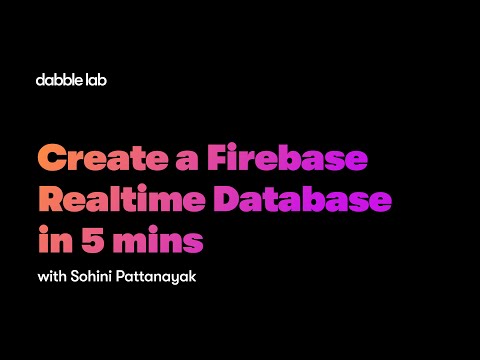 0:11:09
0:11:09