filmov
tv
My TWO-STEP PROCESS For Better Cut Outs! - Photoshop Select and Mask Crash Course

Показать описание
In this tutorial, you will learn my TWO-STEP PROCESS to cut out anything in Photoshop!
You will learn to extract a foreground from a background using the Select and Mask workspace.
This Photoshop tutorial will be a mini crash course on Select and Mask, but also, as an explanation of my masking workflow.
You will learn what all tools and sliders in the select and mask do and how to use them properly to make professional masks.
🎯 SUBSCRIBE to get more amazing Photoshop tutorials!
📘 INDEX - How To Cut Out Anything in Photoshop
00:00 - Introduction
02:18 - Select and Mask View Modes
02:54 - Maka a Selection in Select and Mask
03:20 - Automatically Select One Subject in a Two Subject Photo
04:08 - STEP 1: Global Refinements Adjustments
06:17 - Why You Shouldn't Do It In One Step.
06:55 - Output Settings
07:12 - How Edge Detection Works
08:59 - STEP 2 - Refine Edge Tool for Hair
11:01 - Minimum Filter to Contract the Mask
12:04 - Final Thoughts
LINKS:
Blend Images Together in Ps
Advanced Hair Masking
Tutorial Images
Become an Adobe Stock Contributor:
PTC Newsletter:
Website:
FOLLOW ON:
Instagram:
Facebook Group:
CREDITS
● Photoshop video tutorials by Jesus Ramirez
#PhotoshopTutorial #Photoshop #PTCvids
You will learn to extract a foreground from a background using the Select and Mask workspace.
This Photoshop tutorial will be a mini crash course on Select and Mask, but also, as an explanation of my masking workflow.
You will learn what all tools and sliders in the select and mask do and how to use them properly to make professional masks.
🎯 SUBSCRIBE to get more amazing Photoshop tutorials!
📘 INDEX - How To Cut Out Anything in Photoshop
00:00 - Introduction
02:18 - Select and Mask View Modes
02:54 - Maka a Selection in Select and Mask
03:20 - Automatically Select One Subject in a Two Subject Photo
04:08 - STEP 1: Global Refinements Adjustments
06:17 - Why You Shouldn't Do It In One Step.
06:55 - Output Settings
07:12 - How Edge Detection Works
08:59 - STEP 2 - Refine Edge Tool for Hair
11:01 - Minimum Filter to Contract the Mask
12:04 - Final Thoughts
LINKS:
Blend Images Together in Ps
Advanced Hair Masking
Tutorial Images
Become an Adobe Stock Contributor:
PTC Newsletter:
Website:
FOLLOW ON:
Instagram:
Facebook Group:
CREDITS
● Photoshop video tutorials by Jesus Ramirez
#PhotoshopTutorial #Photoshop #PTCvids
Комментарии
 0:12:40
0:12:40
 0:00:19
0:00:19
 0:05:05
0:05:05
 0:09:57
0:09:57
 0:03:28
0:03:28
 0:02:24
0:02:24
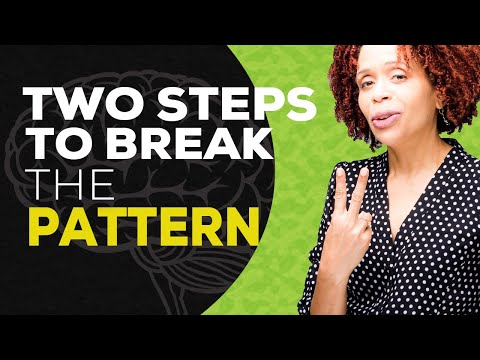 0:08:34
0:08:34
 0:10:38
0:10:38
 0:01:46
0:01:46
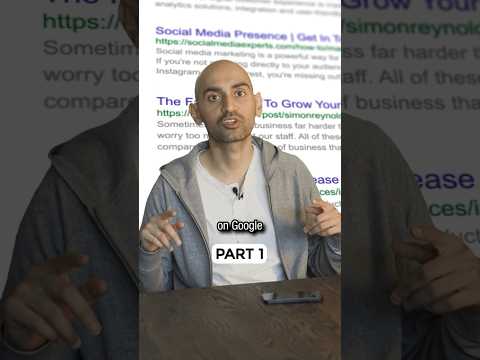 0:00:49
0:00:49
 0:00:25
0:00:25
 0:00:25
0:00:25
 0:01:00
0:01:00
 0:09:07
0:09:07
 0:00:19
0:00:19
 0:13:04
0:13:04
 0:01:50
0:01:50
 0:07:54
0:07:54
 0:00:59
0:00:59
 0:06:32
0:06:32
 0:00:55
0:00:55
 0:00:14
0:00:14
 0:00:58
0:00:58
 0:06:36
0:06:36